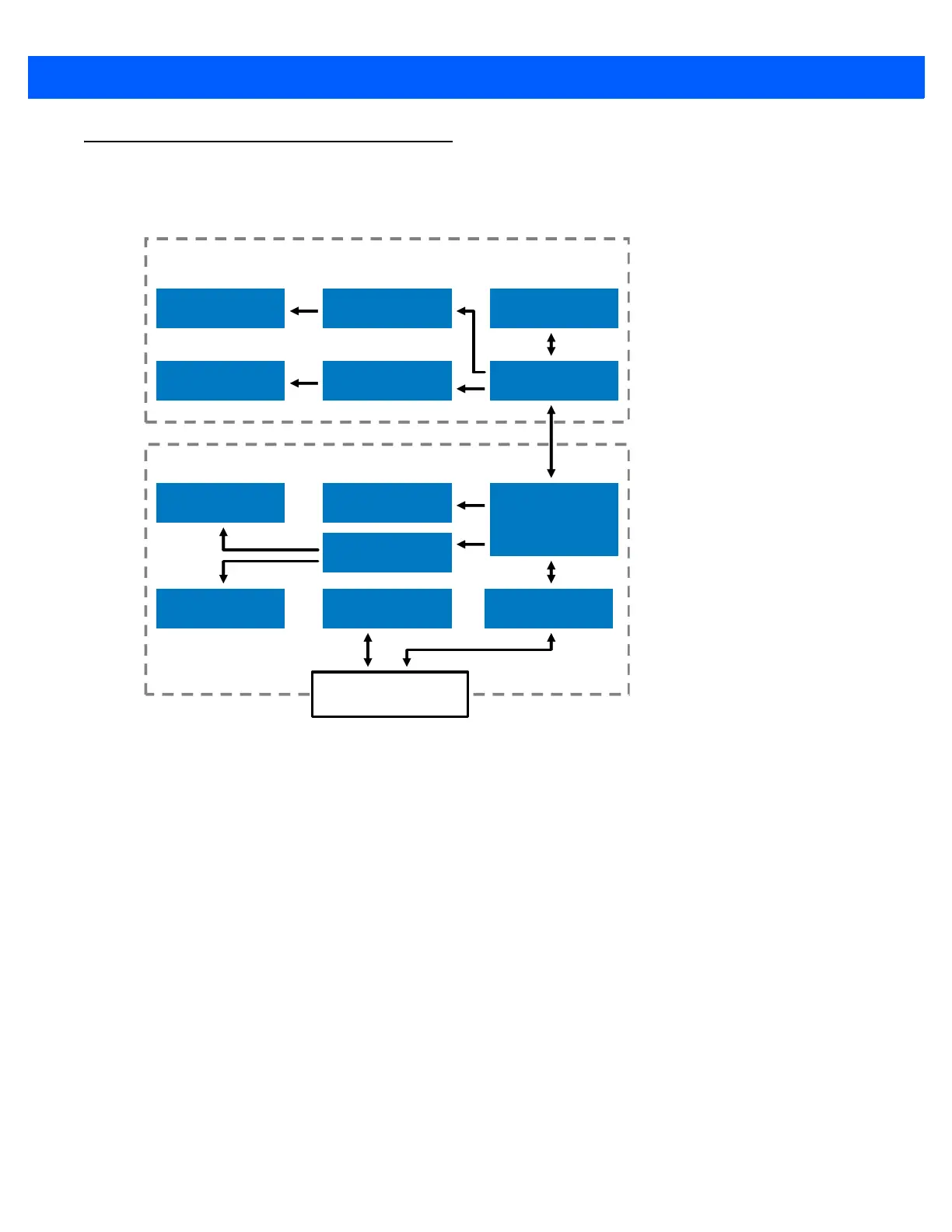Getting Started 1 - 3
Block Diagram
The DS457 imager block diagram illustrates the functional relationship of the DS457 components. This section
also provides a description of each component in the block diagrams.
Figure 1-2
DS457 Block Diagram
DS457 Block Diagram Descriptions
SE4500 Imaging Engine - The SE4500 imaging engine captures 8-bit gray scale WVGA images at up to 60
fps, which are sent uncompressed to a companion board for processing. The engine uses a red laser for intuitive
aiming and features LED illumination. The engine is available in two focusing configurations, providing a choice
between high resolution and longer depth of field.
DS457 Decoder/Interface Board - The decoder/interface board is a companion decoder module for the
SE4500 imaging engine, which controls the engine, receives images, decodes 1D and 2D symbologies, and
performs various image processing tasks. The board controls a beeper and red and green LEDs for acoustic
and visual feedback, respectively. It also provides imaging for an external trigger and external beeper via the
DB9 connector. The board supports asynchronous serial (the standard Symbol Simple Serial Interface/SSI
command set) and SNAPI (Symbol Native API) interfaces, as well as a variety of other USB and RS-232 host
interfaces.
DB9 - The DB9 connector provides an outlet for the various interface signals used between the DS457 and the
host. It also provides power to the unit.
LED Illumination
Driver
SE4500 Engine
Illumination LEDs
Laser Aimer Laser Aimer Driver Microprocessor
WVGA Sensor
Internal Beeper Internal Trigger
Interface CircuitryGreen/Red LEDs
Atmel AT91SAM9G20
MIcroprocessor,
RAM, and Flash
Power Regulation
Decoder/Interface
DB-9 Connector
User Interface
Drivers
