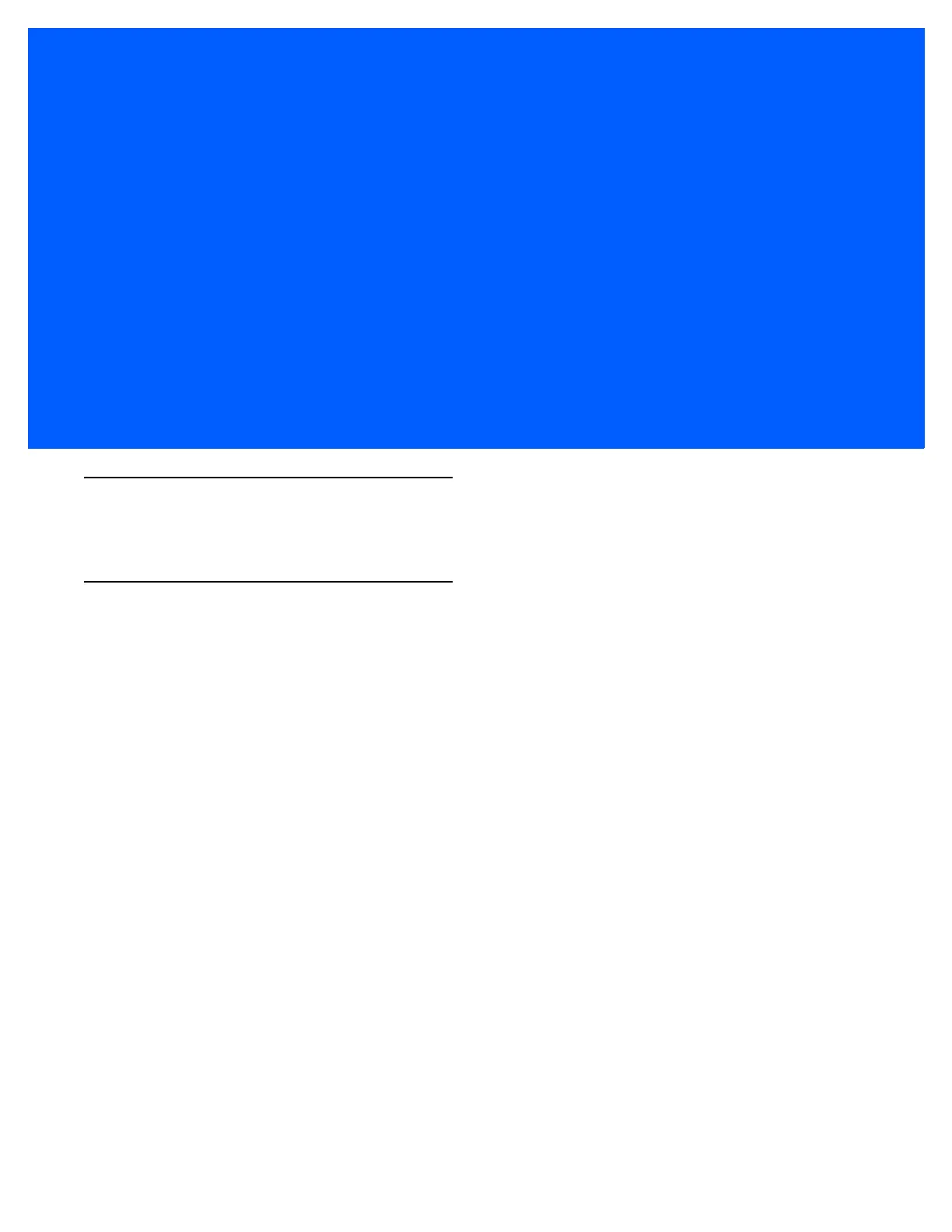CHAPTER 2 INSTALLATION
Overview
This chapter provides information on unpacking, mounting, and installing the imager.
Unpacking
Remove the DS457 from its packing and inspect for damage. If the imager is damaged, call Zebra Global
Customer Support on page xx.
KEEP THE PACKING. It is the approved shipping container and should be used if the equipment needs to be
returned for servicing.
