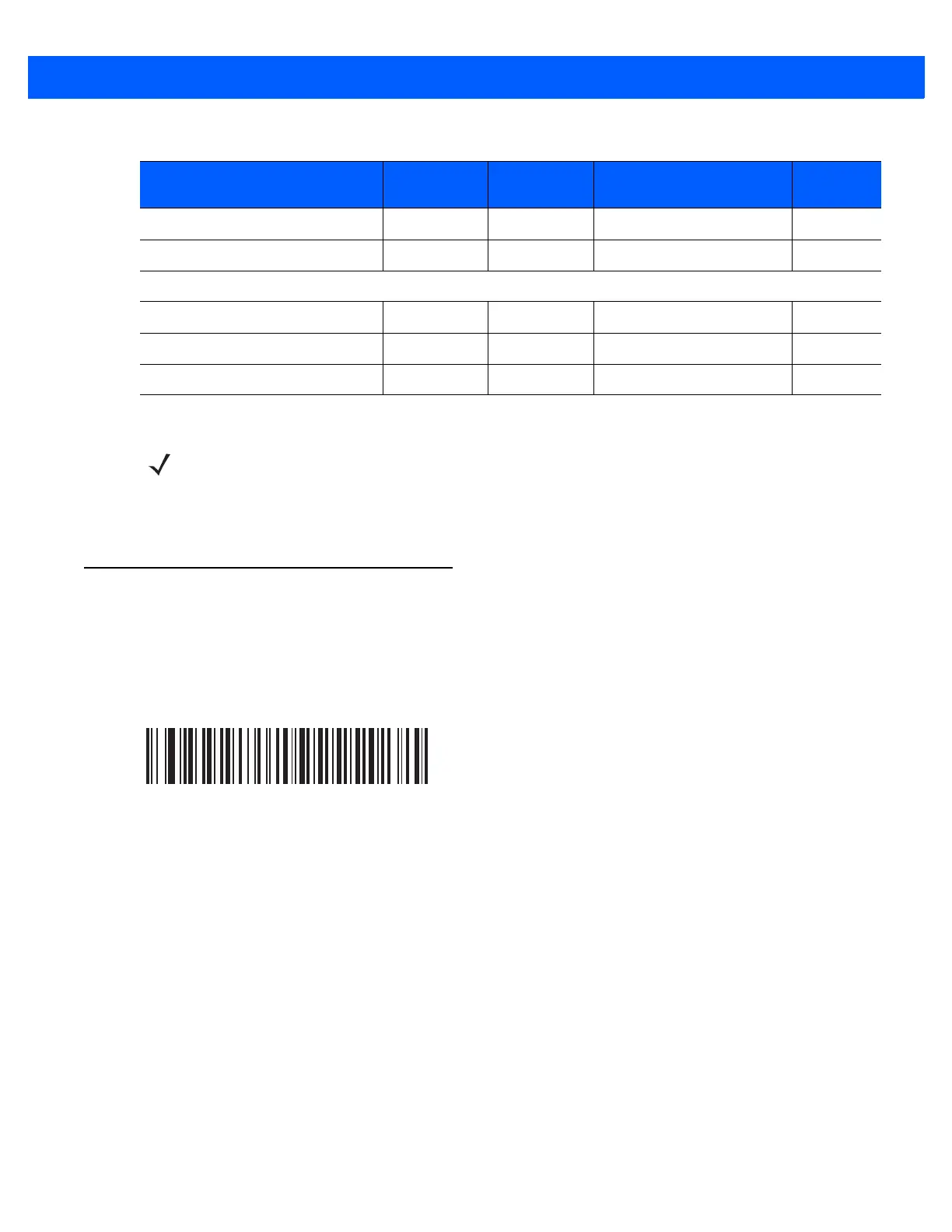SSI Interface 8 - 9
SSI Host Parameters
Select SSI Host
To select SSI as the host interface, scan the following bar code.
Multipacket Option 334 F0h 4Eh Option 1
8-16
Interpacket Delay 335 F0h 4Fh 0 ms
8-17
Event Reporting
Decode Event 256 F0h 00h Disable
8-18
Boot Up Event 258 F0h 02h Disable
8-19
Parameter Event 259 F0h 03h Disable
8-19
Table 8-3
SSI Default Table (Continued)
Parameter
Parameter
Number
SSI Number Default
Page
Number
NOTE SSI interprets Prefix, Suffix1, and Suffix2 values listed in Table H-1 on page H-1 differently than other
interfaces. SSI does not recognize key categories, only the 3-digit decimal value. The default value of
7013 is interpreted as CR only.
SSI Host