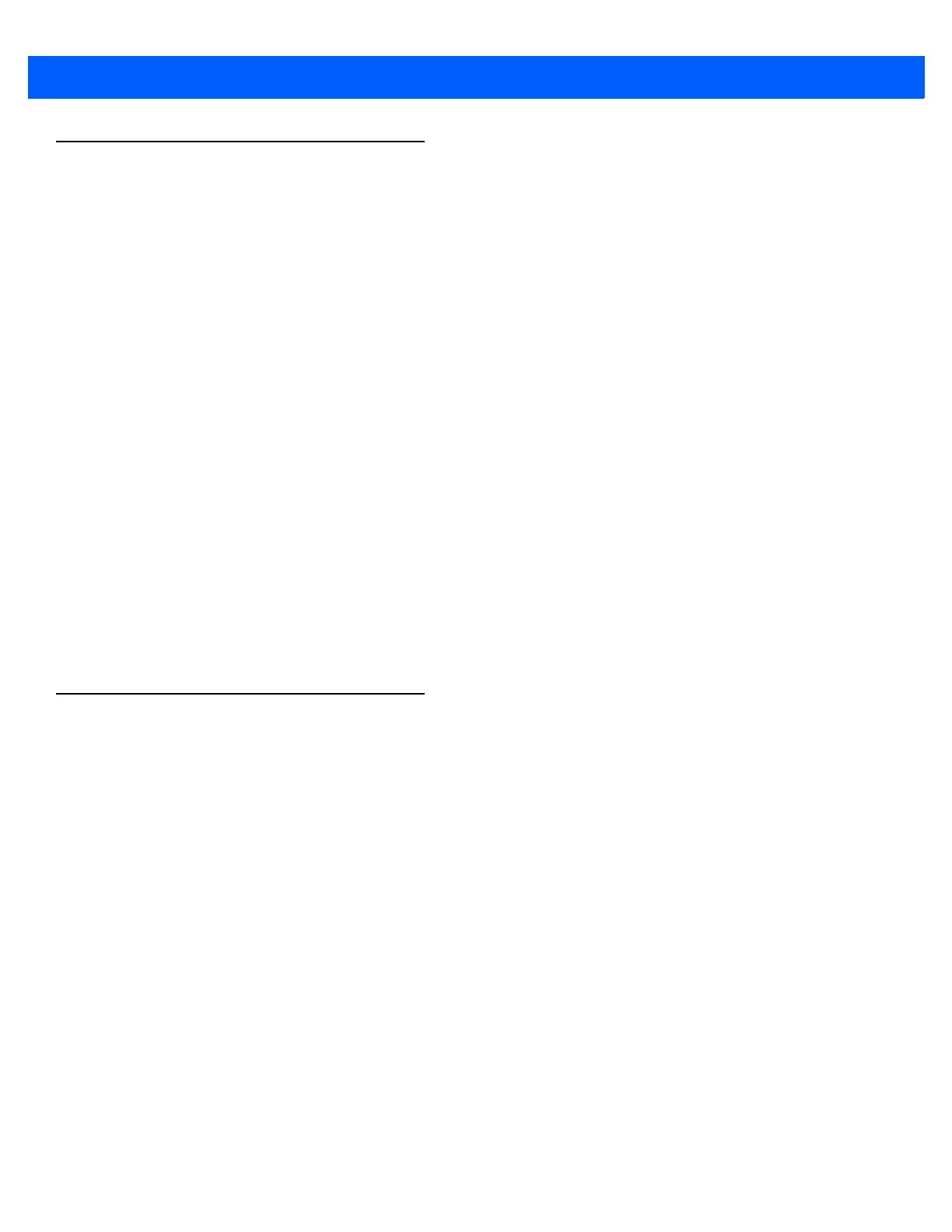14 - 4 DS457-XX20004ZZWW Fixed Mount Imager Integration Guide
Multicode Data Formatting (MDF)
Multicode Data Formatting (MDF) enables a 2D imaging scanner to scan all bar codes on a label with a single
trigger pull, and then modify and transmit the data to meet host application requirements. MDF supports
programming up to nine unique labels into one scanner. MDF also supports scanning multiple bar codes on
opposite sides of a box by holding the trigger.
Programming MDF options include:
•
Output all or specific bar codes
•
Control the bar code output sequence
•
Apply unique multicode data formatting (MDF) to each output bar code
•
Discard scanned data if all required bar codes are not present.
Programming a Scanner
•
Using 123Scan, programming an MDF is similar to programming an ADF rule. MDF programming is
saved in a 123Scan configuration file.
•
MDF can be deployed to a fleet of 2D imaging scanners using the Scanner Management Service (SMS)
through a traditional SMS package.
For more information, refer to the Multicode Data Formatting and Preferred Symbol, p/n MN-002895-xx.
To watch a video on Creating an Multicode Data Formatting (MDF) Rule using 123Scan, go to:
www.zebra.com/ScannerHowToVideos.
Preferred Symbol
Preferred Symbol is a bar code prioritization technique that enables favored decoding of a high priority bar
code(s). The Preferred Symbol is the only bar code that is decoded and output within the preset Preferred
Symbol Timeout. During this time, the scanner attempts to decode the prioritized bar code and reports only this
bar code.
For more information, refer to the Multicode Data Formatting and Preferred Symbol, p/n MN-002895-xx.
To program Preferred Symbol via 123Scan, select 123Scan > Configuration Wizard > Symbologies screen,
and then select Preferred Symbol from the drop-down menu. Preferred Symbol programming is saved in the
123Scan configuration file.
