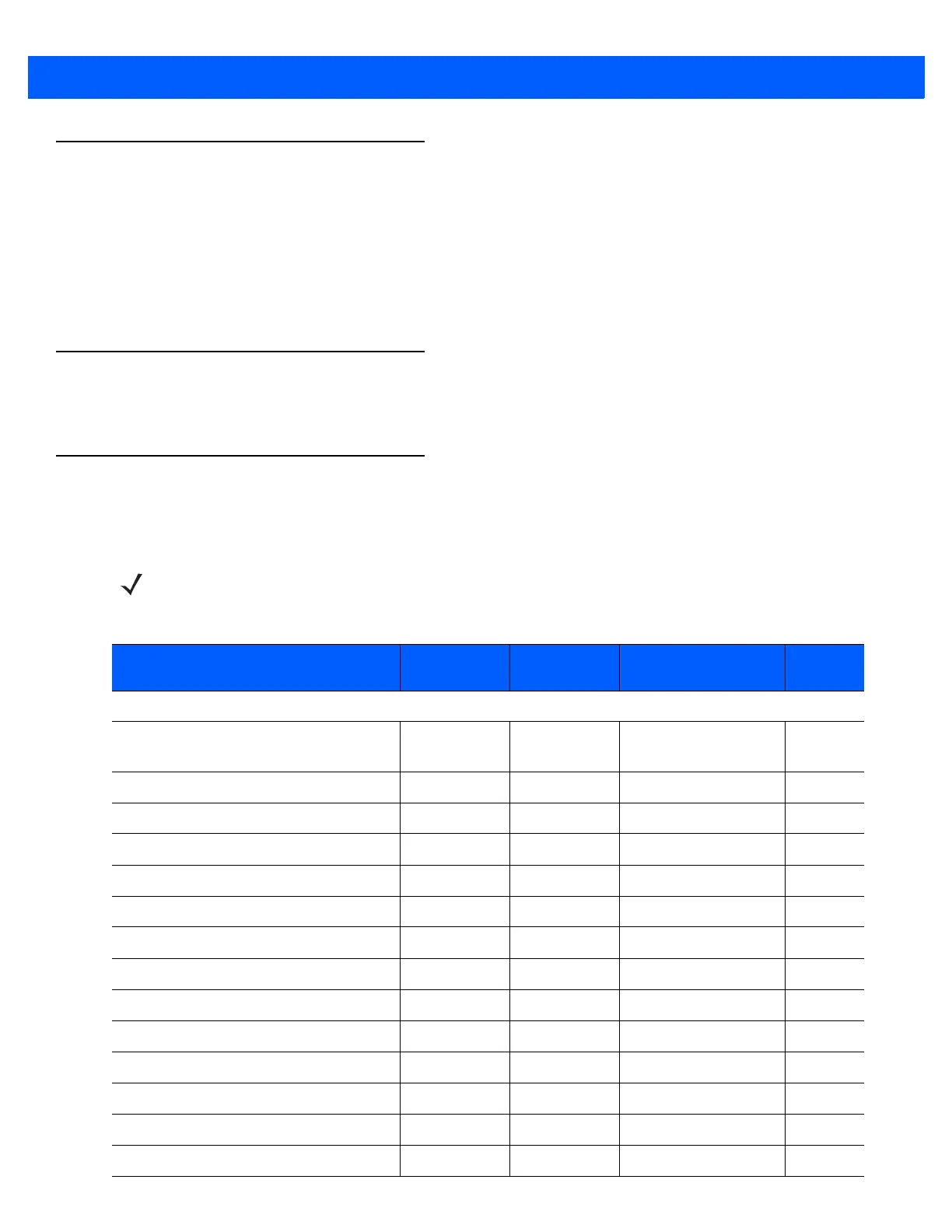7 - 2 DS457-XX20004ZZWW Fixed Mount Imager Integration Guide
Scanning Sequence Examples
In most cases scanning one bar code sets the parameter value. For example, to disable the decode aiming
pattern, scan the Disable Decode Aiming Pattern bar code listed under Decode Aiming Pattern on page 7-6.
For systems that use a beeper and LED, a fast warble beep sounds and the LED lights, signifying a successful
parameter entry.
Other parameters, such as Crop to Pixel Address, require scanning several bar codes. See these parameter
descriptions for this procedure.
Errors While Scanning
Unless otherwise specified, to correct an error during a scanning sequence, just re-scan the correct parameter.
Imager Preferences Parameter Defaults
Table 7-1 lists defaults for imager preferences parameters. To change any option, scan the appropriate bar
code(s) provided in Imager Preferences on page 7-4.
NOTE See Appendix A, Standard Default Parameters for all user preferences, hosts, symbologies, and
miscellaneous default parameters
Table 7-1
Imager Preferences Default Table
Parameter
Parameter
Number
SSI Number Default
Page
Number
Imaging Options
Silence Operational Mode Changes 1293 F8h 05h 0Dh Disable
(do not silence)
7-5
Decoding Illumination 298 F0h 2Ah Enable
7-6
Decode Aiming Pattern 306 F0h 32h Enable
7-6
Aim Brightness 668 F1h 9Ch 0
7-7
Illumination Brightness 669 F1h 9Dh 10
7-7
Low Light Enhancement 612 F1h 64h Disable
7-8
Power Up Light in Presentation Mode 1198 F8h 04h AEh Disable
7-8
Presentation Mode Field of View 609 F1h 61h Small
7-9
Frame Rate 674 F1h A2h Auto
7-10
Image Capture Autoexposure 360 F0h 68h Enable
7-12
Image Capture Illumination 361 F0h 69h Enable
7-12
Fixed Gain 568 F1h 38h 50
7-13
Exposure Time 567 F4h F1h 37h 100 (10 ms)
7-13
Snapshot Mode Timeout 323 F0h 43h 0 (30 seconds)
7-14
