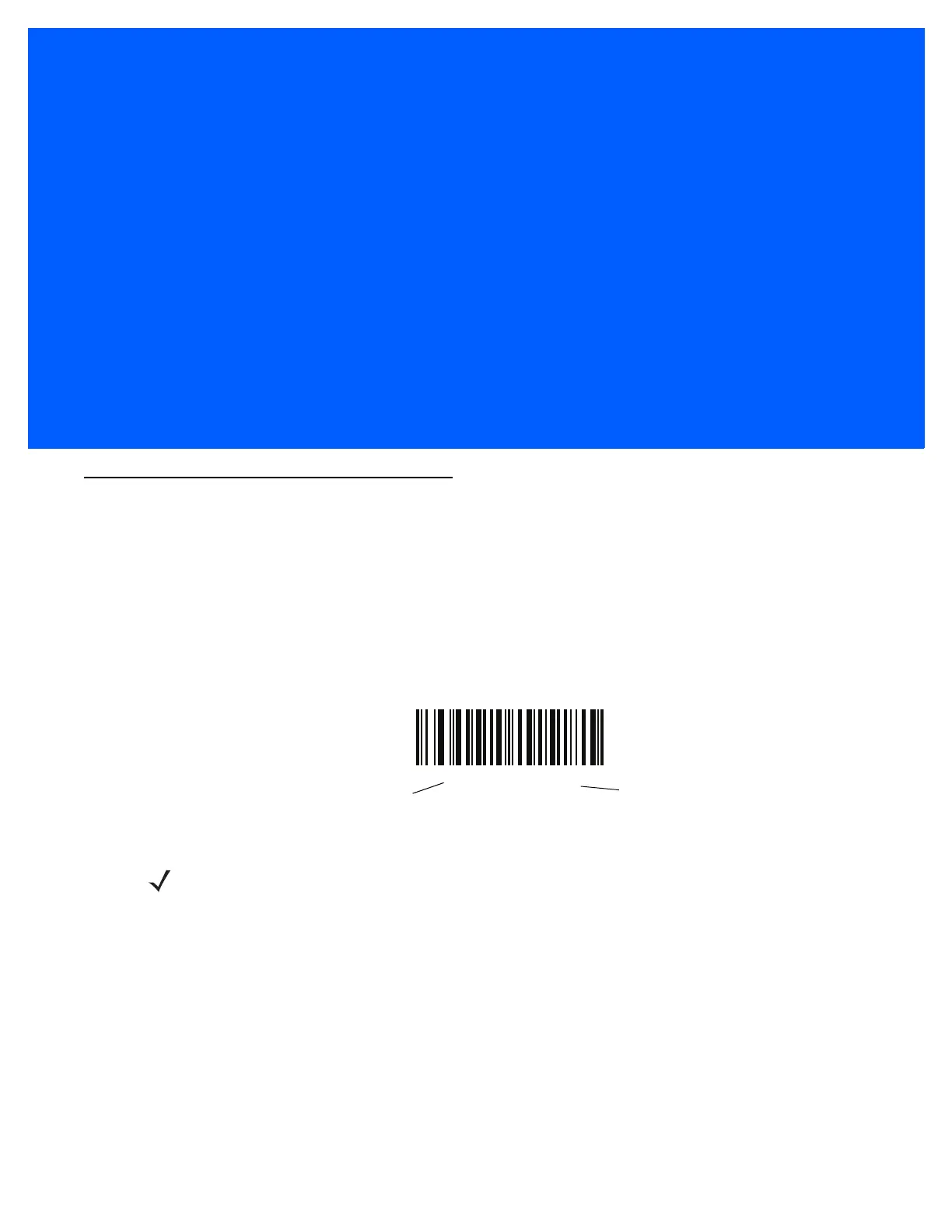CHAPTER 11 OCR PROGRAMMING
Introduction
This chapter describes how to set up the imager for OCR programming. The DS457 can read 6 to 60 point
OCR typeface. It supports font types OCR-A, OCR-B, MICR-E13B, and US Currency Serial Number.
OCR is not as secure as a bar code. To decrease OCR misdecodes and speed OCR reading, set an accurate
OCR template and character subset, and use a check digit.
All OCR fonts are disabled by default. Enabling OCR can slow bar code decoding. Enabling more than one
OCR font could also slow OCR decoding and impact OCR decoding accuracy.
Throughout the programming bar code menus, asterisks (
*) indicate default values.
*Disable OCR-A
Feature/Option
* Indicates Default
NOTE Most computer monitors allow scanning the bar codes directly on the screen. When scanning from the
screen, be sure to set the document magnification to a level where you can see the bar code clearly, and
bars and/or spaces are not merging.
