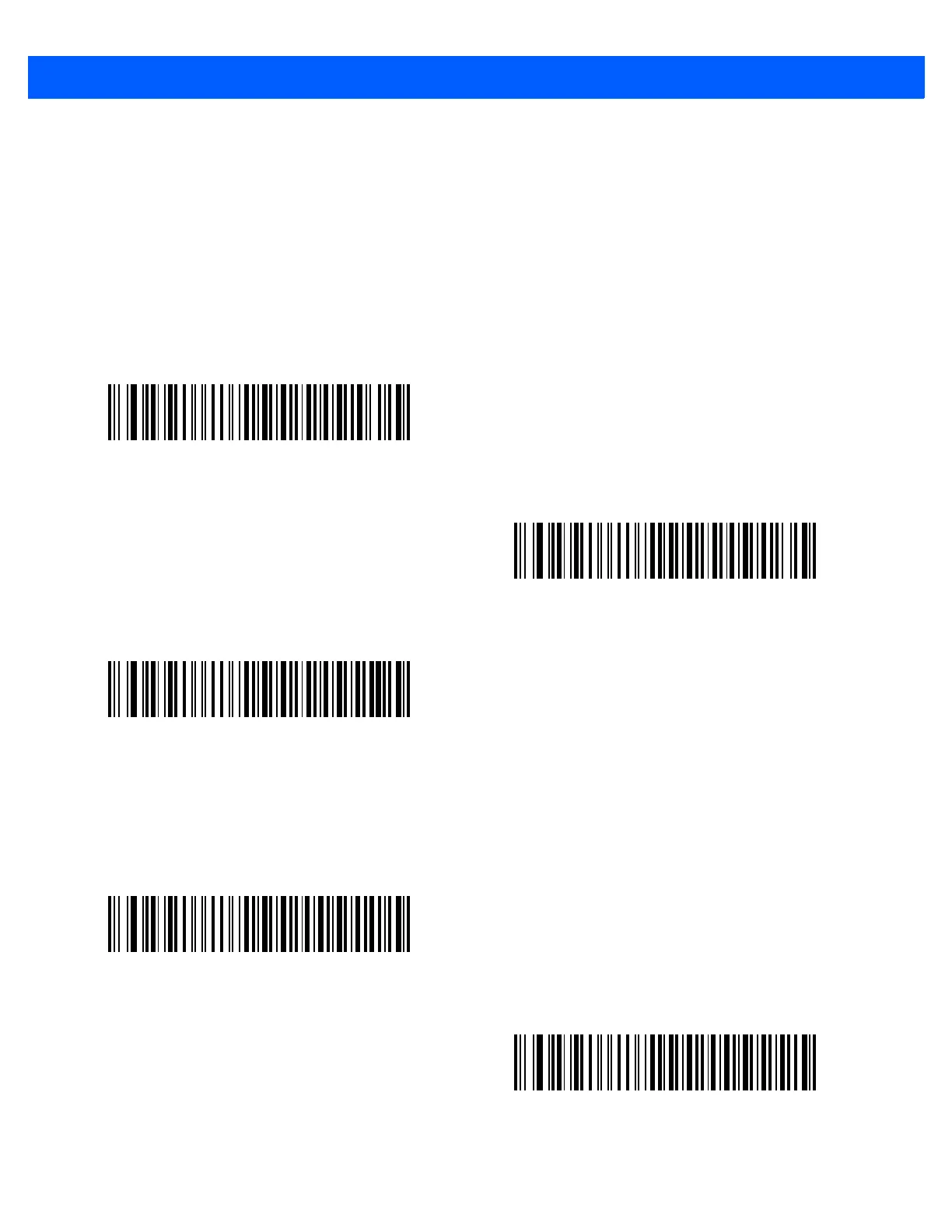9 - 8 DS457-XX20004ZZWW Fixed Mount Imager Integration Guide
Parity
A parity check bit is the most significant bit of each ASCII coded character. Select the parity type according to
host device requirements.
•
Select Odd parity to set the parity bit value to 0 or 1, based on data, to ensure that an odd number of 1
bits are contained in the coded character.
•
Select Even parity to set the parity bit value to 0 or 1, based on data, to ensure that an even number of 1
bits are contained in the coded character.
•
Select None when no parity bit is required.
Data Bits
This parameter allows the imager to interface with devices requiring a 7-bit or 8-bit ASCII protocol.
Odd
Even
*None
7-Bit
*8-Bit
