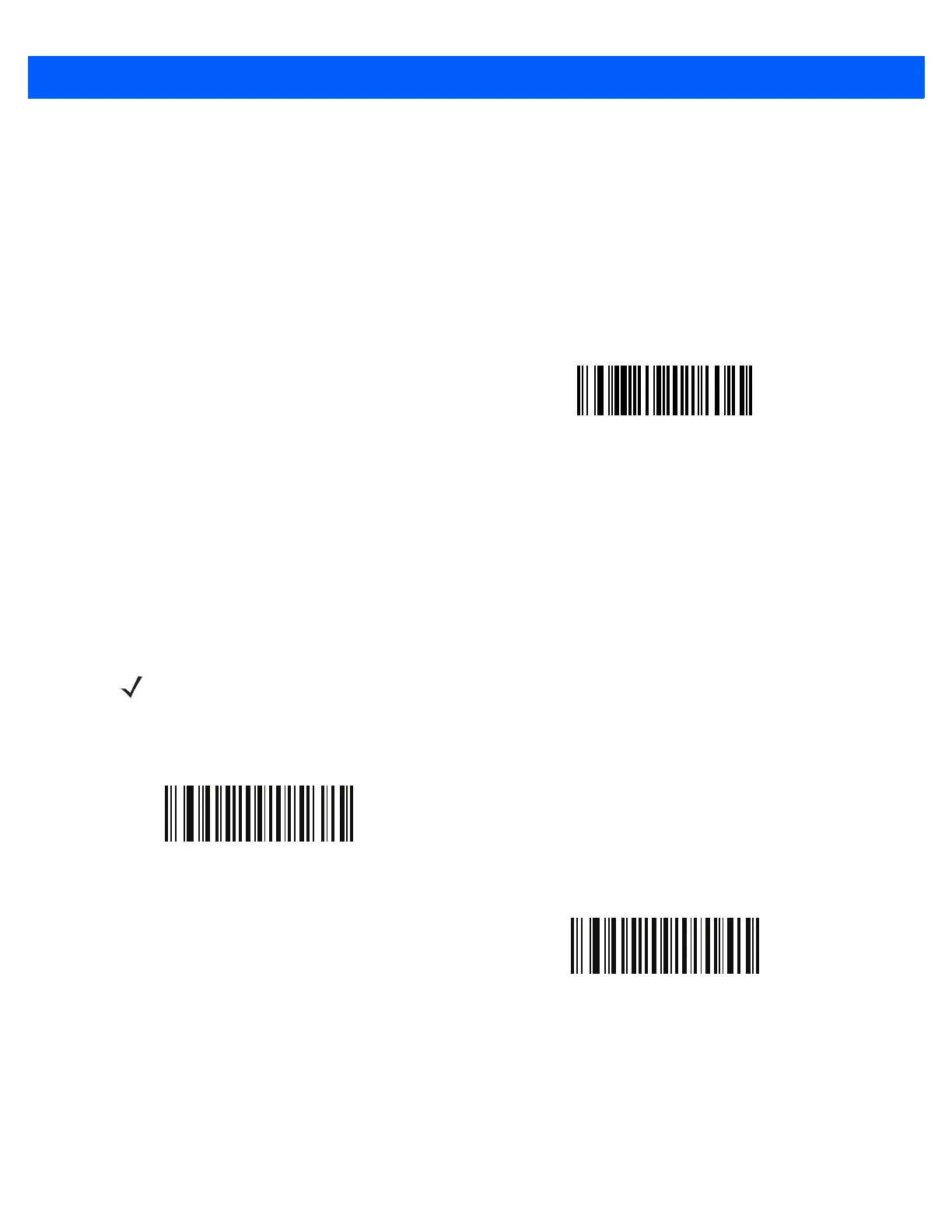6 - 18 DS457-XX20004ZZWW Fixed Mount Imager Integration Guide
Timeout Between Decodes, Same Symbol
Parameter # 137 (SSI # 89h)
Use this option in presentation mode to prevent multiple reads of a symbol left in the DS457’s field of view. The
timeout begins when you remove the symbol from the field of view.
To select the timeout between decodes for the same symbol, available in 0.1 second increments from 0.0 to
9.9 seconds, scan the bar code below, then scan two numeric bar codes from Appendix G, Numeric Bar Codes
that correspond to the desired interval. The default interval is 0.6 seconds.
Continuous Bar Code Read
Parameter # 649 (SSI # F1h 89h)
Select Enable to allow decode processing to continue until the trigger event ends or the decode session
time-out occurs. User indications occur upon decoding each bar code. Select Disable to end decode
processing upon a valid decode as well. This mode does not apply to presentation mode.
Timeout Between Decodes, Same Symbol
NOTE Zebra strongly recommends enabling Picklist Mode on page 6-17 with this feature. Disabling Picklist
Mode can cause accidental decodes when more than one bar code is in the imaging engine's field of view.
*Disable Continuous Bar Code Read
(0)
Enable Continuous Bar Code Read
(1)
