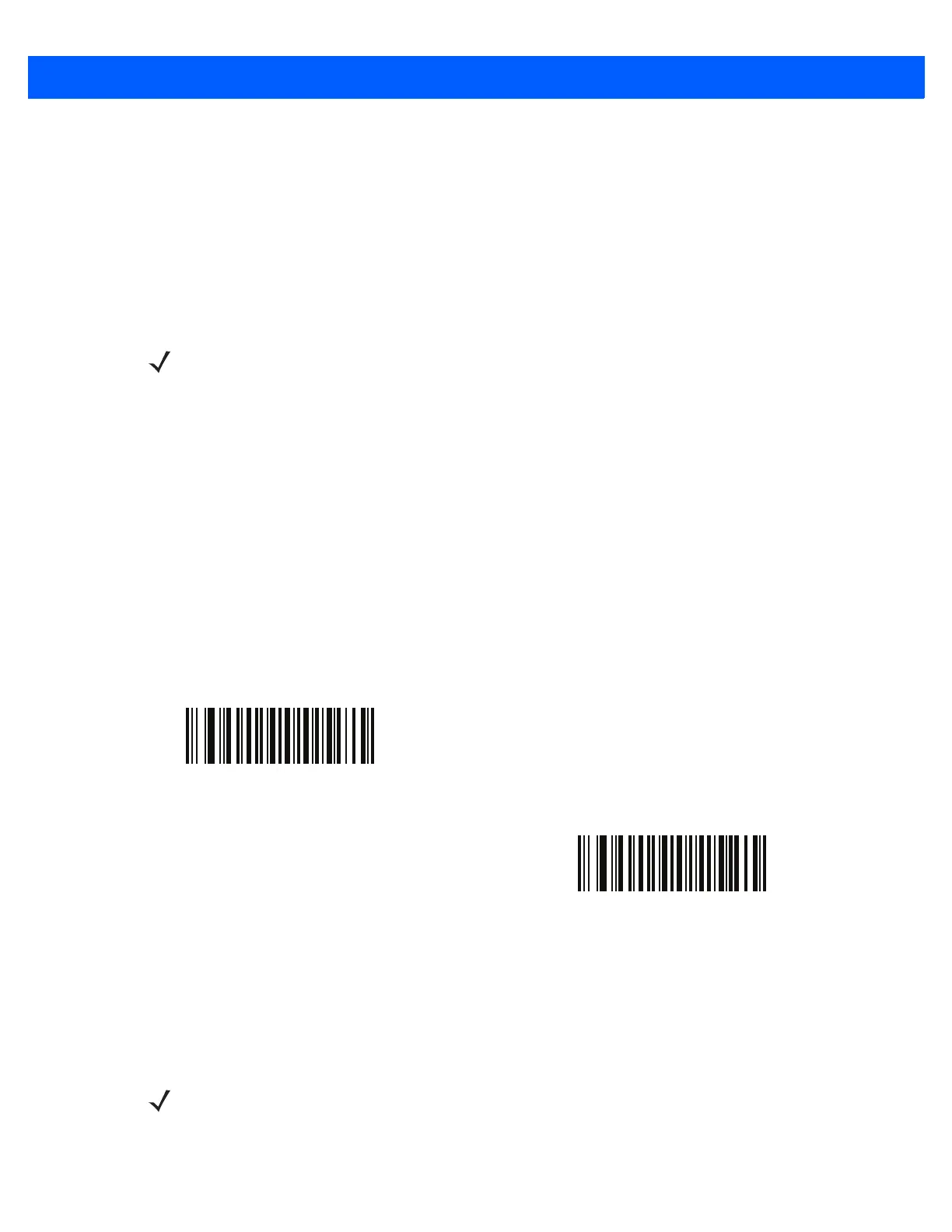User Preferences 6 - 7
Lock/Unlock Parameter Scanning
Lock: Parameter # 802 (SSI # F2h 22h)
Unlock: Parameter # 803 (SSI # F2h 23h)
This feature locks parameter settings with a 4-digit code to prevent the user from changing parameter values
by scanning parameter bar codes. This provides an added level of security not offered via Disable Parameter
Scanning.
After locking parameter settings, the only the Unlock parameter bar code is accepted, with the correct code.
1. To lock parameter scanning:
2. Scan the Lock bar code.
3. Scan four bar codes from Appendix G, Numeric Bar Codes that represent the desired code. Enter leading
zeros for numbers below 1000, e.g., to program a code of 29, enter 0, 0, 2, 9. A lock beep sounds (two
long high beeps) in addition to the parameter entry beep.
To unlock parameter scanning:
1. Scan the Unlock bar code.
2. Scan four bar codes from Appendix G, Numeric Bar Codes that represent the correct code. An unlock beep
sounds (two long low beeps) in addition to the parameter entry beep. Entering an incorrect code results in
a parameter error beep.
Locking/Unlocking via the Host Interface
Parameter scanning can also be locked or unlocked using a host interface such as SSI or USB SNAPI.
To lock parameter scanning using the host interface, store a 4-digit code within the range of 1-9999 in the Lock
parameter. Values outside this range are ignored. To unlock parameter scanning, store this code in the Unlock
parameter. To persist the lock/unlock status through a power cycle, make this parameter value permanent.
NOTE Parameter Scanning must be enabled in order to scan the Lock parameter bar code. Once parameter
scanning is locked, scanning the Enable or Disable Parameter Scanning bar code results in a parameter
error beep.
Lock
Unlock
NOTE Parameter values can be changed via host interface commands even when parameter scanning is locked.
