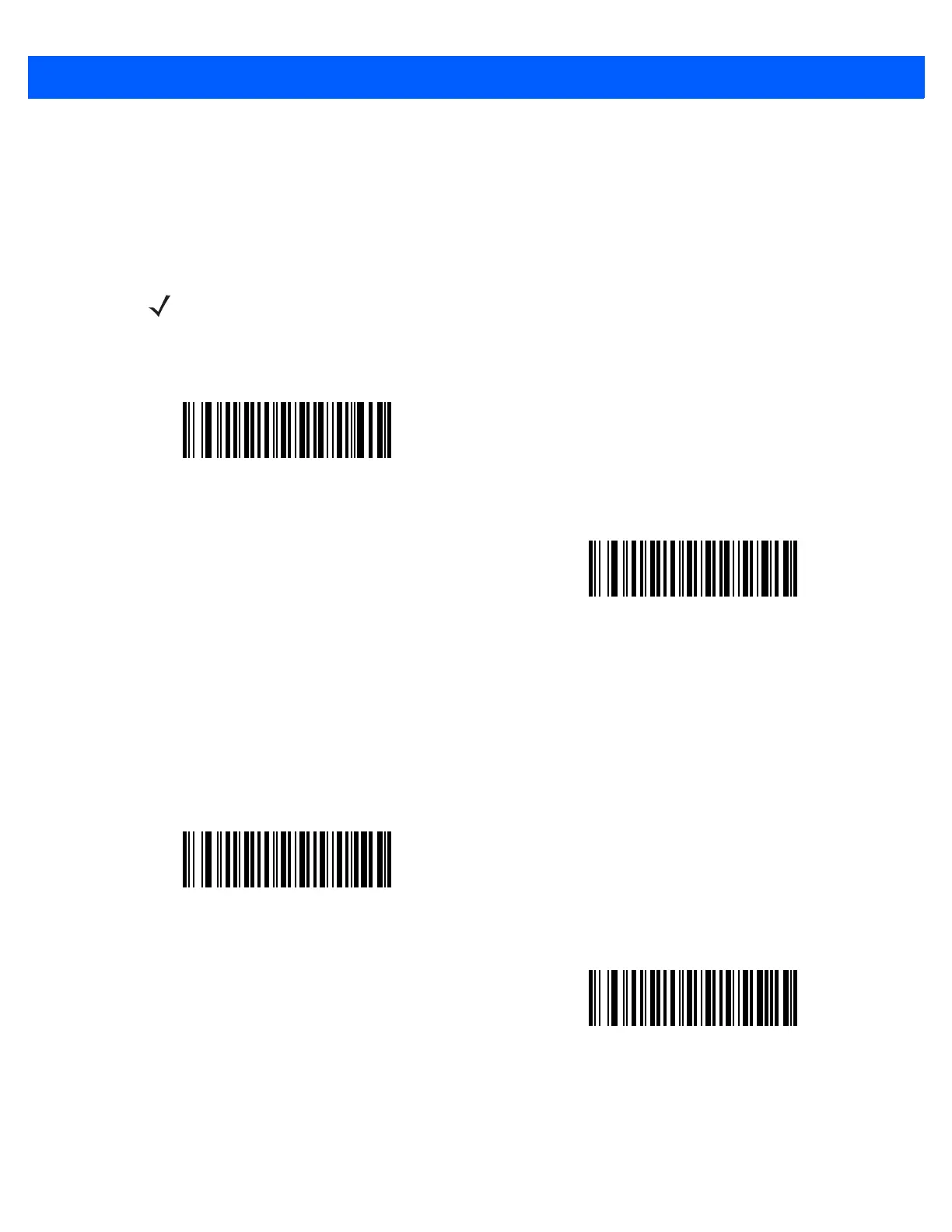Symbologies 12 - 59
CLSI Editing
Parameter # 54 (SSI # 36h)
When enabled, this parameter strips the start and stop characters and inserts a space after the first, fifth, and
tenth characters of a 14-character Codabar symbol. Enable this feature if the host system requires this data
format.
NOTIS Editing
Parameter # 55 (SSI # 37h)
When enabled, this parameter strips the start and stop characters from a decoded Codabar symbol. Enable
this feature if the host system requires this data format.
NOTE Symbol length does not include start and stop characters.
Enable CLSI Editing
(1)
*Disable CLSI Editing
(0)
Enable NOTIS Editing
(1)
*Disable NOTIS Editing
(0)