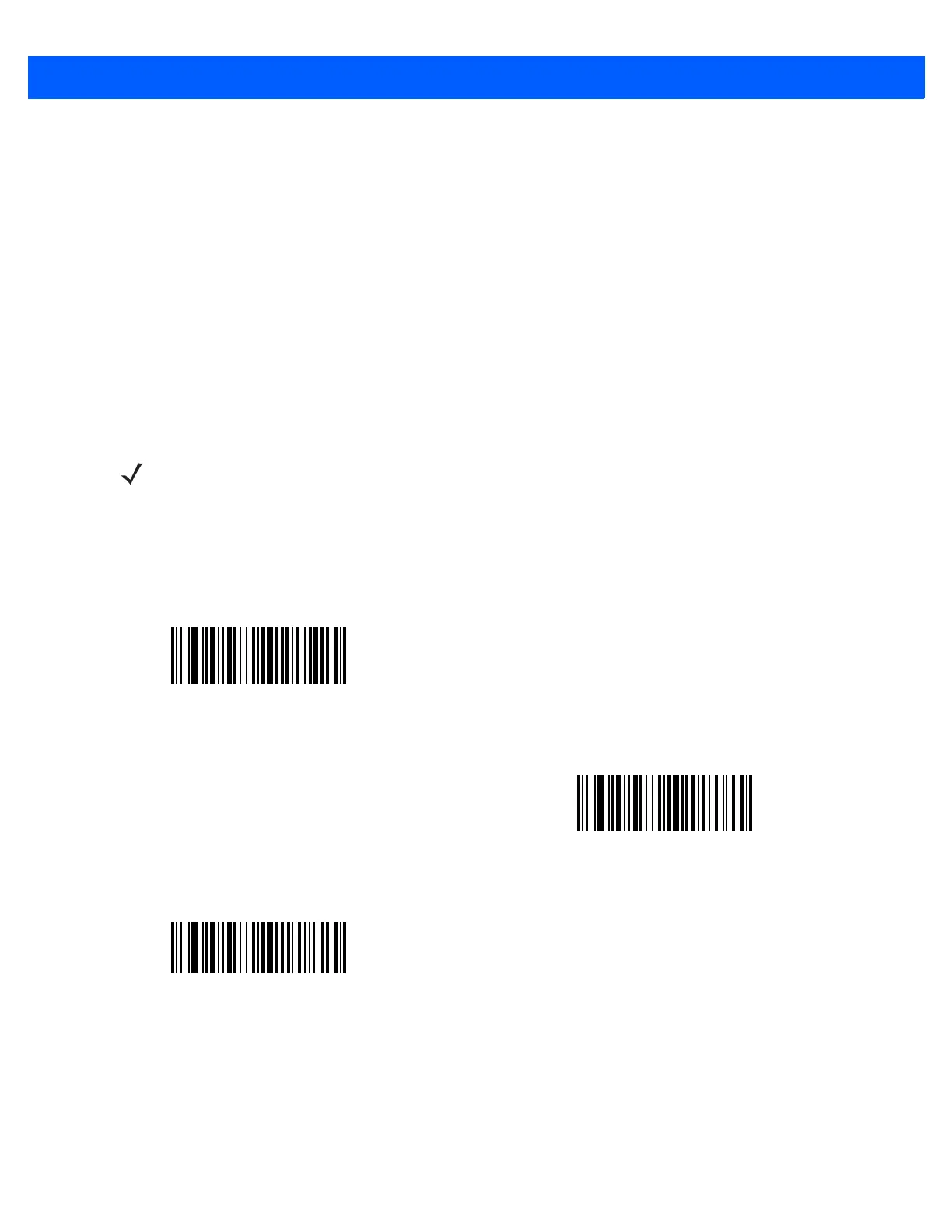6 - 24 DS457-XX20004ZZWW Fixed Mount Imager Integration Guide
Prefix/Suffix Values
Parameter # Prefix = 105, Suffix1 = 104, Suffix2 = 106
Key Category Parameter # Prefix = 63h, Suffix1 = 62h, Suffix2 = 64h
Decimal Value Parameter # Prefix = 69h, Suffix1 = 68h, Suffix2 = 6Ah
A prefix and/or one or two suffixes can be appended to scan data for use in data editing. To set a value for a
prefix or suffix, scan the prefix or suffix bar code below, then scan a four-digit number (i.e., four bar codes from
Appendix G, Numeric Bar Codes) that corresponds to that value. The first digit defines the key category (type
of character to send) and is stored in the key category parameter. The remaining three digits define the value
of the character and are stored in the decimal value parameter. Be sure to use both key category and decimal
value parameters to define the prefix/suffix value.
See Table H-1 on page H-1 for the four-digit code values. To correct an error or change a selection, scan
Cancel on page G-3.
NOTE When using the imager with an SSI or SNAPI host, only a key category value of 1 is valid. All other values
are ignored.
To send a Prefix or Suffix with bar code data, first enable the format in which they are sent by setting the
Scan Data Transmission Format on page 6-25.
Scan Prefix
(7)
Scan Suffix 1
(6)
Scan Suffix 2
(8)
