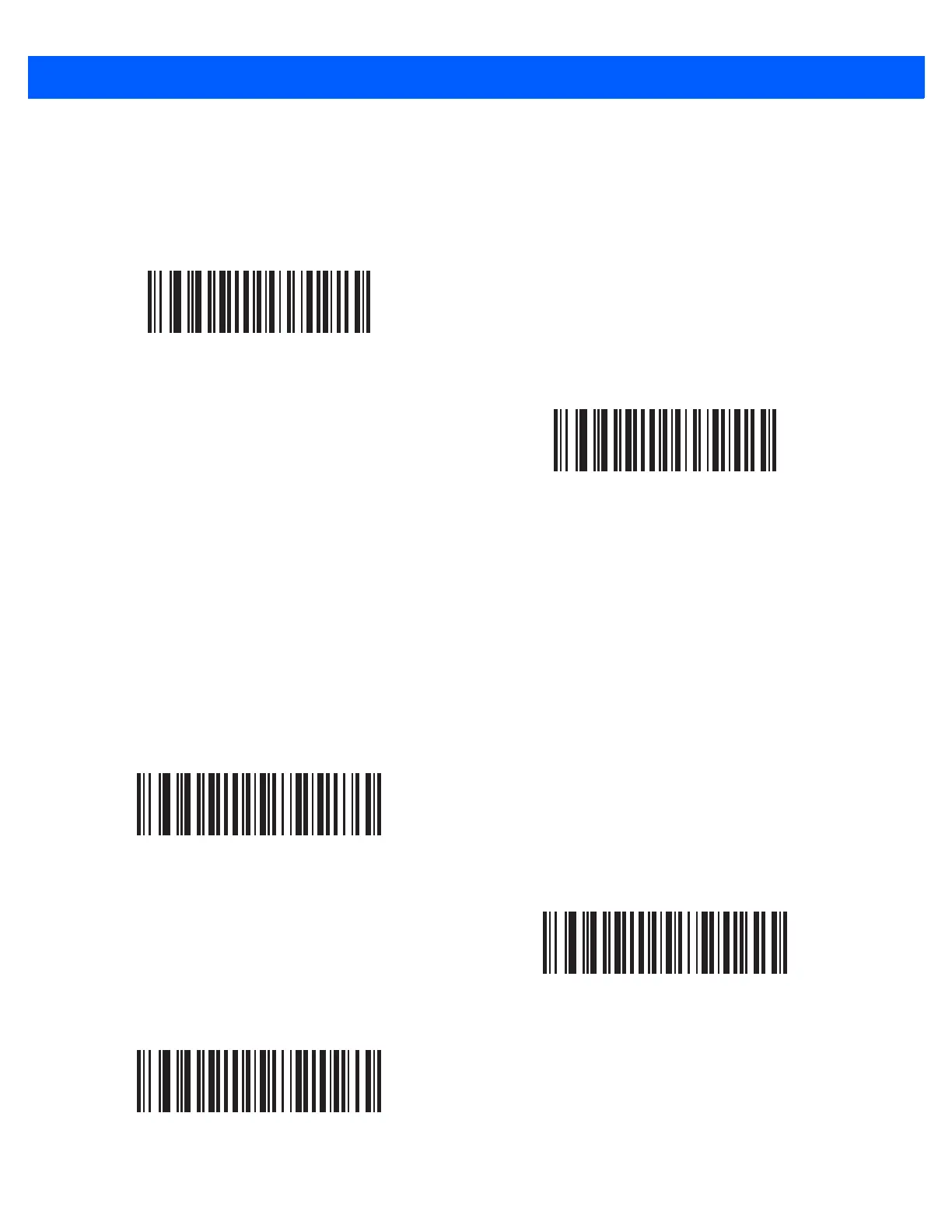12 - 98 DS457-XX20004ZZWW Fixed Mount Imager Integration Guide
Aztec
Parameter # 574 (SSI # F1h 3Eh)
To enable or disable Aztec, scan the appropriate bar code below.
Aztec Inverse
Parameter # 589 (SSI # F1h 4Dh)
This parameter sets the Aztec inverse imager setting. Options are:
•
Regular Only - the imager decodes regular Aztec bar codes only.
•
Inverse Only - the imager decodes inverse Aztec bar codes only.
•
Inverse Autodetect - the imager decodes both regular and inverse Aztec bar codes.
*Enable Aztec
(1)
Disable Aztec
(0)
Regular
(0)
Inverse Only
(1)
*Inverse Autodetect
(2)
