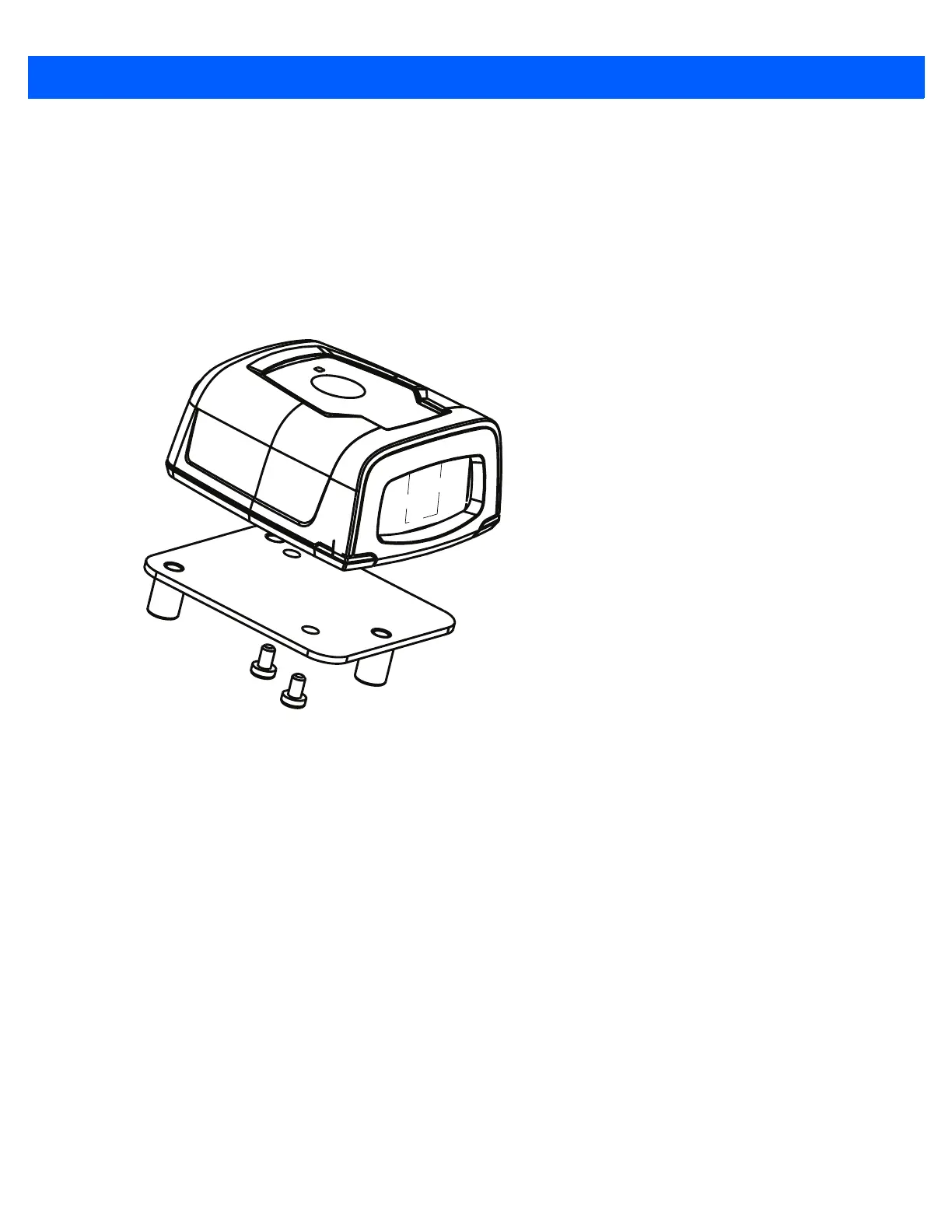Installation 2 - 7
Mounting the Imager on the MS320X Conversion Mounting Bracket
To mount the imager on an existing MS320X mounting bracket:
1. Remove the MS320X from its original mounting.
2. Mount the DS457 imager to the conversion mounting bracket using the two mounting screws provided.
3. Place the conversion bracket on top of the existing MS320X bracket, aligning the standoffs with the
existing mounting screws.
Figure 2-7
Replacing a Mounted MS320X with the DS457
