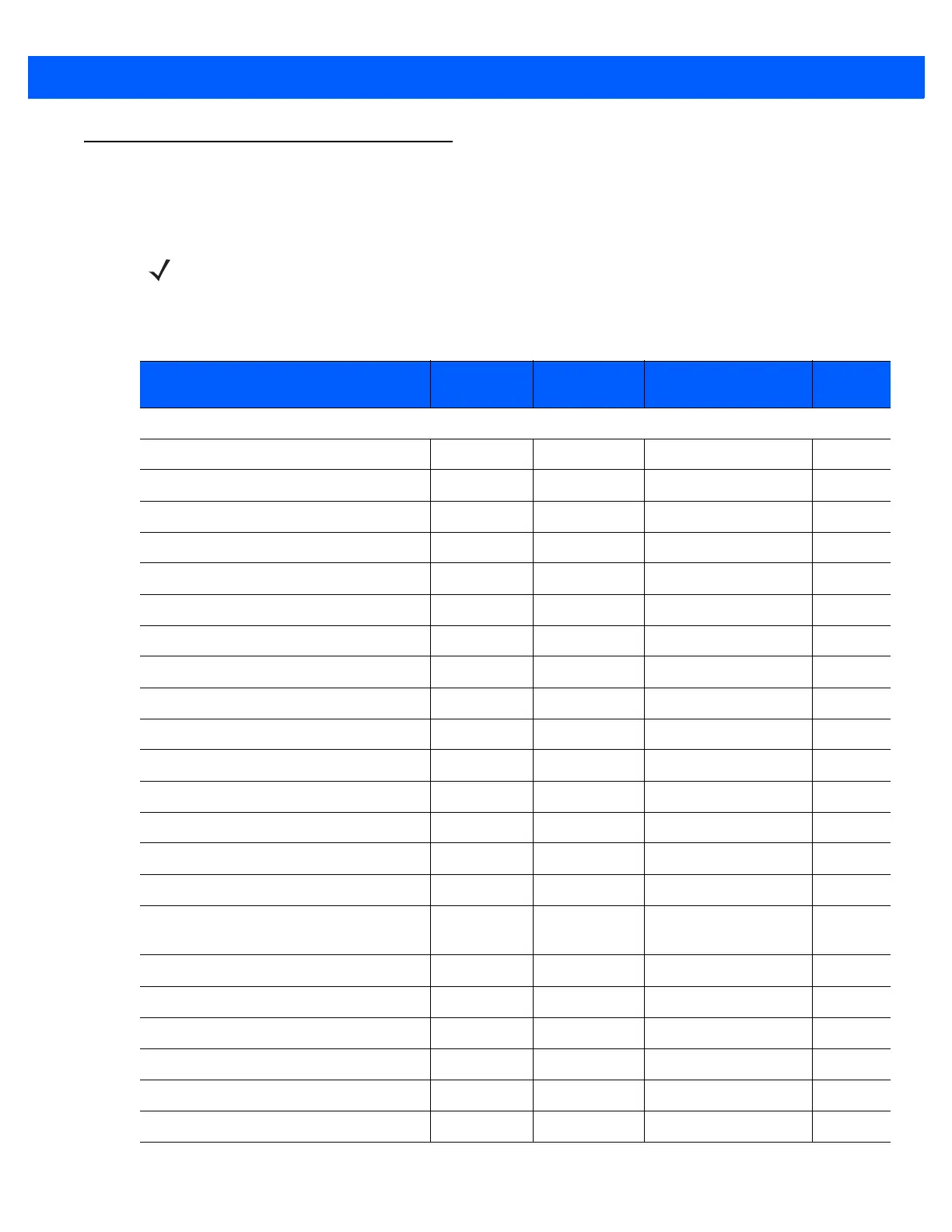User Preferences 6 - 3
User Preferences Parameter Defaults
Table 6-1 lists defaults for user preferences parameters. To change any parameter value, scan the appropriate
bar code(s) provided in the User Preferences section beginning on page 6-5.
NOTE See Appendix A, Standard Default Parameters for all user preferences, hosts, symbologies, and
miscellaneous default parameters.
Table 6-1
User Preferences Default Table
Parameter
Parameter
Number
SSI Number Default
Page
Number
User Preferences
Set Default Parameter Restore Defaults
6-5
Parameter Scanning 236 ECh Enable
6-6
Lock Parameter Scanning 802 F2h 22h Disable
6-7
Unlock Parameter Scanning 803 F2h 23h Disable
6-7
Beep After Good Decode 56 38h Enable
6-8
Beeper Tone 145 91h Medium
6-9
Beeper Volume 140 8Ch High
6-10
Suppress Power-up Beeps 721 F1h D1h Do not suppress
6-10
Trigger Mode 138 8Ah Presentation
6-11
Presentation Performance Mode 650 F1h 8Ah Standard
6-12
Time Delay to Presentation Sleep Mode 662 F1h 96h 1 Minute
6-13
Power Mode 128 80h Low Power
6-15
Time Delay to Low Power Mode 146 92h 1.0 Sec
6-15
Picklist Mode 402 F0h 92h Disabled Always
6-17
Decode Session Timeout 136 88h 9.9 Sec
6-17
Timeout Between Decodes,
Same Symbol
137 89h 0.6 Sec
6-18
Continuous Bar Code Read 649 F1h 89h Disable
6-18
Unique Bar Code Reporting 723 F1h D3h Enable
6-19
PDF Prioritization 719 F1h CFh Disable
6-20
PDF Prioritization Timeout 720 F1h D0h 400 ms
6-21
Product ID (PID) Type 1281 F8h 05h 01h Host Type Unique
6-21
DPM Mode (DS457-DP Only) 1438 F8h 05h 9Eh Enable DPM Mode 2
6-22
