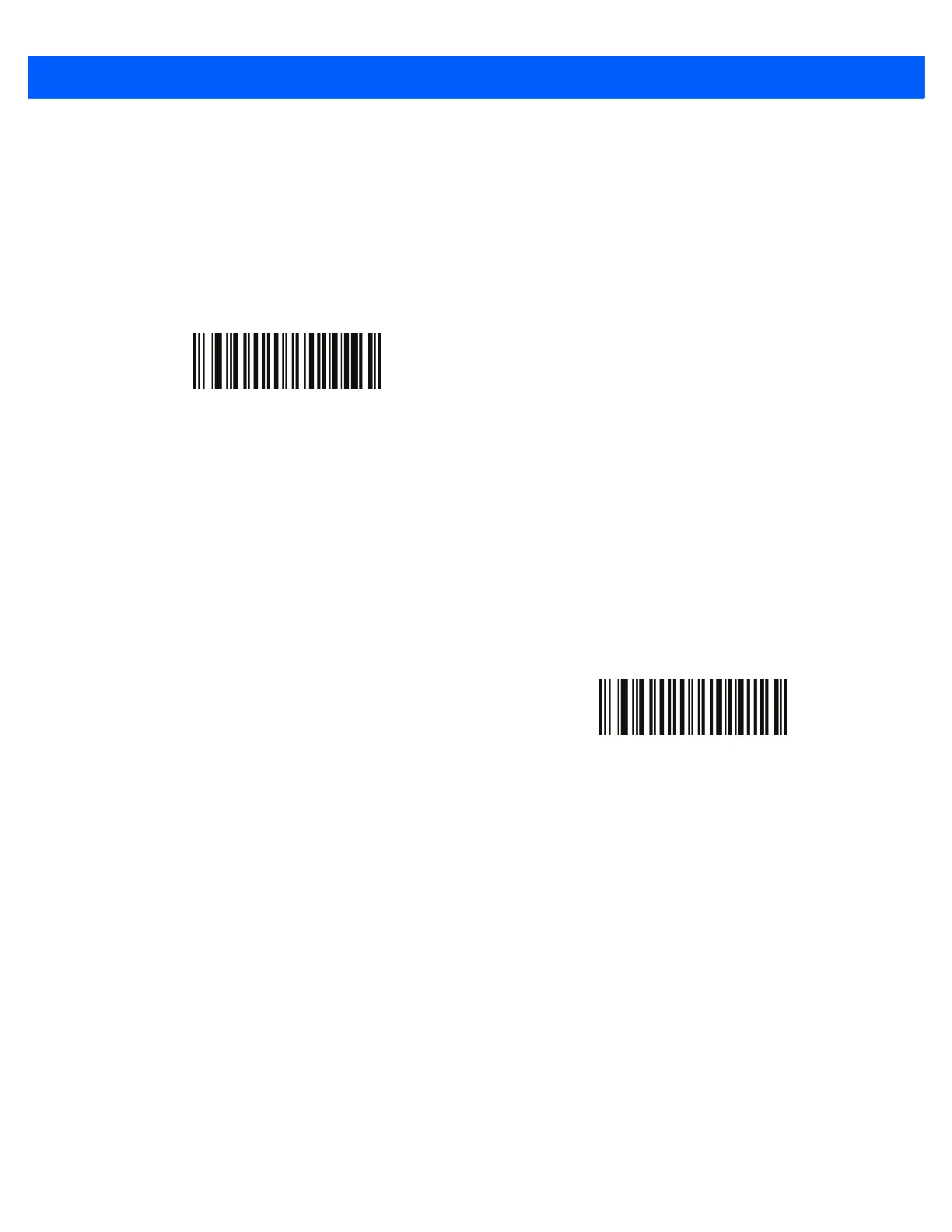OCR Programming 11 - 13
OCR Minimum Characters
Parameter # 689 (SSI # F1 B1h)
To select the minimum number of OCR characters (not including spaces) per line to decode, scan the following
bar code, then scan a three-digit number between 003 and 100 using the Numeric Keypad from the Advanced
Data Formatting Programmer Guide representing the number of OCR characters to decode. Strings of OCR
characters less than the minimum are ignored. The default is 003.
OCR Maximum Characters
Parameter # 690 (SSI # F1 B2h)
To select the maximum number of OCR characters (including spaces) per line to decode, scan the following
bar code, then scan a three-digit number between 003 and 100 using the Numeric Keypad from the Advanced
Data Formatting Programmer Guide representing the number of OCR characters to decode. Strings of OCR
characters greater than the maximum are ignored. The default is 100.
OCR Minimum Characters
OCR Maximum Characters