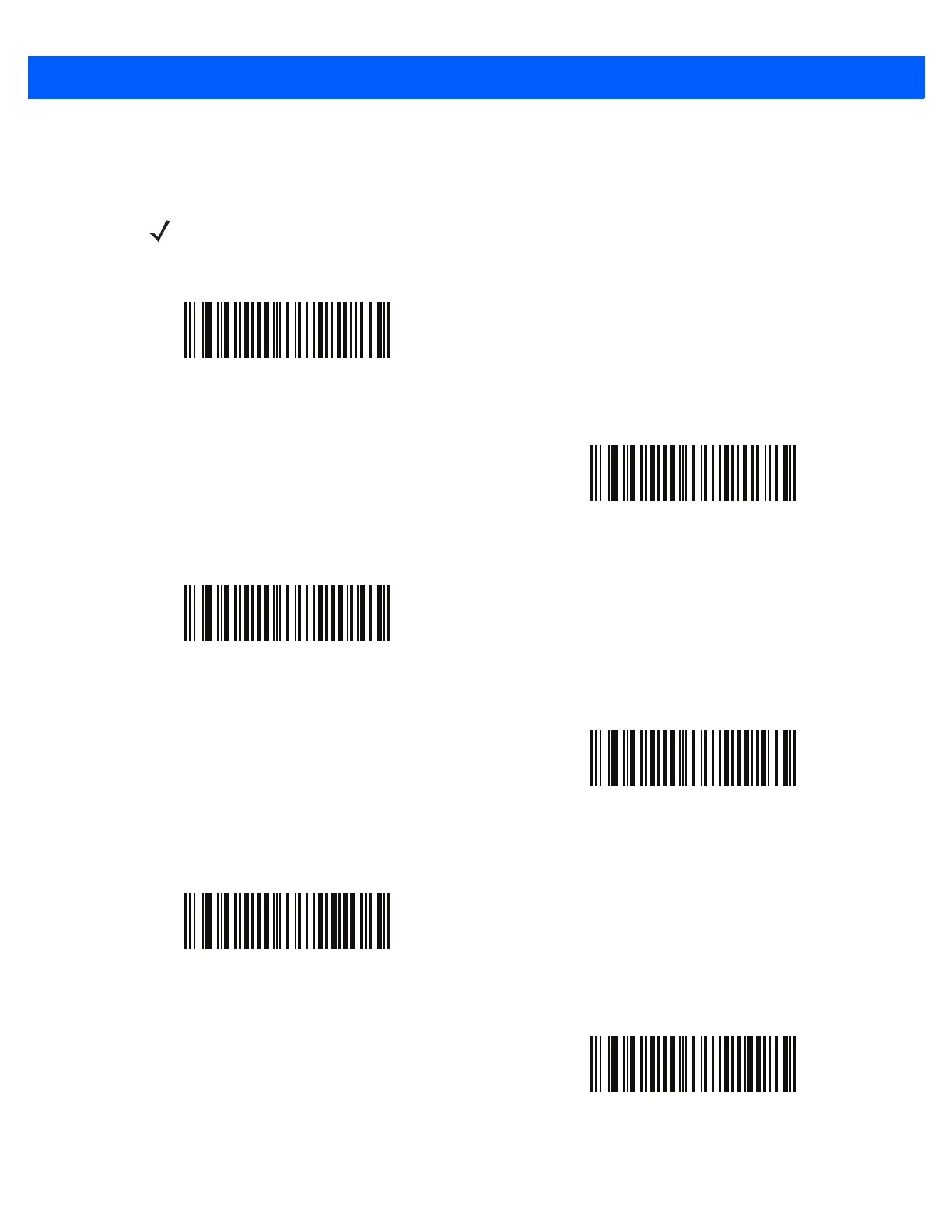OCR Programming 11 - 7
OCR-B Variant (continued)
For the best performance in passport reading, fix the target passport and the imager in place (6.5 - 7.5”).
NOTE Enable OCR-B before setting this parameter. If disabling OCR-B, set the variant to its default
(OCR-B Full ASCII).
*OCR-B Full ASCII
(0)
OCR-B Banking
(1)
OCR-B Limited
(2)
OCR-B ISBN 10-Digit Book Numbers
(6)
OCR-B ISBN 10 or 13-Digit Book Numbers
(7)
OCR-B Travel Document Version 1 (TD1)
3 Line ID Cards
(3)
