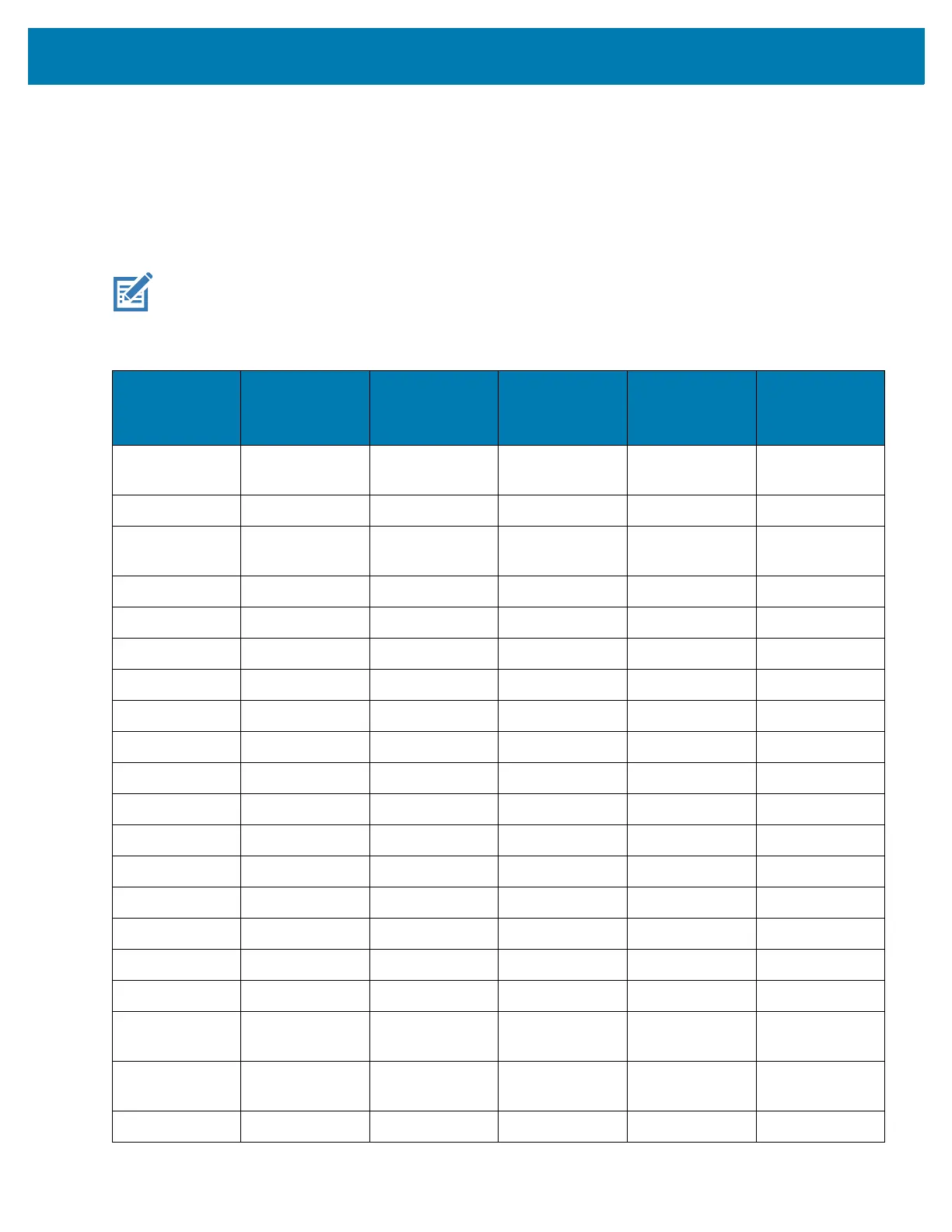Datawedge Configuration
106
Decoders
Configures which barcode decoders are enabled or disabled. For best performance disable all unnecessary
decoders.
Touch Decoders. The Barcode input screen appears. A check in the checkbox indicates that the decoder is
enabled. By default the most commonly used decoders are enabled (shown below with an asterisk). The supported
decoders are:
NOTE: DataWedge supports the decoders listed below but not all are validated on this device.
Table 10 Supported Decoders
Decoders
Internal Imager
965
Internal Imager
SE4750-SR &
SE4850-ER
RS507/RS507X RS6000 DS3678
Australian
Postal
Not Supported Disabled Disabled Disabled Disabled
Aztec Not Supported Enabled Enabled Enabled Enabled
Canadian
Postal
Not Supported Disabled Not supported Disabled Not Supported
Chinese 2 of 5 Disabled Disabled Disabled Disabled Disabled
Codabar Enabled Enabled Enabled Enabled Enabled
Code 11 Disabled Disabled Disabled Disabled Disabled
Code 128 Enabled Enabled Enabled Enabled Enabled
Code 39 Enabled Enabled Enabled Enabled Enabled
Code 93 Disabled Disabled Disabled Disabled Disabled
Composite AB Not Supported Disabled Disabled Disabled Disabled
Composite C Not Supported Disabled Disabled Disabled Disabled
Discrete 2 of 5 Disabled Disabled Disabled Disabled Disabled
Datamatrix Not Supported Enabled Enabled Enabled Enabled
Dutch Postal Not Supported Disabled Disabled Disabled Disabled
EAN13 Enabled Enabled Enabled Enabled Enabled
EAN8 Enabled Enabled Enabled Enabled Enabled
GS1 DataBar Enabled Enabled Enabled Enabled Enabled
GS1 DataBar
Expanded
Enabled Enabled Enabled Enabled Enabled
GS1 DataBar
Limited
Disabled Disabled Disabled Disabled Disabled
HAN XIN Not Supported Disabled Not supported Disabled Disabled
