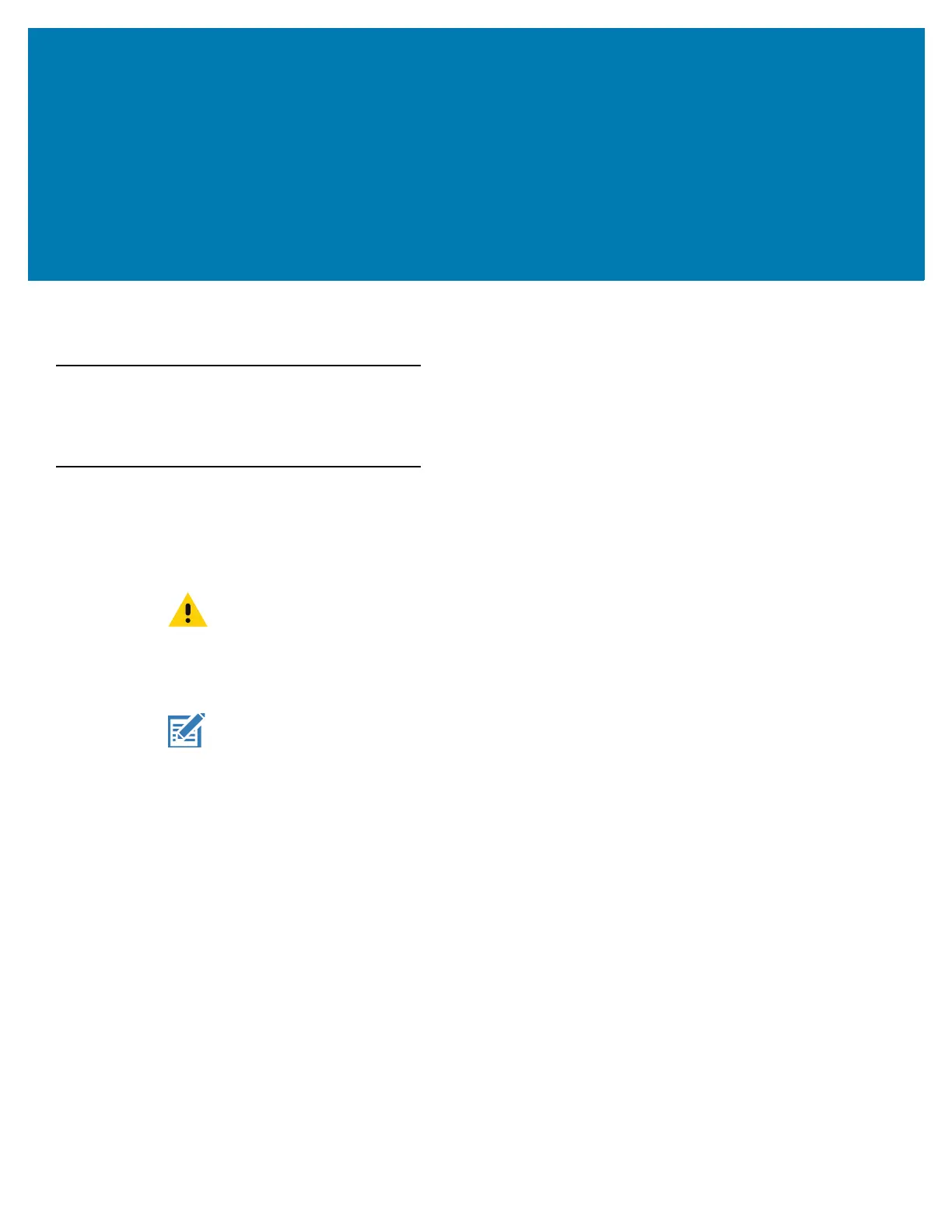90
USB Communication
Introduction
This chapter provides information for transferring files between the MC33XX and a host computer.
Connecting to a Host Computer via USB
Connect the MC33XX to a host computer using the USB Charge cable or the 1-Slot Charge cradle to transfer files
between the MC33XX and the host computer.
Transferring Files using Media Transfer Protocol
1. Connect the USB Charge cable to the MC33XX and then to the host computer or place the MC33XX into the
1-Slot Charge cradle.
2. Pull down the Notification panel and touch USB charging this device.
CAUTION:When connecting the MC33XX to a host computer, follow the host computer’s instructions for
connecting and disconnecting USB devices, to avoid damaging or corrupting files.
NOTE: Use Media Transfer Protocol (MTP) to copy files between the MC33XX (internal memory or
microSD card) and the host computer.
