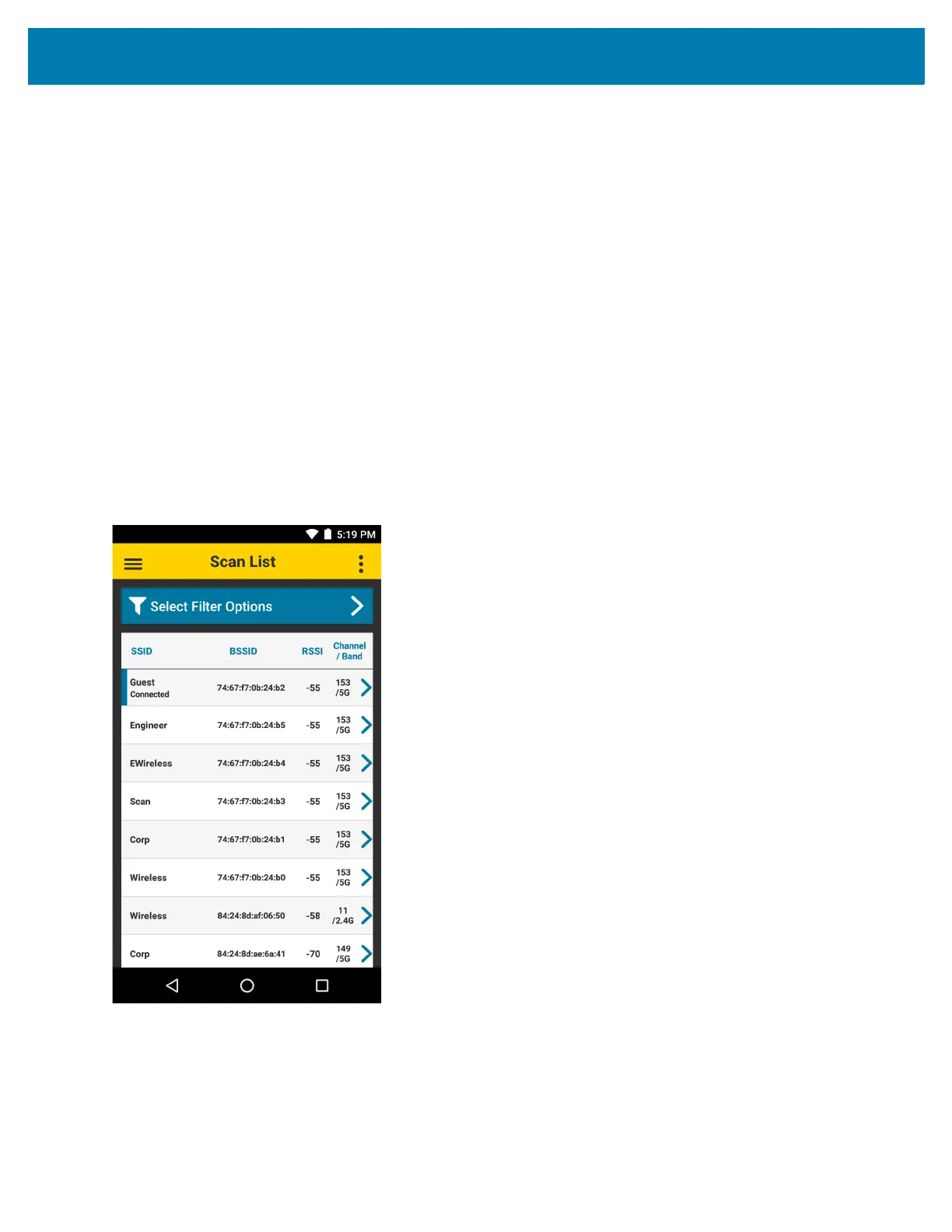Maintenance and Troubleshooting
219
• Lease Duration - displays the amount of time the device is allowed to connect to the DHCP server with the
current dynamic IP address.
• Netmask - displays the server subnet mask address.
• DNS1 - displays the Domain Name System 1 (DNS1) address.
• DNS2 - displays the DNS2 address.
Device Information
To view device information, touch the down arrow next to Device Info. The following device information displays:
• Device Product Name - displays the device name.
• Device MAC - displays the device MAC address.
• Operating System - displays the device operating system version.
Scan List
The Scan List displays a list of available networks (SSIDs) found in the in the immediate vicinity of the device
sorted by signal strength.
Figure 152 Scan List
For each network, the following displays:
• SSID - displays the primary name associated with an 802.11 wireless local area network (WLAN).
• BSSID - displays the MAC address of access point.
• RSSI - displays the relative received signal strength in a wireless environment. The higher the RSSI
number, the stronger the signal.
