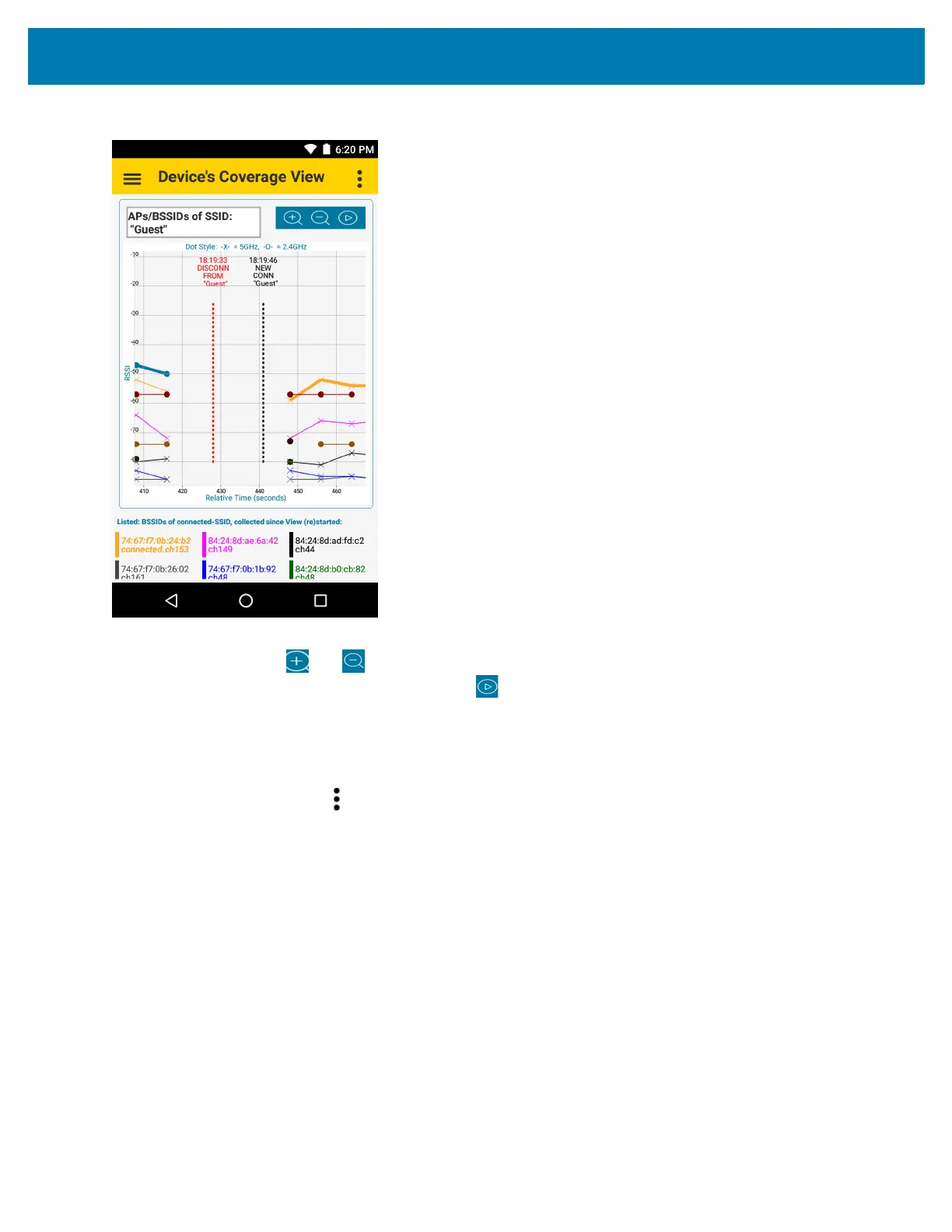Maintenance and Troubleshooting
222
Figure 155 Device’s Coverage View Events
To zoom in and out, place two fingers on the screen and pinch them together (to zoom out) or spread them apart
(to zoom in), or touch the and icons. Pan in any direction inside the graph by moving a finger on the screen.
If Zoom or Pan is used, auto-scroll is paused. Touch icon to enable auto-scroll. Samples are recorded even if
not in viewing area.
Auto Reachablility Test
When Auto-Reachability Test is enabled, at fixed intervals after Conn/Roam events, four ICMP packets are sent to
the Gateway IP address. Touch > Auto Reachablility Test and use the toggle button to enable or disable Auto
Reachability Test.
Networking Tools
To view available networking tools, touch the down arrow next to Networking Tools.
Ping
Ping is a network utility that sends an ICMP ping with configurable input settings for up to two IP addresses or
URLs at the same time.
