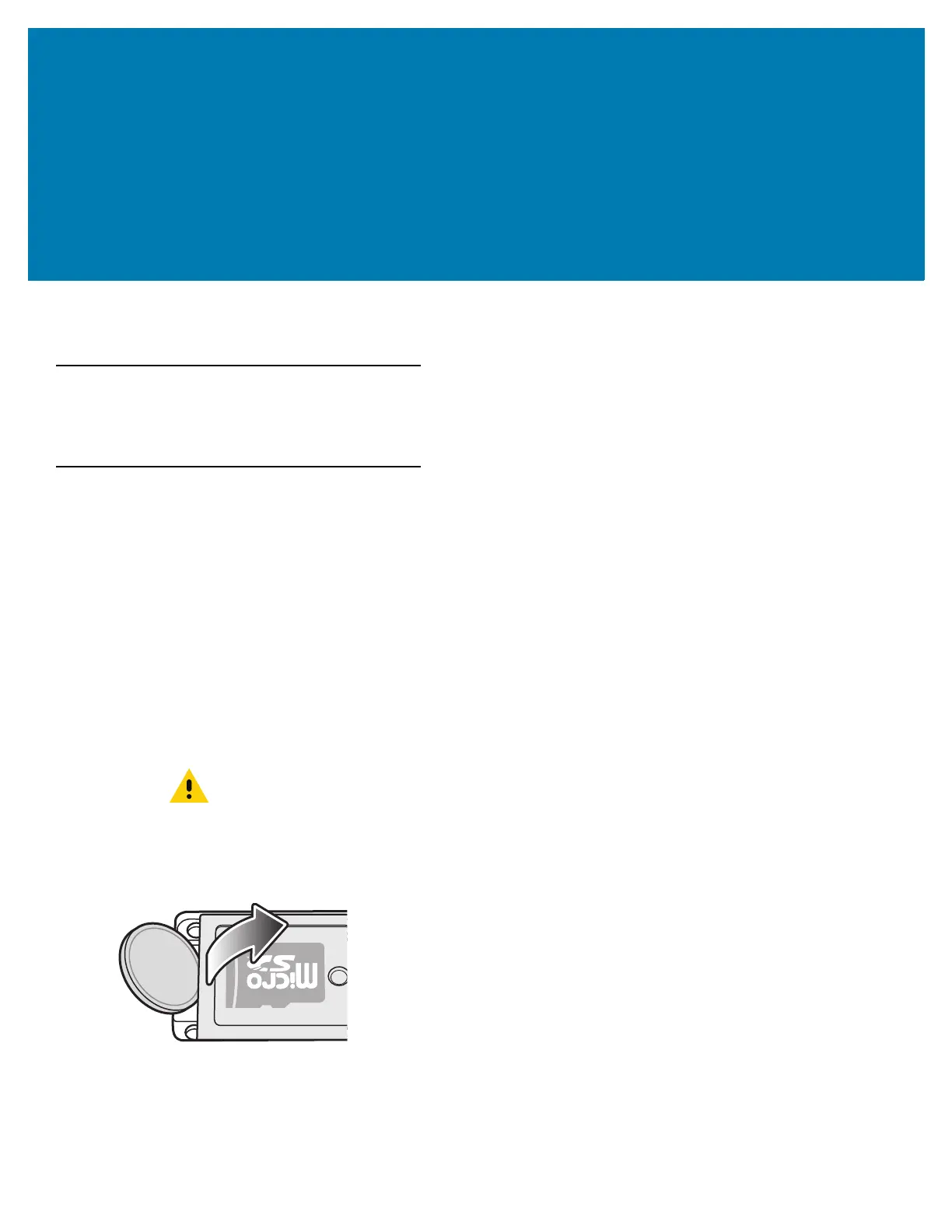19
Getting Started
Introduction
This chapter provides information for getting the device up and running for the first time.
Setup
To start using the MC33XX for the first time:
• Install a microSD card (optional)
• Install the battery
• Charge the MC33XX
• Power on the MC33XX.
Installing a microSD Card
The microSD card slot provides secondary non-volatile storage. The slot is located under the battery pack. Refer to the
documentation provided with the card for more information, and follow the manufacturer’s recommendations for use.
1. Using a coin or finger, remove the microSD card cover.
Figure 2 Remove microSD Card Cover
2. Slide the microSD card holder to the Open position.
CAUTION:Follow proper electrostatic discharge (ESD) precautions to avoid damaging the microSD card.
Proper ESD precautions include, but are not limited to, working on an ESD mat and ensuring that
the operator is properly grounded.
