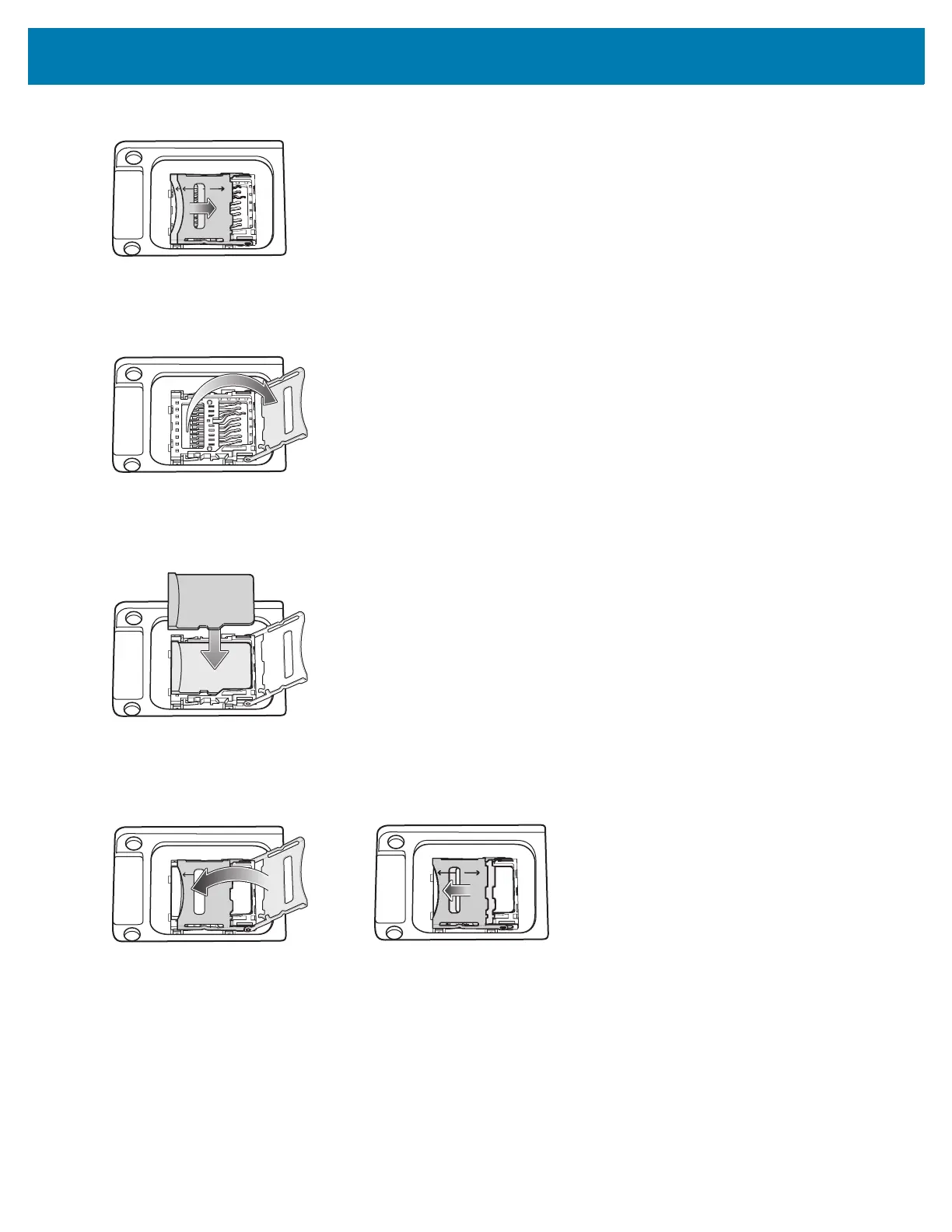Getting Started
20
Figure 3 Unlock microSD Card Holder
3. Lift the microSD card holder.
Figure 4 Lift microSD Card Holder
4. Place the microSD card into the contact area with the contacts facing down.
Figure 5 Install microSD Card
5. Close the microSD card holder and slide the microSD card holder to the Lock position.
Figure 6 Lock microSD Card Holder
6. Replace the microSD card cover and ensure that it is installed properly.
