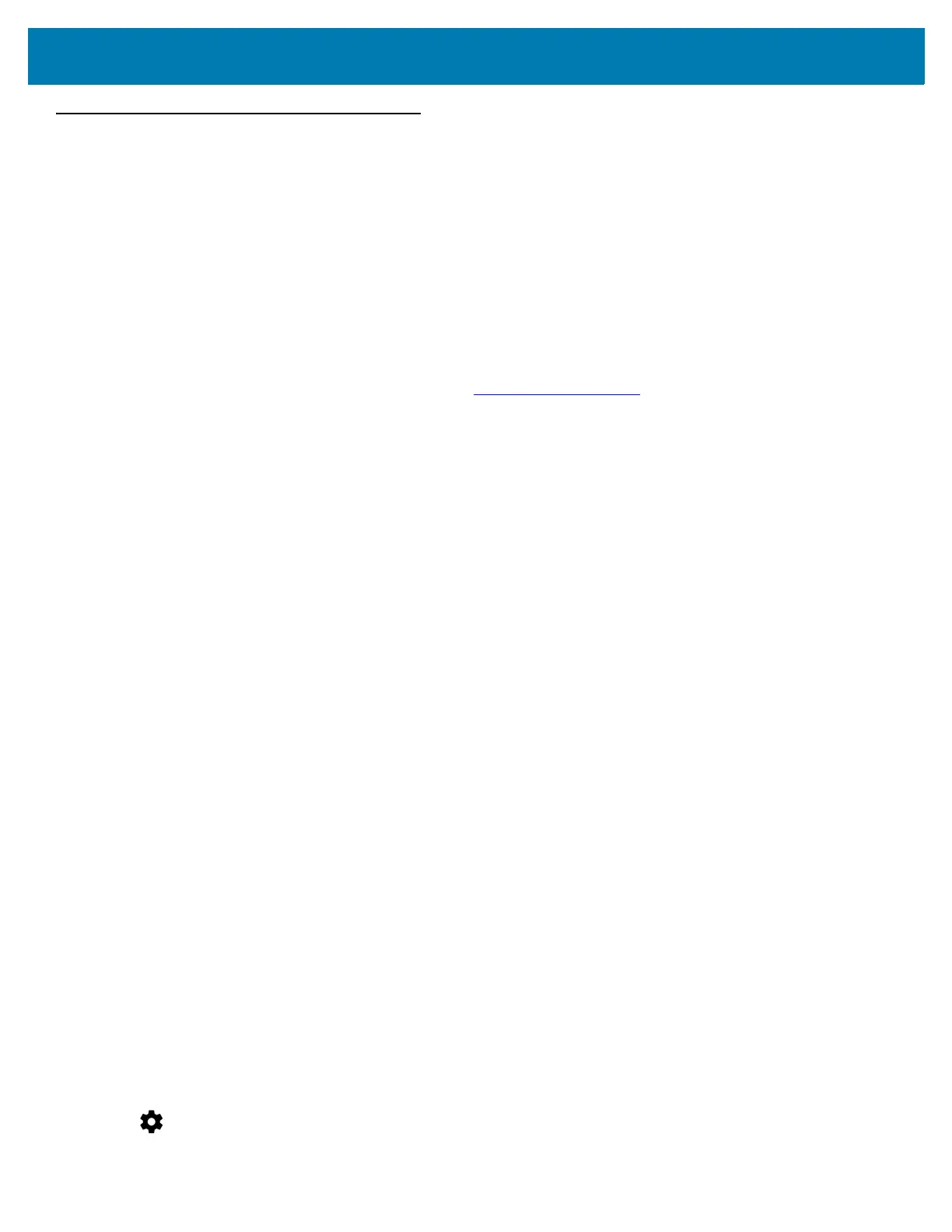Application Deployment
198
Performing an Enterprise Reset
An Enterprise Reset erases all data in the /cache and /data partitions and clears all device settings, except those
in the
/enterprise partition.
Before performing an Enterprise Reset, copy all applications and the key remap configuration file that you want to
persist after the reset into the
/enterprise/usr/persist folder.
Perform Enterprise Reset using either a microSD card or using ADB.
Download the Enterprise Reset Package
Download the system update package:
1. Go to the Zebra Support & Downloads web site, www.zebra.com/support.
2. Download the Enterprise Reset file to a host computer.
Using microSD Card
1. Copy the Enterprise Reset zip file to the root of the microSD card.
• Copy the zip file to a microSD card using a host computer (see USB Communication for more information)
and then installing the microSD card into the device (see Installing a microSD Card on page 19 for more
information).
• Connect the device with a microSD card already installed to the host computer and copy zip file to the
microSD card. See USB Communication for more information. Disconnect the device from the host
computer.
2. Press and hold the Power button until the menu appears.
3. Touch Reboot.
4. Touch OK. The device resets.
5. On the MC33XX-G, press and hold the trigger until the Zebra Technologies logo appears, and then release the
trigger. The System Recovery screen appears. See Figure 139 on page 196.
On the MC33XX-R/S, press and hold the right or left yellow side key scan button until the Zebra Technologies
logo appears, and then release the side key scan button. The System Recovery screen appears. See Figure
139 on page 196.
6. Press the Up and Down Volume buttons to navigate to the apply update from sdcard.
7. Press the Power button.
8. Press the Up and Down Volume buttons to navigate to the Enterprise Reset file.
9. Press the Power button. The Enterprise Reset occurs and then the device returns to the Recovery screen.
10. Press the Power button.
Using ADB
To perform an Enterprise Reset using ADB:
1. Connect the device to the Rugged Charge/USB cable or insert the device into the 1-Slot USB/Charge Only
Cradle.
2. Connect the cable or cradle to the host computer.
3. On the device, swipe down with two fingers from the status bar to open the quick access panel and then touch
.
