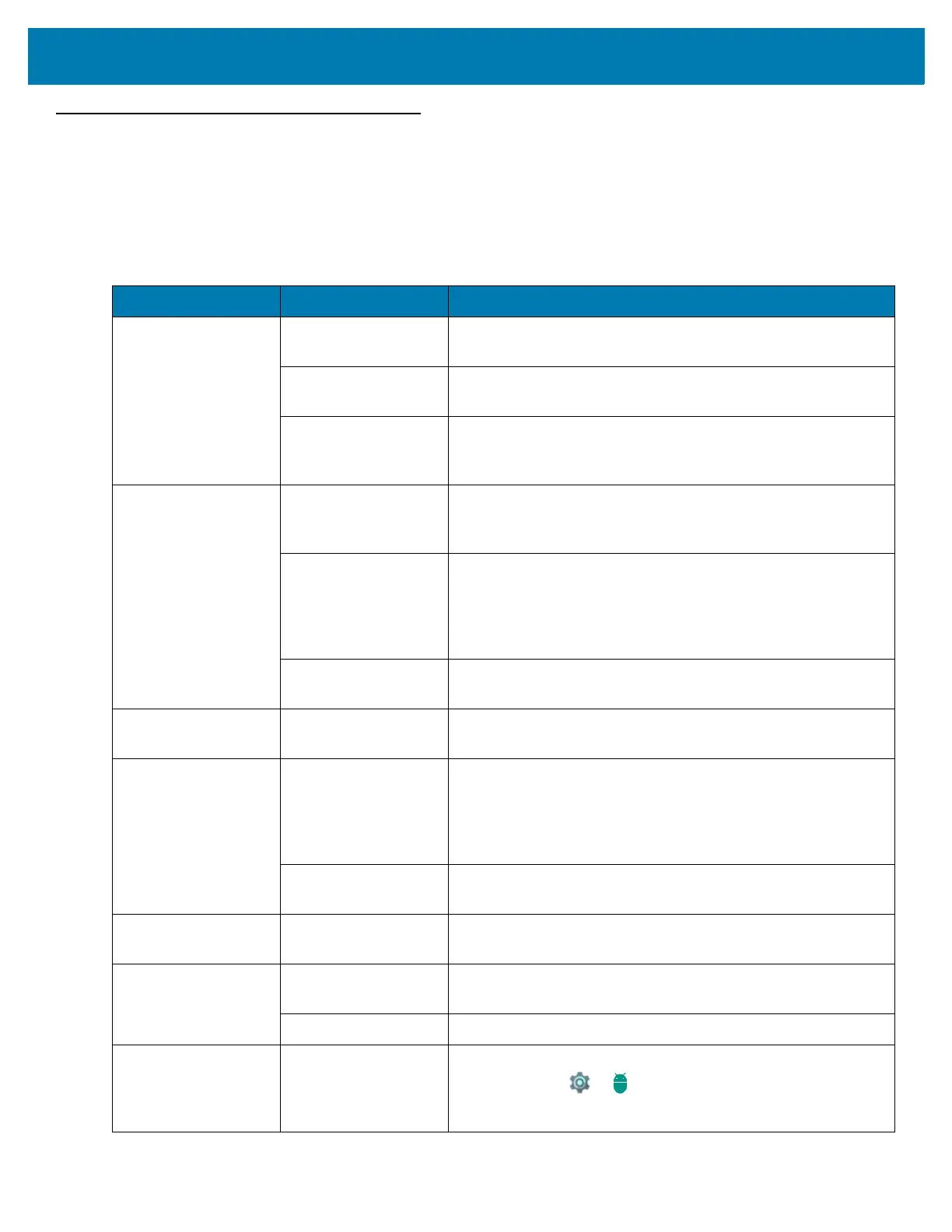Maintenance and Troubleshooting
226
Troubleshooting
The following tables provides typical problems that might arise and the solution for correcting the problem.
Troubleshooting the MC33XX
Table 12 Troubleshooting the MC33XX
Problem Cause Solution
Mobile computer does
not turn on.
Main battery not
charged.
Charge or replace the main battery.
Main battery not
installed properly.
Ensure the battery is installed properly.
MC33XX not
responding.
Perform a soft reset. If the mobile computer still does not turn
on, perform a hard reset. For more information see Resetting
the Device on page 26.
Battery did not
charge.
Battery failed. Replace battery. If the mobile computer still does not operate,
try a soft reset, then a hard reset. See Getting Started on page
19.
Mobile computer
removed from cradle
while battery was
charging.
Insert mobile computer in cradle and begin charging. If a
battery is fully depleted, it can take up to 2.2 hours to fully
recharge a 2740 mAh PowerPrecision+ standard battery and it
can take up to 3.8 hours to fully recharge a 5200 mAh
PowerPrecision+ extended battery.
Extreme battery
temperature.
Battery does not charge if ambient charging temperature of the
battery is below 32 °F (0 °C) or above 104 °F (40 °C).
Cannot see
characters on screen.
Mobile computer not
powered on.
Press the Power button.
During data
communication, no
data was transmitted,
or transmitted data
was incomplete.
Mobile computer
removed from cradle
or unplugged from
host computer during
communication.
Replace the mobile computer in the cradle, or reattach the
cable and re-transmit.
Incorrect cable
configuration.
See the system administrator.
Mobile computer does
not emit sound.
Volume setting is low
or turned off.
Click on the speaker icon to increase the volume.
MC33XX turns itself
off.
MC33XX is inactive. The mobile computer turns off after a period of inactivity. This
period can be set from 15 seconds to 30 minutes.
Battery is depleted. Recharge or replace the battery.
A message appears
stating that the mobile
computer memory is
full.
Too many
applications installed
on the mobile
computer.
Remove user-installed applications on the MC33XX to recover
memory. Select > Apps. Select the unused programs
and touch Uninstall.
