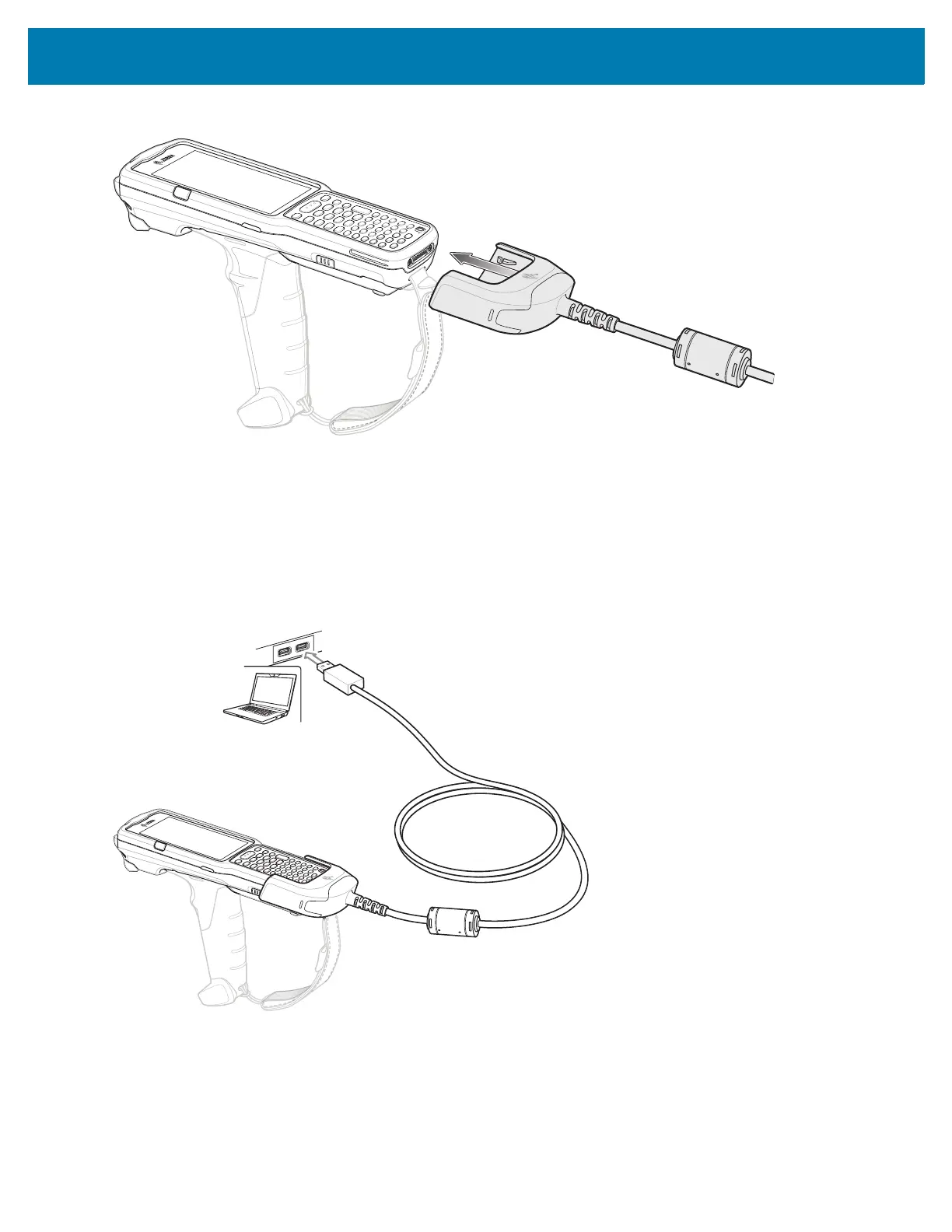Accessories
59
Figure 28 Connecting the USB Charge Cable
Connecting the USB Charge Cable to Host Computer
To connect the USB Charge Cable to a host computer:
1. Connect the USB Charge Cable to the MC33XX.
2. Connect the USB connector of the cable to a host computer.
Figure 29 Connecting USB Charge Cable to Host Computer
Main Battery Charging
The device’s Charging/Notification LED indicates the status of the battery charging in the device.
