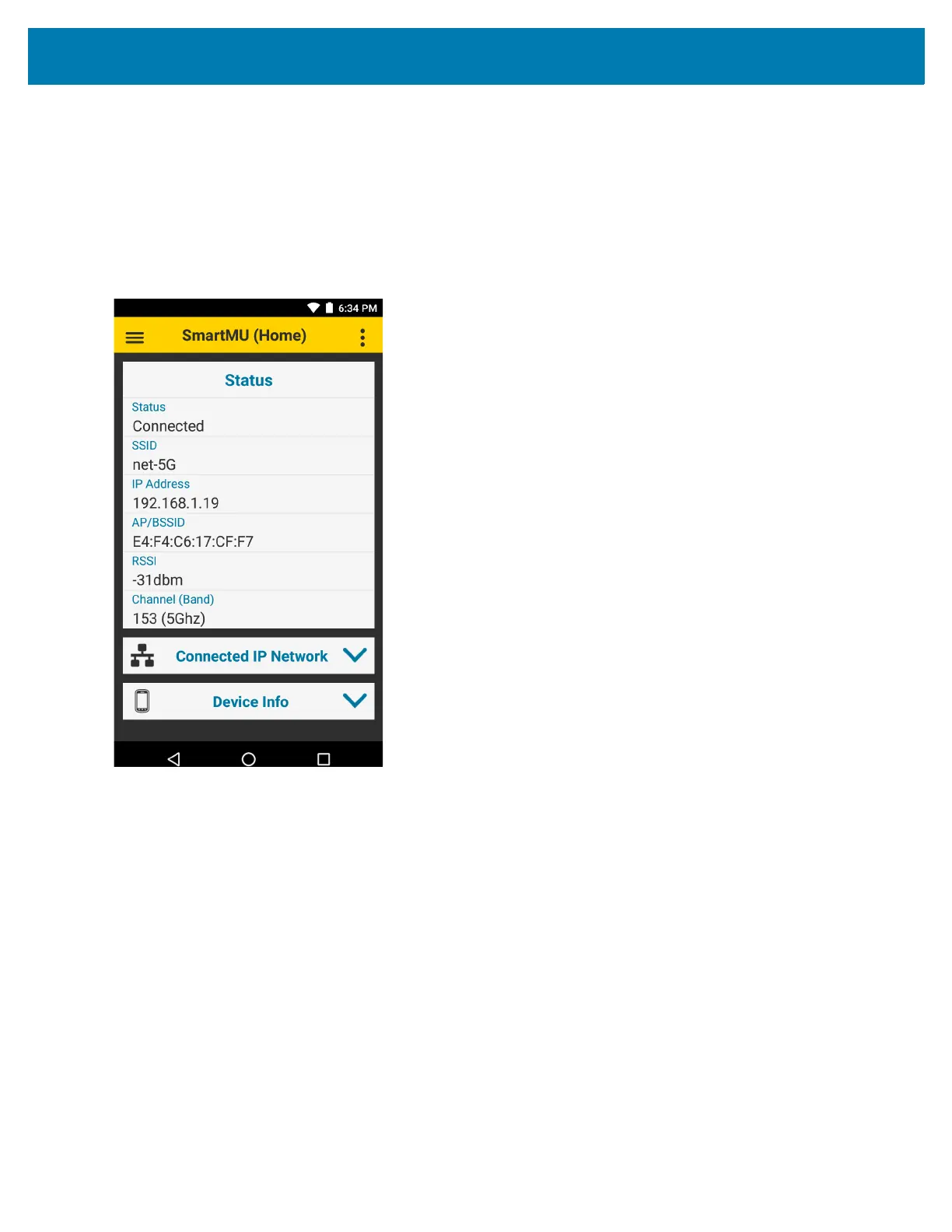Maintenance and Troubleshooting
218
Home Screen
The Home screen displays:
• Status
• Connected IP Network
• Device information.
Figure 151 Home Screen
Status
Displays the current device status.
• Status - indicates the current connection status.
• SSID - displays the WLAN network the device is connected to.
• IP Address - displays the IP address of the device.
• AP/BSSID - displays the BSSID of the connected access point.
• RSSI - displays the RSSI of the connected access point.
• Channel (Band) - displays the channel.
Connected IP Network
To view details of the connected IP network, touch the down arrow next to Connect IP Network. The following IP
network information displays:
• Gateway - displays the IP address of the network gateway.
• DHCP Server - displays the IP address of the DHCP server.