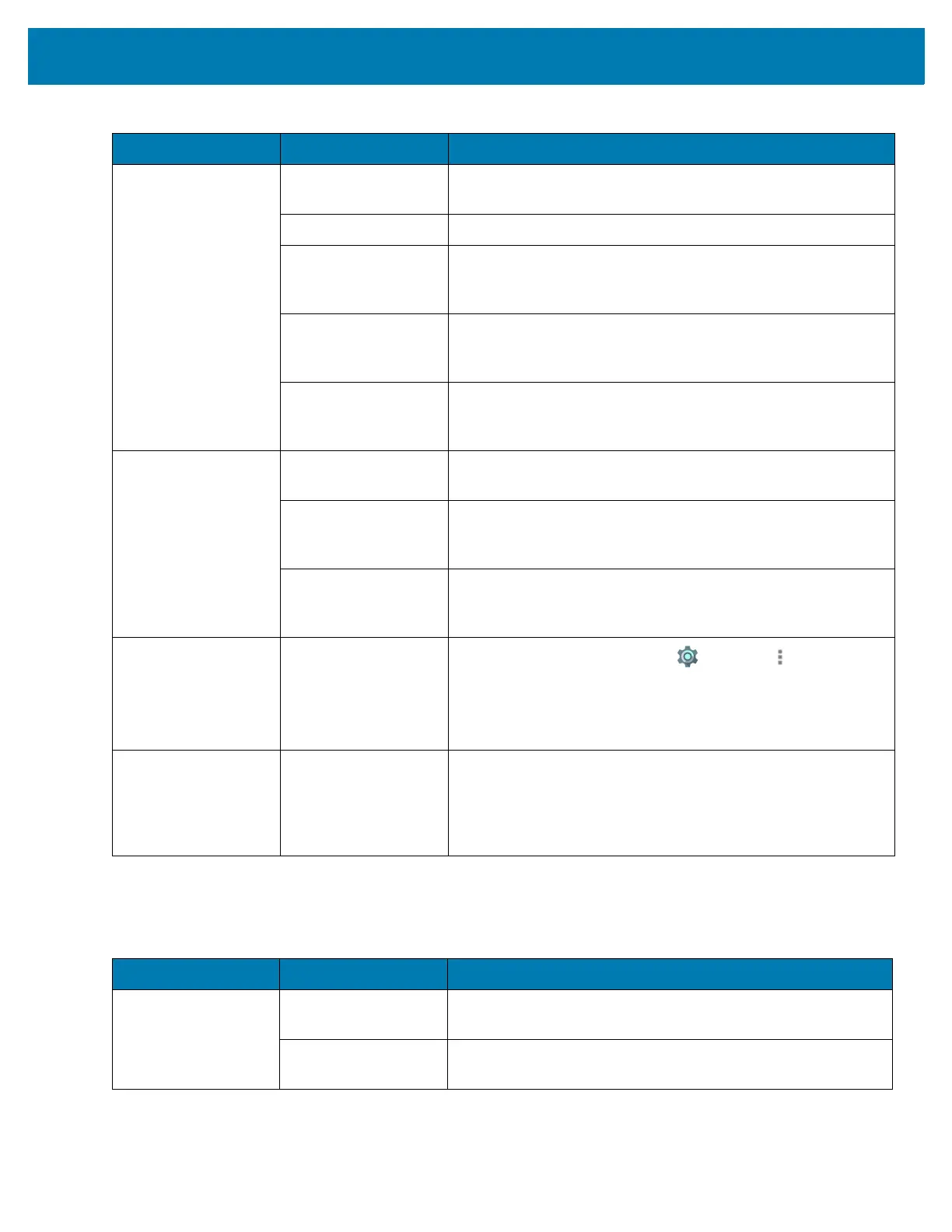Maintenance and Troubleshooting
227
1-Slot USB Charge Cradle Troubleshooting
The MC33XX does
not decode when
reading barcode.
DataWedge is not
enabled.
Ensure that DataWedge is enabled and configured properly.
Unreadable barcode. Ensure the symbol is not defaced.
Distance between the
MC33XX and barcode
is incorrect.
Place the MC33XX within proper scanning range.
MC33XX is not
programmed for the
barcode type.
Program the MC33XX to accept the type of barcode being
scanned.
MC33XX is not
programmed to
generate a beep.
If the MC33XX does not beep on a good decode, set the
application to generate a beep on good decode.
MC33XX cannot find
any Bluetooth devices
nearby.
Too far from other
Bluetooth devices.
Move closer to the other Bluetooth device(s), within a range of
10 meters (32.8 feet).
The Bluetooth
device(s) nearby are
not turned on.
Turn on the Bluetooth device(s) to find.
The Bluetooth
device(s) are not in
discoverable mode.
Set the Bluetooth device(s) to discoverable mode. If needed,
refer to the device’s user documentation for help.
Cannot connect to
WLAN (on channels
12-13 and all 5GHz
channels).
Access Point (AP)
does not broadcast
country code.
Disable 802.11d feature. Touch > Wi-Fi > > Additional
settings > Country Selection. A warning window pops up
indicating you must select the country in which you are using
the device. This enables all channels for the selected country
even if the AP does not broadcast country code.
When trying to open
File Browser or other
applications, the
application
automatically closes.
The Internal Memory
is full.
Connect the MC33XX to a host computer and delete files from
Internal Memory using the host computer.
Table 12 Troubleshooting the MC33XX (Continued)
Problem Cause Solution
Table 13 Troubleshooting the 1-Slot USB Charge Cradle
Problem Cause Solution
MC33XX Charge LED
Indicator does not
light when MC33XX
inserted.
Cradle is not
receiving power.
Ensure the power cable is connected securely to both the
cradle and to AC power.
MC33XX is not
correctly seated.
Remove and re-insert the MC33XX into the cradle, ensuring it
is correctly seated.
