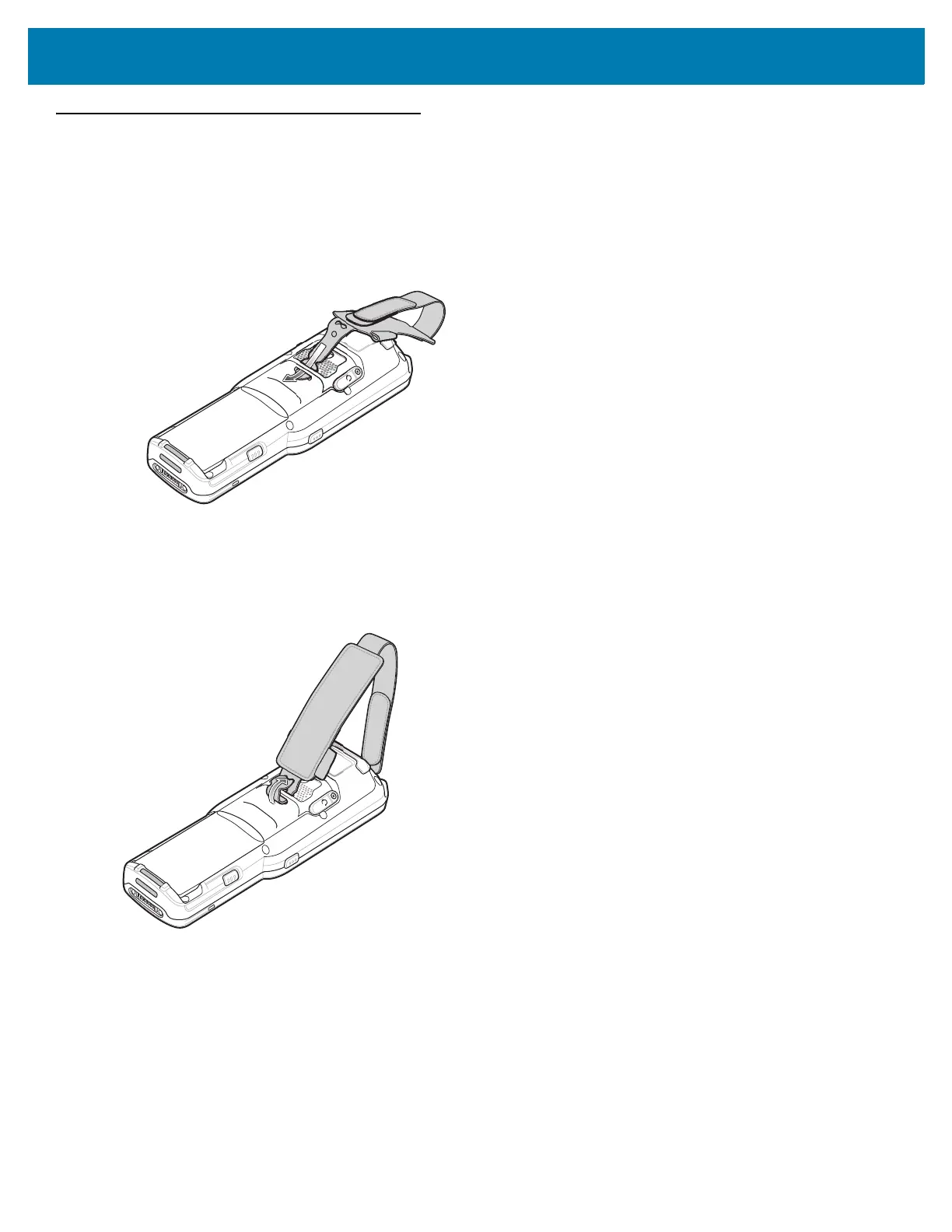Accessories
84
Replacement Hand Strap for MC33XX-R/S
To install the hand strap:
1. Thread the end of the hand strap with the tab through the slot toward the top of the MC33XX-R/S.
Figure 64 Thread Tab Through Top Slot
2. Slide the tab through the slit in the hand strap so that the tip of the tab is facing away from the MC33XX-R/S.
Figure 65 Slide Tab Through Slit
3. Thread the end of the hand strap with the velcro through the slot at the bottom of the MC33XX-R/S.
