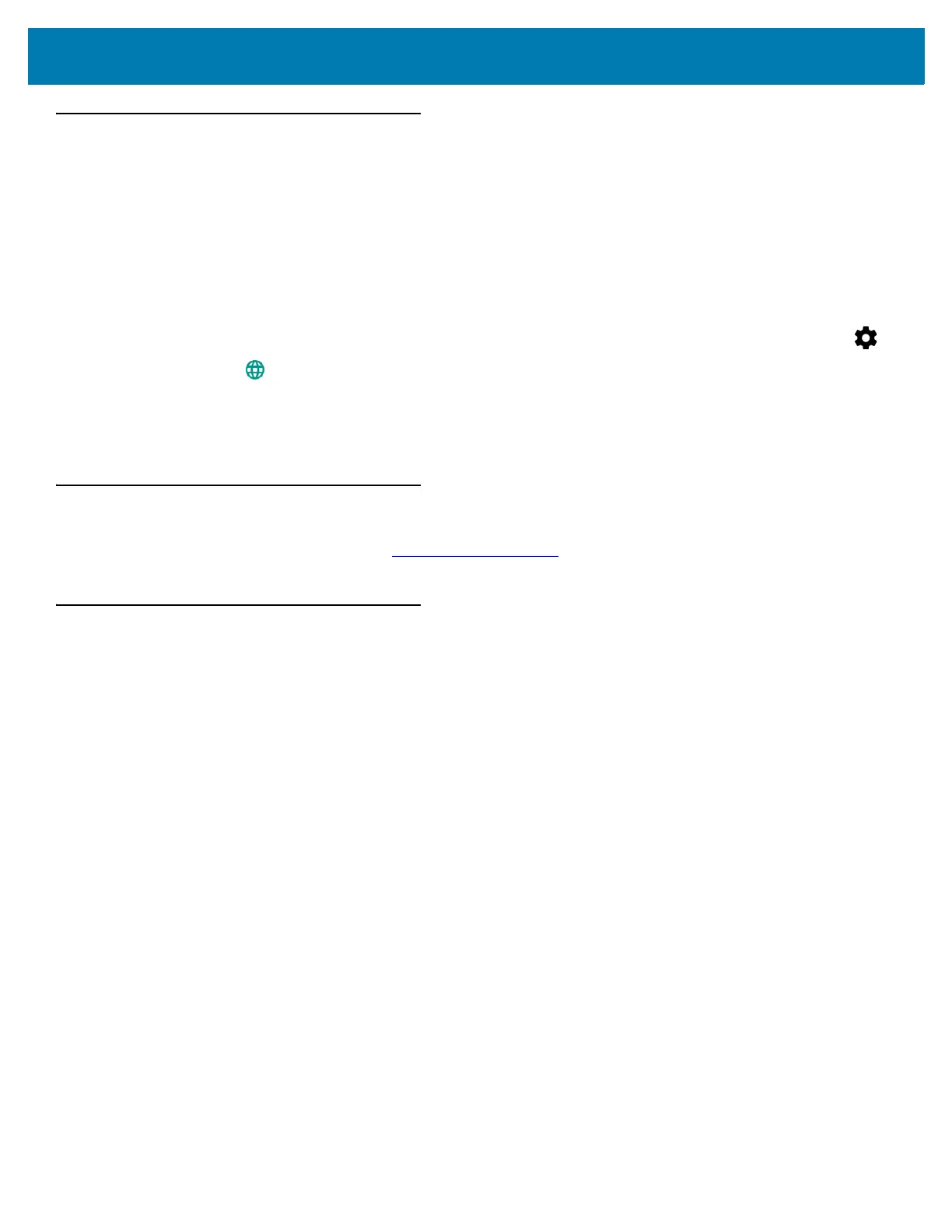Settings
164
Keyboard Settings
Use the Language & input settings for configuring the on-screen keyboards. The device contains the following
keyboard settings:
• Android Keyboard - Available on MC33XX with AOSP build.
• Google Keyboard - Available on MC33XX with GMS build.
• Enterprise Keyboard - Available on AOSP and GMS builds, if enabled.
To enable the Enterprise Keyboard:
i. Swipe down with two fingers from the status bar to open the quick access panel and then touch .
ii. Touch Language & input.
iii. Touch Virtual keyboard.
iv. Touch Manage keyboards.
v. Slide the Enterprise keyboard switch to the On position to enable.
PTT Express Configuration
Refer to the PTT Express User Guide at www.zebra.com/support for information on configuring the PTT Express
Client application.
RxLogger
RxLogger is a comprehensive diagnostic tool that provides application and system metrics. It allows for custom
plug-ins to be created and work seamlessly with this tool. RxLogger is used to diagnose device and application
issues. Its information tracking includes the following: CPU load, memory load, memory snapshots, battery
consumption, power states, wireless logging, cellular logging, TCP dumps, Bluetooth logging, GPS logging, logcat,
FTP push/pull, ANR dumps, etc. All logs and files generated are saved onto flash storage on the device (internal or
external).
