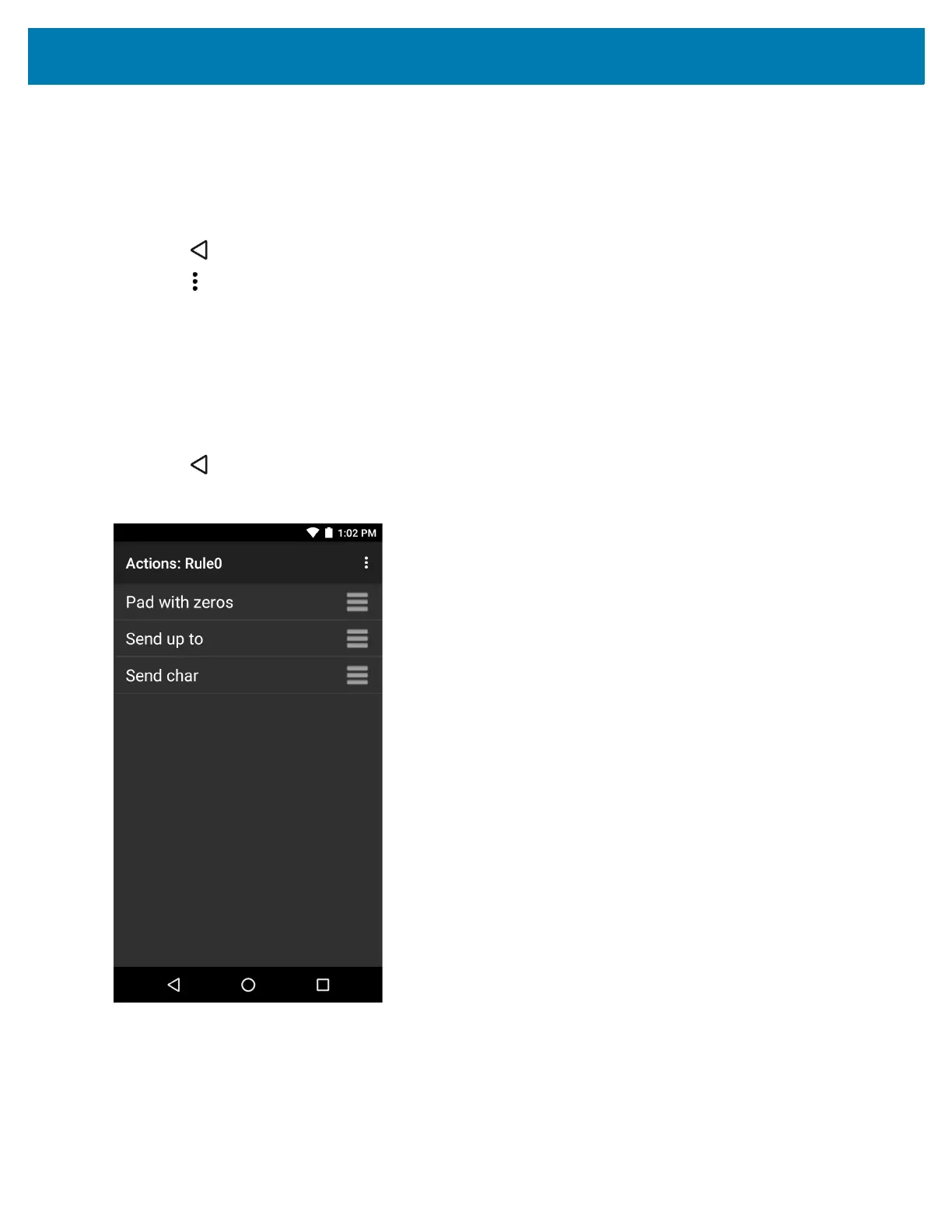Datawedge Configuration
135
32. Select Send up to.
33. Touch Send up to rule.
34. Touch String.
35. In the Enter a string text box, enter X.
36. Touch OK.
37. Touch .
38. Touch .
39. Touch New action.
40. Select Send char.
41. Touch Send char rule.
42. Touch Character code.
43. In the Enter character code text box, enter 32.
44. Touch OK.
45. Touch .
Figure 100 ADF Sample Screen
46. Ensure that an application is open on the device and a text field is in focus (text cursor in text field).
47. Aim the exit window at the barcode.
