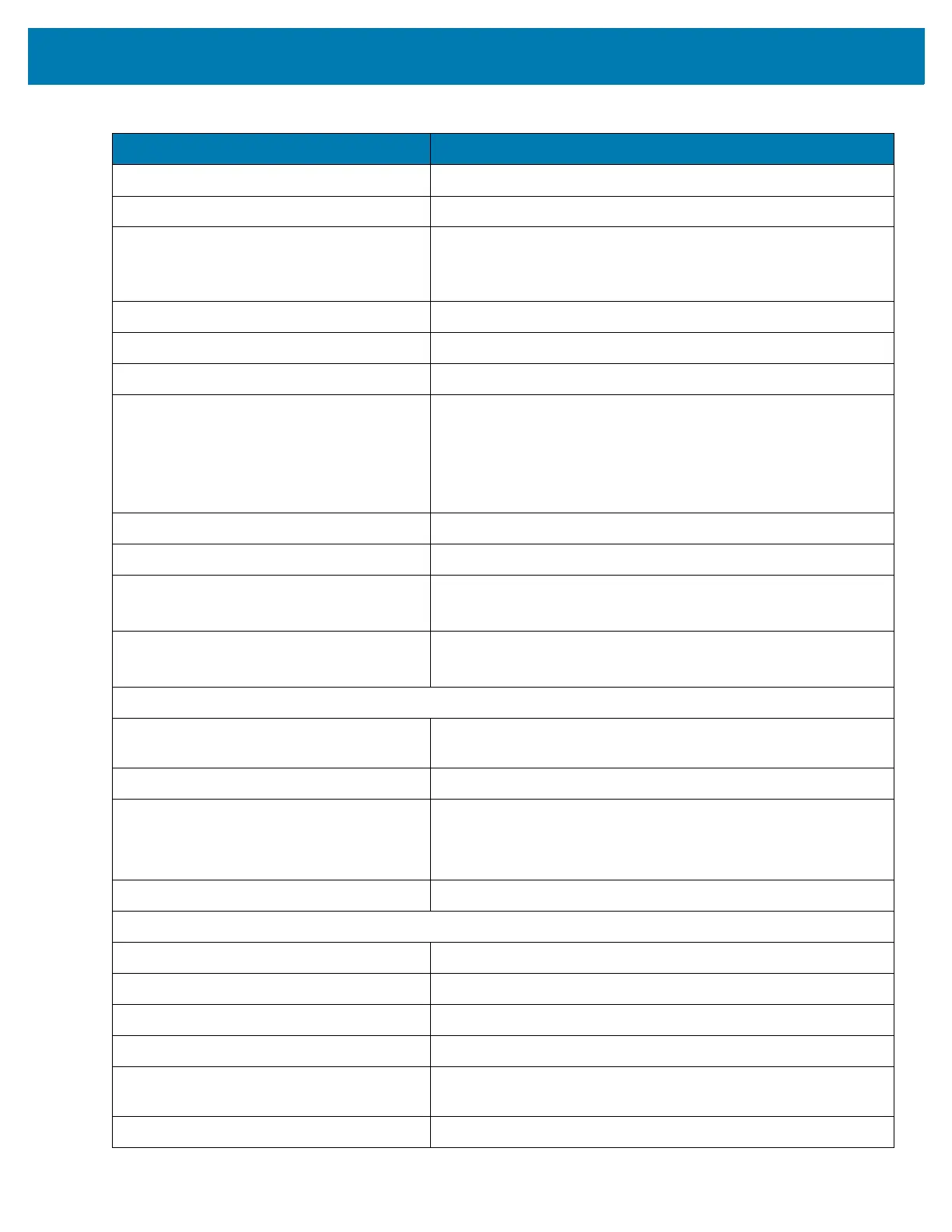Technical Specifications
235
Touch Panel Corning® Gorilla® Glass touch panel w/air gap
Backlight LED backlight
Battery Standard: Rechargeable Lithium-Ion 2740 mAh minimum (3.7V)
Extended Life: Rechargeable Lithium-Ion 5200 mAh minimum
(3.7V)
Expansion Slot User accessible microSD slot. Supports up to 32 GB microSDHC.
Network Connections USB 2.0 High Speed (host and client), WLAN and Bluetooth
Notification Side LEDs and auditable tone.
Keypad Options 29-key Numeric
38-key Function Numeric (calculator-style integrated numeric
keypad)
47-key Alpha-Numeric (calculator-style integrated numeric
keypad)
Voice PTT Voice Support (Internal Speaker)
Audio Speaker
Audio Jack (Premium/Premium +) MC33XX-S, MC33XX-R, MC33XX-45:
Integrated 2.5 mm
Buttons MC33XX-S, MC33XX-R, MC33XX-45:
Two Scan Side Keys (programmable)
Performance Characteristics
CPU Qualcomm 8956 1.8 GHz hexa-core 64-bit with power
optimization
Operating System Android-based AOSP (7.1.2); GMS (7.1.2) select configurations
Memory Standard: 2 GB RAM/16 GB Flash.
Premium: 4 GB RAM/16 GB Flash.
Premium +: 4 GB RAM/32 GB Flash.
Output Power (USB) USB: 5 VDC @ 500 mA max.
User Environment
Operating Temperature -20°C to 50°C (-4°F to 122°F)
Storage Temperature -40°C to 70°C (-40°F to 158°F) without battery
Charging Temperature 0°C to 40°C (32°F to 104°F)
Humidity 5% to 95% RH non-condensing
Drop Specification Multiple 1.5 m (5 ft.) drops to concrete over the entire operating
temperature range.
Tumble Specification 500 drops 1 m (3.2 ft.) Tumbles (1000 hits)
Table 21 MC33XX Technical Specifications (Continued)
Item Description
