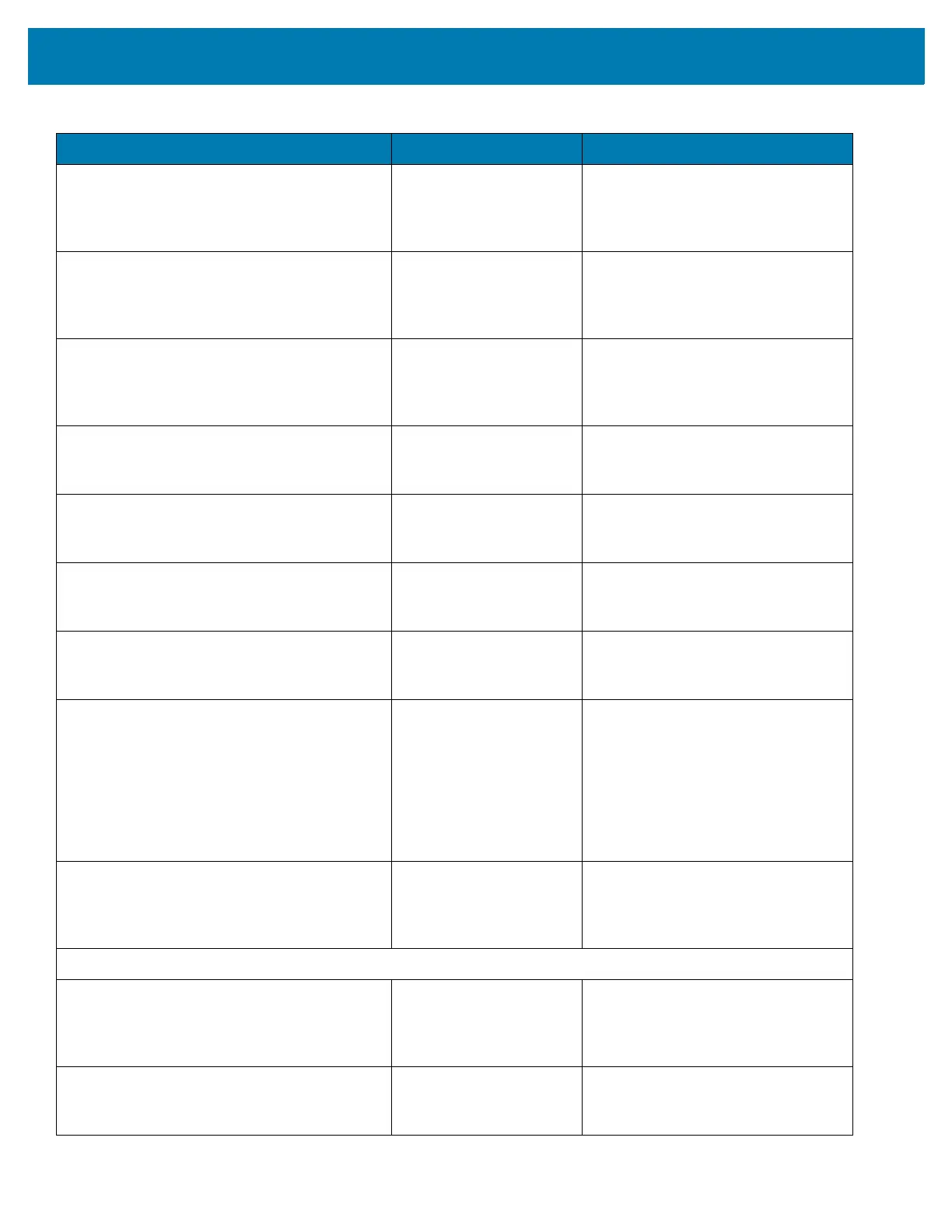Accessories
29
Power Supply
PWR-WUA5V12W0US
Wall adapter; Provides 12 VDC, 2.5A
power to the USB Charge Cable.
Includes plug adapter for use in the
United States.
Power Supply PWR-WUA5V12W0GB Provides 12 VDC, 2.5A power to the
USB Charge Cable. Includes plug
adapter for use in the European
Union.
Power Supply PWR-WUA5V12W0EU Provides 12 VDC, 2.5A power to the
USB Charge Cable. Includes plug
adapter for use in the United
Kingdom.
Power Supply PWR-WUA5V12W0AU Provides 12 VDC, 2.5A power to the
USB Charge Cable. Includes plug
adapter for use in Australia.
Power Supply PWR-WUA5V12W0CN Provides 12 VDC, 2.5A power to the
USB Charge Cable. Includes plug
adapter for use in China.
Power Supply PWR-WUA5V12W0IN Provides 12 VDC, 2.5A power to the
USB Charge Cable. Includes plug
adapter for use in India.
US AC Line Cord 23844-00-00R Provides power to 3–wire power
supplies PWR-BGA12V50W0WW
and PWR-BGA12V108W0WW.
DC Line Cord CBL-DC-381A1-01 Provides power from the power
supply (PWR-BGA12V108W0WW)
to the 5-Slot Charge Only Cradle,
5-Slot Ethernet Cradle, 5-Slot
Charge Cradle with 4-Slot Battery
Charger, 5-Slot Ethernet Cradle with
4-Slot Battery Charger and 20-Slot
Battery Charger.
DC Line Cord CBL-DC-388A1-01 Provides power from the power
supply (PWR-BGA12V150W0WW)
to the 1-Slot USB Charge Cradle and
4-Slot Battery Charger.
Cables
USB Charge Cable CBL-MC33-USBCHG-01 Provides power and/or
communication over USB to the
device. Requires wall adapter/power
supply PWR-WUA5V12W0xx.
1-Slot Cradle USB Cable 25-124330-01R Provides USB communication
through the 1-Slot USB cradle to the
host computer.
Table 2 MC33XX Accessories (Continued)
Accessory Part Number Description
