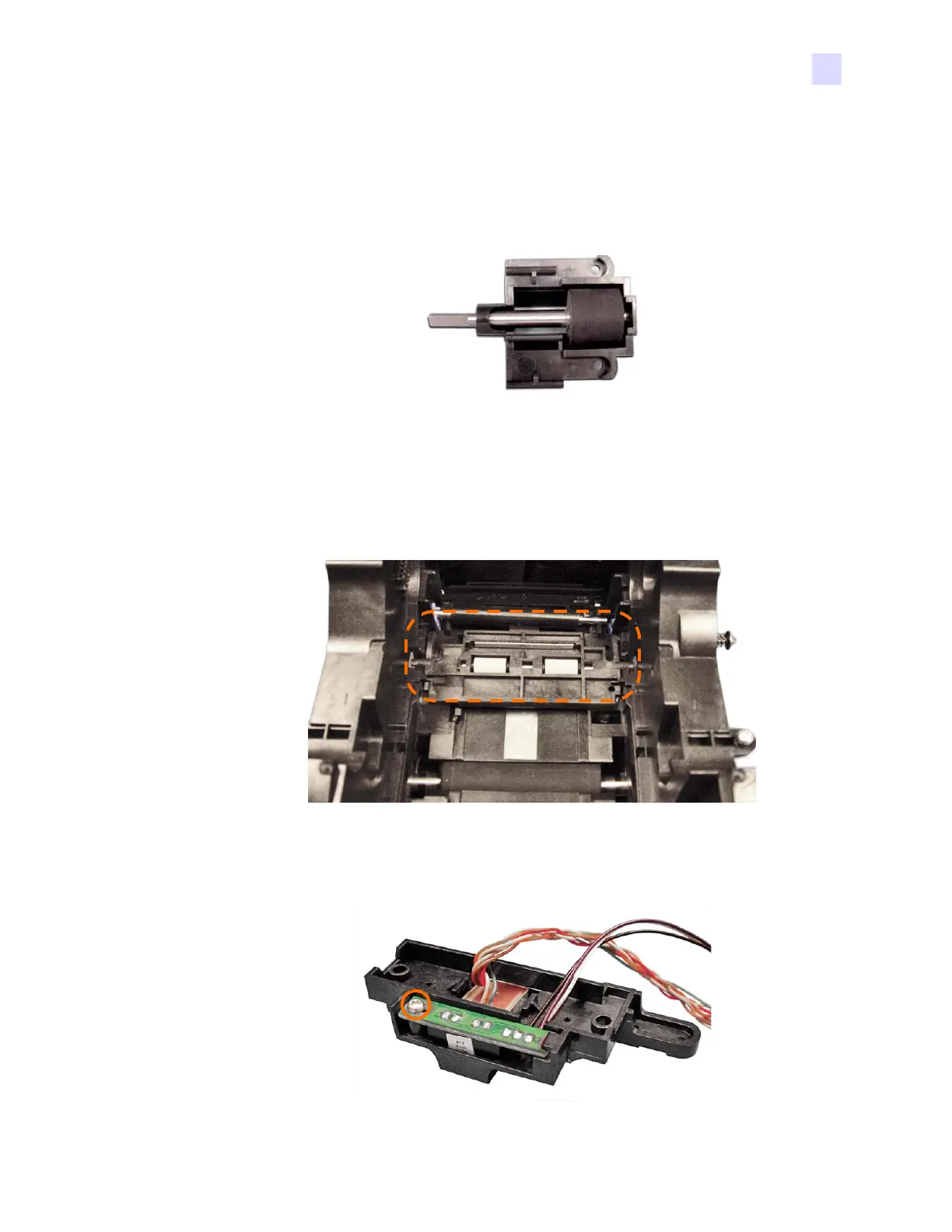H: Upgrade Kit Instructions
Mag Encoder
P1061317-002 Zebra ZXP Series 3 Card Printer Service Manual 261
Installation
Step 1. Assemble the replacement Platen Roller Assembly: Platen Roller, Support Collar,
and two Bearings. In addition to the Bearing supplied in the Upgrade Kit, use the
Bearing that was set aside in the previous section.
Step 2. Install the Platen Roller Assembly. Use the mounting hardware set aside in the
previous section. When reinstalling the collar, tighten the screws to 4.0 in-lbs.
Step 3. Remove Pressure Roller Assembly (circled below), and install the replacement
Pressure Roller Assembly.
Step 4. With a TORX T8 driver, install the screw (circled below) that holds the Sensor in
the Housing. Tighten the screw to 2.5 in-lbs.
