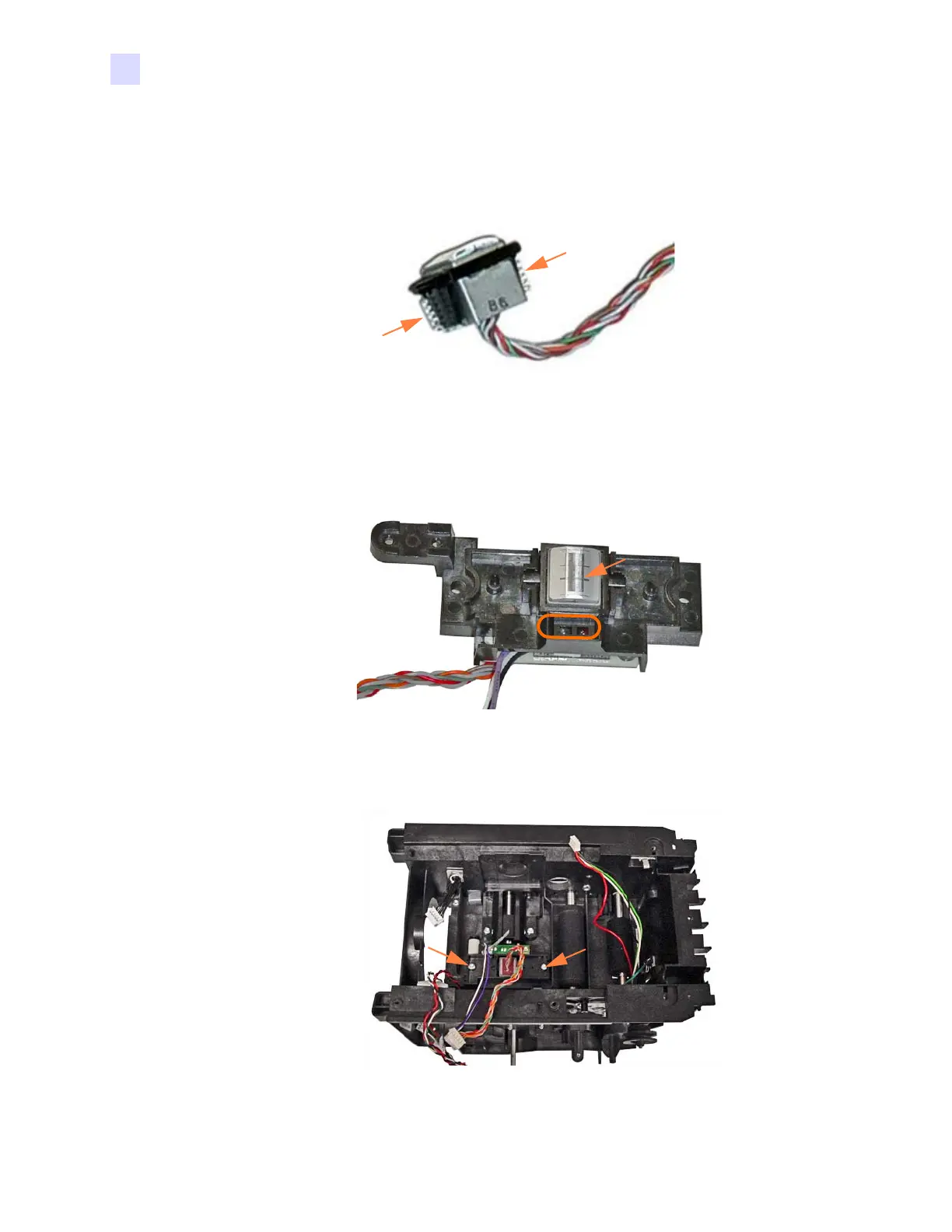262 Zebra ZXP Series 3 Card Printer Service Manual P1061317-002
H: Upgrade Kit Instructions
Mag Encoder
Step 5. Attach two springs to the Magnetic Head. The springs are a snug fit on their
mounting pins. Also note that the Magnetic Head is not attached to the bracket;
it “floats” on the springs (see figure below).
Step 6. Install the Head & Sensor Cable Assembly in the Housing. The orientation of the
Head is critical. When installing the Head, ensure that the heavy line (arrow below)
is facing toward the Sensor (circled below).
Step 7. With a TORX T10 driver, install the two screws (arrows below) that hold the
Housing Assembly to the Frame. Use the screw from the Upgrade Kit and the
sensor screw set aside in the previous section. Tighten the screws to 4.0 in-lbs.
Step 8. Reconnect the ground wire.
