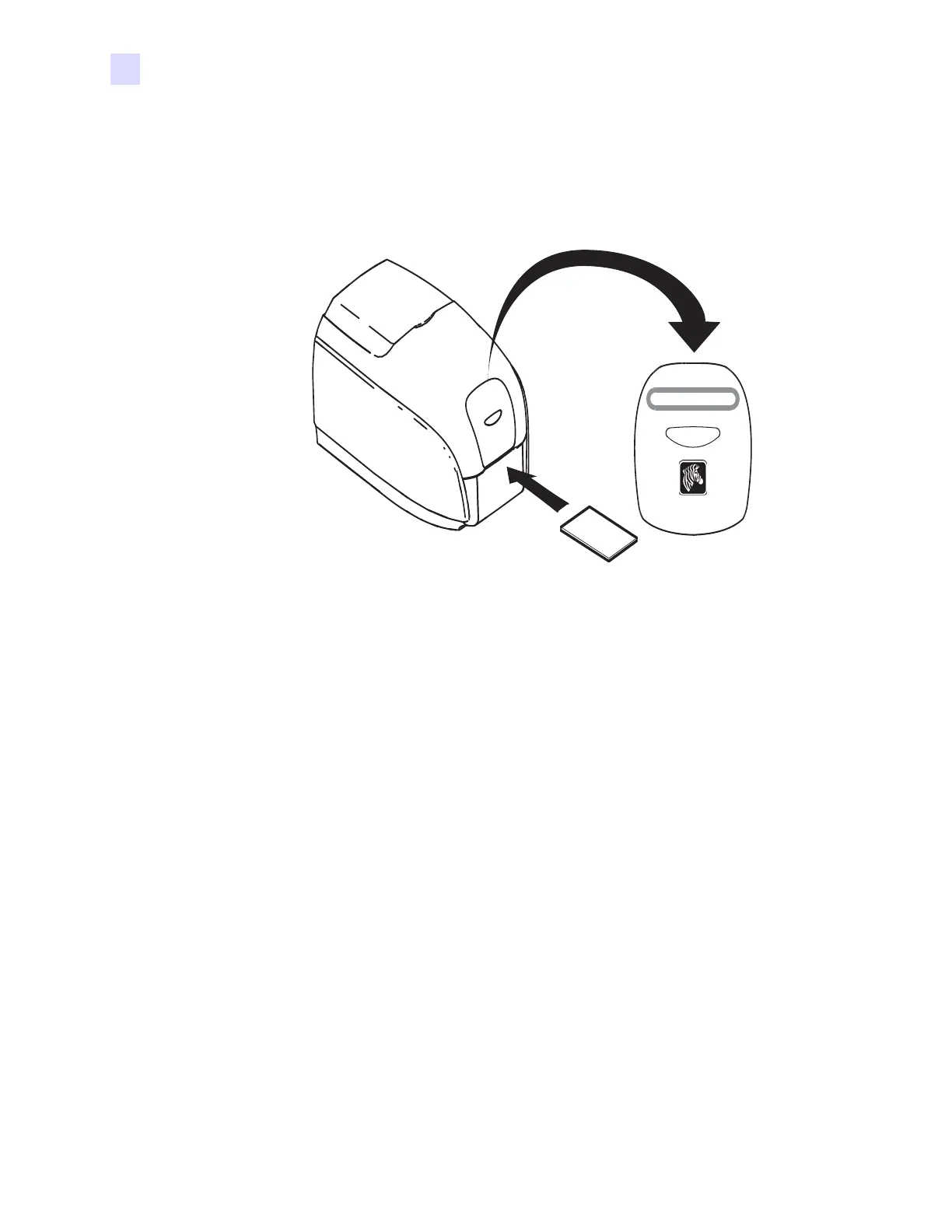298 Zebra ZXP Series 3 Card Printer Service Manual P1061317-002
H: Upgrade Kit Instructions
Manual Card Feed Module Upgrade Kit Instructions
Printing a Single Card
Step 1. Cards are inserted one at a time into the slot on the front of the printer. Do not feed
more than one card at a time. Note that the card must be fully inserted before printer
turns on and accepts the card.
Step 2. The card is printed.
Step 3. The printed card is ejected out through the same (input) slot.
INSERT CARD
ZEBRA
ZXP Series 1
