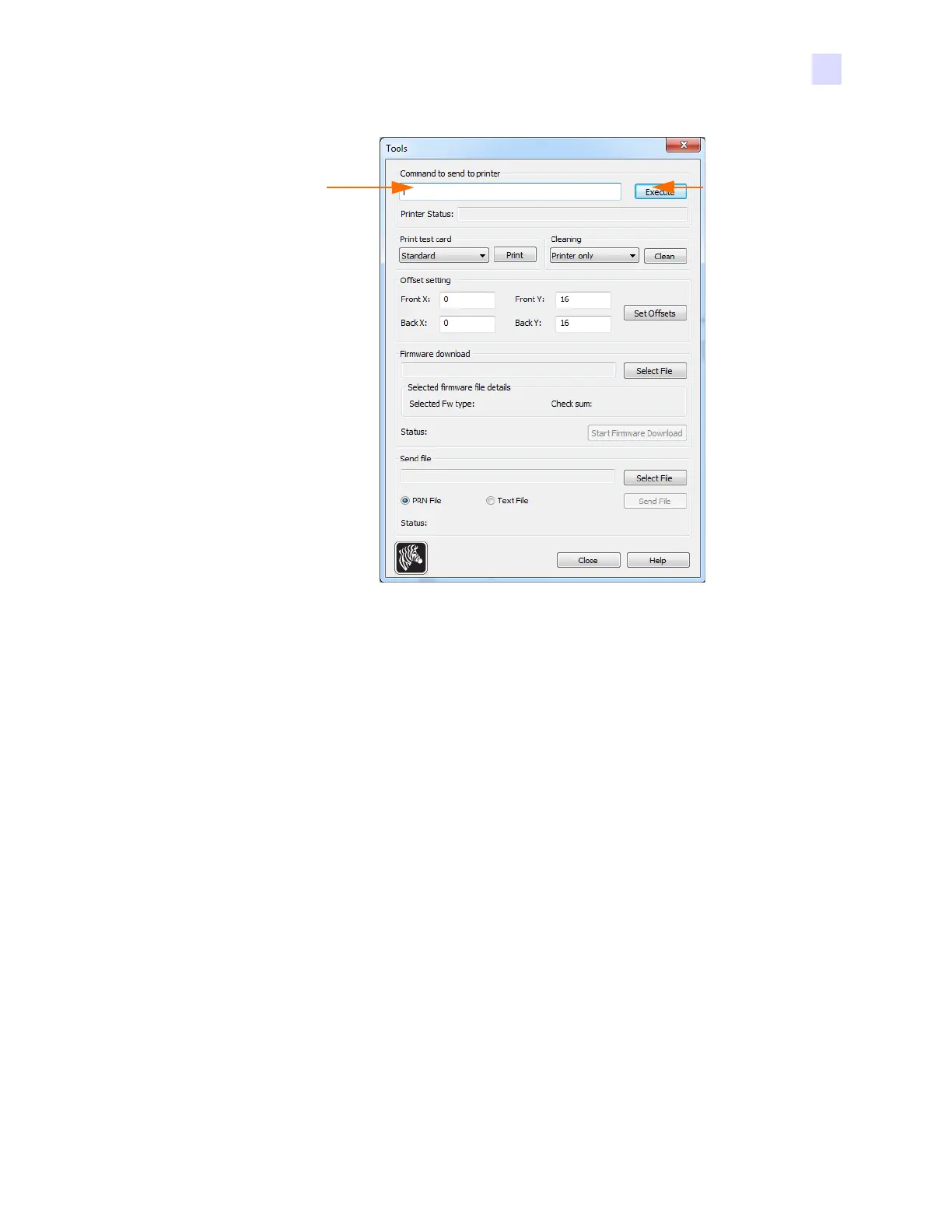I: Printer Configuration
P1061317-002 ( Draft ) Zebra ZXP Series 3 Card Printer Service Manual 321
Step 5. In the Command to send to printer field, type +OPTION, a space, and # (where # is
the configuration value). For the example in Step 1, enter +OPTION 34. Click the
Execute button.
Step 6. In the Command to send to printer field, type SDATA. This saves the value entered
in the previous step.
Step 7. Click the Execute button.
Step 8. The configuration update is complete.
Type the
command
here ...
... then
click the
Execute
button.
