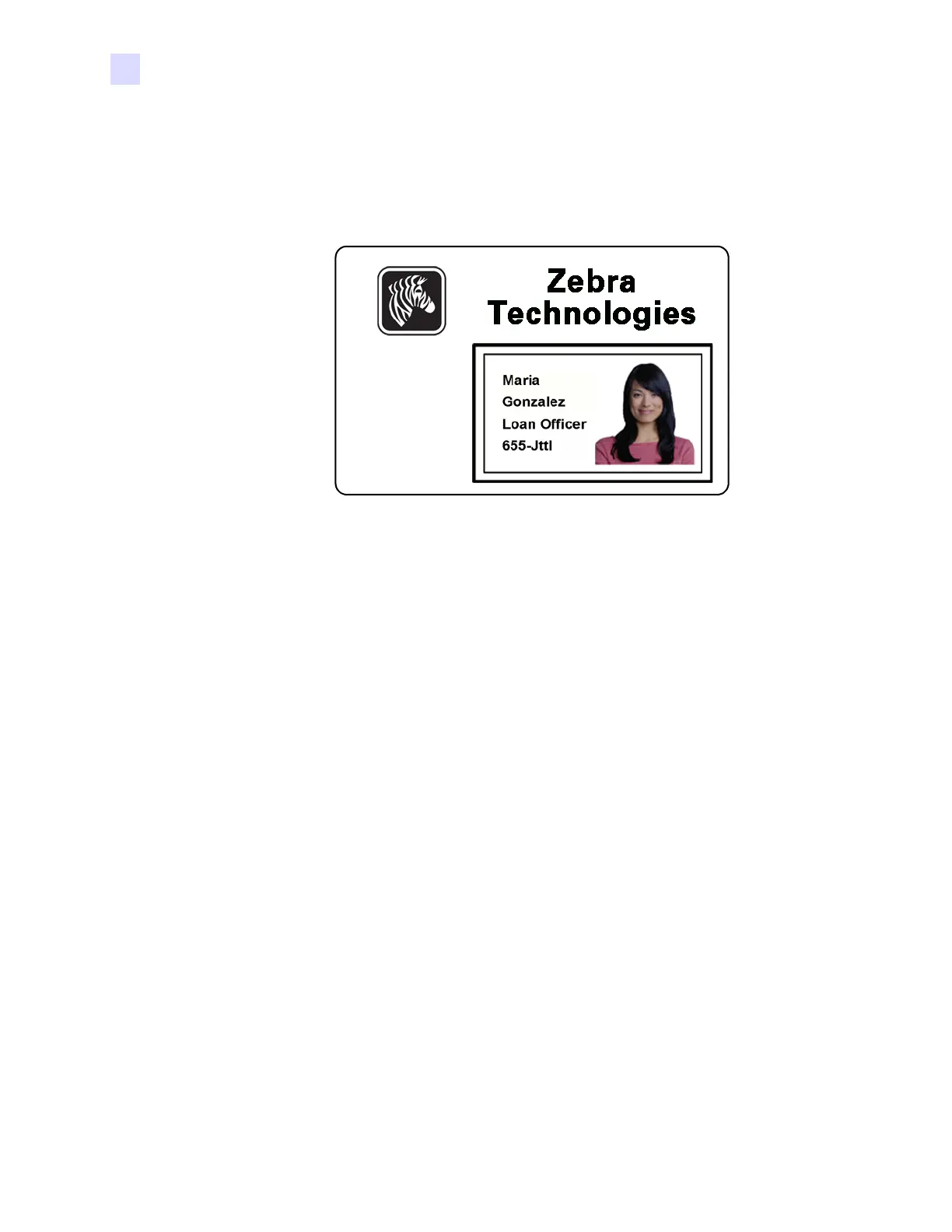56 Zebra ZXP Series 3 Card Printer Service Manual P1061317-002
2: Installation and Setup
Changing the Printer Driver Options
Black Panel Print Overview
This section covers special handling of black data specified on the “Black Panel (K)” tab
and applies only to surfaces of the card on which both YMC (color) and K (black) are to
be printed.
Reasons and Behavior for Black Panel Extraction
To print black during the print process, equal amounts of process colors Y, M, and C (printer
ribbon panels) are delivered, with maximum intensity, to create a near-black image.
• However, this “composite” image appears as a dark shade of gray and not machine
readable. For example, a visually-black barcode printed with Y, M and C will not be
detectable by most barcode readers and is not a true Visible Black color.
• The remedy for this is to “extract the black.” In other words, print the same text, graphics,
or barcode, using the K (black) panel, on top of the YMC barcode. (You can also choose to
print only in K, omitting YMC from that region.)
Depending on the application used to design the card layout, different elements of the card
image may be identified in different ways to the printer driver. The printer driver needs to
recognize four types of basic elements:
1. Black text
2. Black (monochrome) graphics -- lines, circles, rectangles, and area fills
3. Black color bitmap images
4. Black monochrome bitmap images
These elements may not always be sent to the driver as expected. For example, a barcode may
be sent as black text, a series of black area fills, or a black monochrome bitmap. Results will
depend on the application used to create the card design. Another variable, again controlled by
the card design application, is the precedence (stacking order) of the various element types in
the event that one or more of them overlap.
