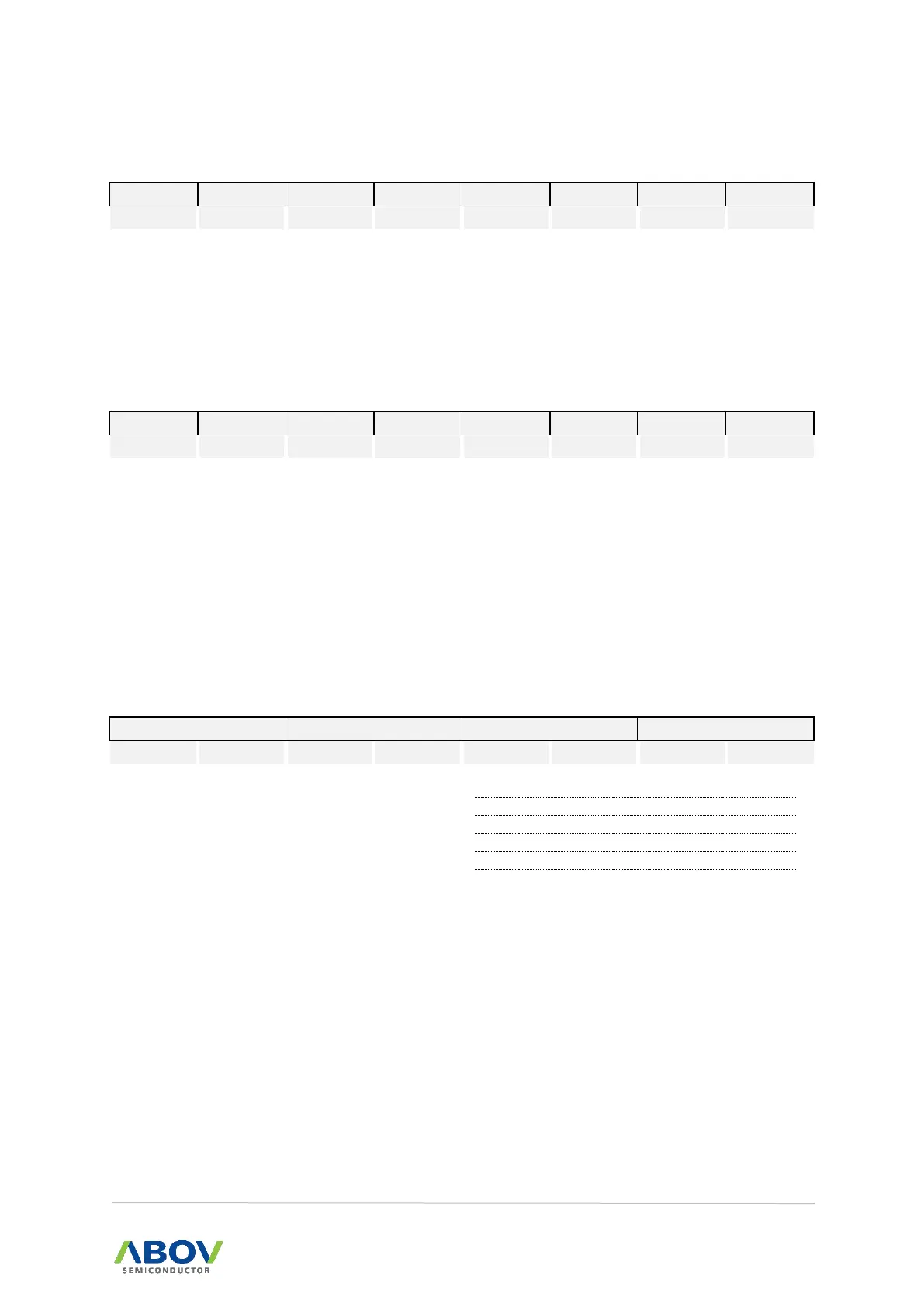A96G166/A96A166/A96S166 User’s manual 6. Interrupt controller
IP1 (Interrupt Priority Register 1): F8H
Select Interrupt Group Priority
EIFLAG0 (External Interrupt Flag0 Register): C0H
When an External Interrupt 5 ~ 6 is occurred, the flag becomes
‘1’.The flag is cleared only by writing ‘0’ to the bit or automatically
cleared by INT_ACK signal. Writing “1” has no effect.
External interrupt 5 ~ 6 not occurred
External interrupt 5 ~ 6 occurred
When an External Interrupt 0 ~ 4 is occurred, the flag becomes
‘1’.The flag is cleared only by writing ‘0’ to the bit. So, the flag
should be cleared by software. Writing “1” has no effect.
External interrupt 0 ~ 4 not occurred
External interrupt 0 ~ 4 occurred
EIPOL0L (External Interrupt Polarity 0Low Register): A4H
External interrupt (EINT3, EINT2, EINT1, EINT0) polarity selection
Interrupt on falling edge
Interrupt on both of rising and falling edge