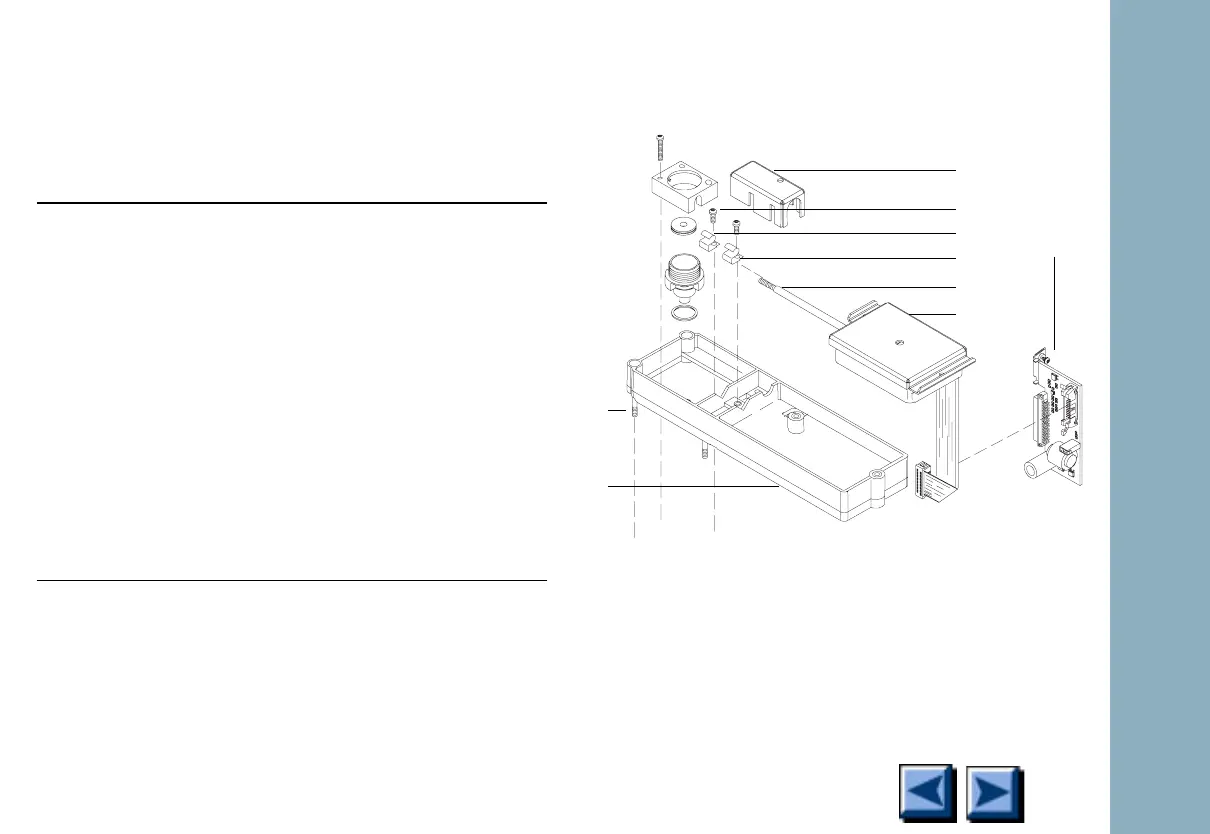Detectors
6850
6850
Released: April 2004 6850 Series Gas Chromatograph Service Procedures 143
Flame ionization detector,
continued
*To install the FID interconnect cover, first remove interconnect
clamp 16b and fit the cover into place over the interconnect inter-
face. Use the M4 x 25 mm Torx T-20 screw included with the
interconnect cover to fasten it down. For more information on the
FID interconnect cover, see “Baseline problems” on page 1-295.
Description Part no. Qty.
15. Screw, M4 × 10 mm, Torx, T-20
0515-2495 5
16. Interconnect clamps
19231-00040
2*
17. FID interconnect assembly
G1531-60715 1
18. FID signal board G1531-60010 1
19. FID interface board
G1531-60020 1
20. Screw (captive) M4 x 20 mm, Torx,
T-20
1390-1024 4
21. Mounting pallet G1531-40020 1
22. FID interconnect cover (optional)
G1531-00220
1
*
23. Ferrule (not shown) 9170-1730 1
15
16b
17
18
19
20
21
Continued
22
16a
