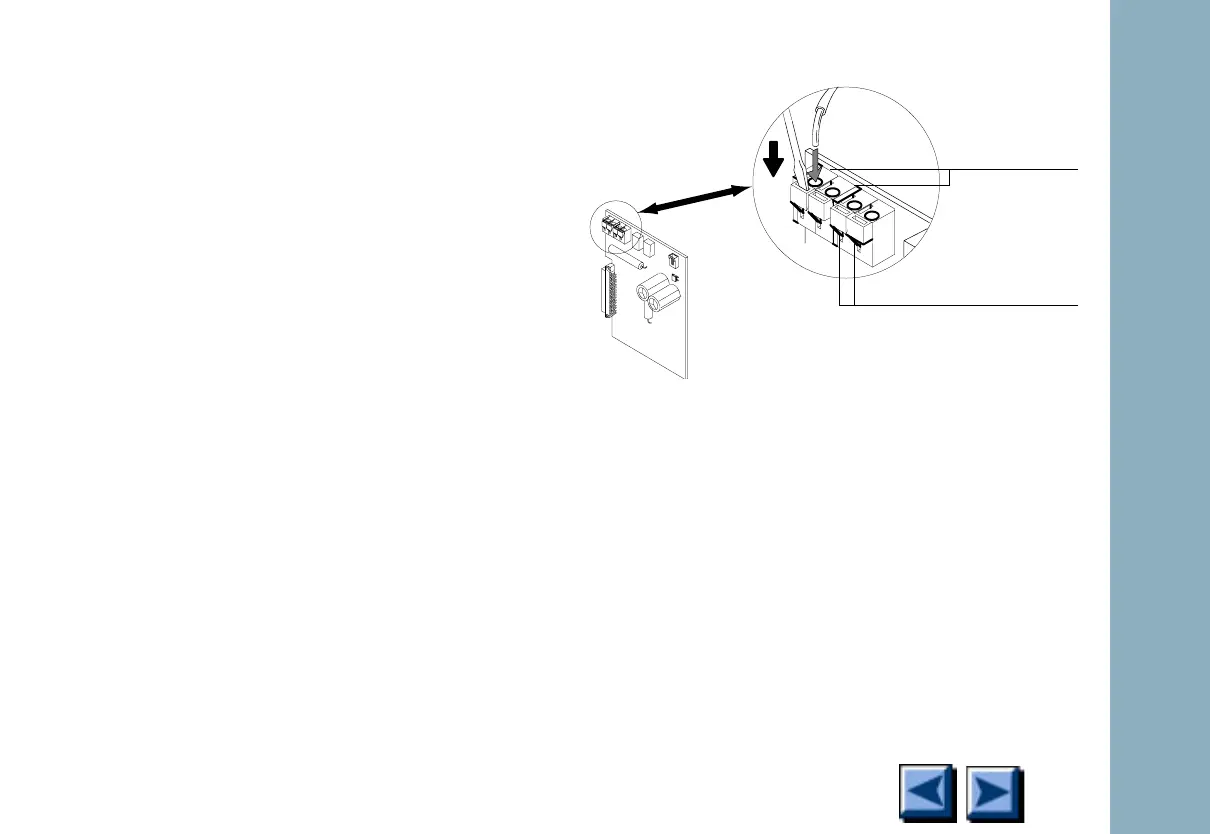Detectors
6850
6850
Released: April 2004 6850 Series Gas Chromatograph Service Procedures 160
13. Pull the TCD assembly out.
14. Remove the filament block.
To install the TCD assembly
1. Place the TCD assembly into the lid and
install the two T-20 Torx screws.
2. Reconnect the heater sensor cable.
3. Reinstall the gang block fitting to the flow
module.
4. Route the PRT and filament wires through
the circular hole leading to the TCD signal
board.
5. Lift the lid to the service position.
6. Reinstall the two filament wires and the PRT
wires on the TCD board
.
7. Slide the detector electronics cover into
place, then install the top screw.
8. Tighten the other two screws on the cover.
9. Close the lid to the normal position.
10. If used, reinstall the capillary adapter with a
7/16-inch wrench.
11. Reinstall the column.
Filament wires
PRT wires
