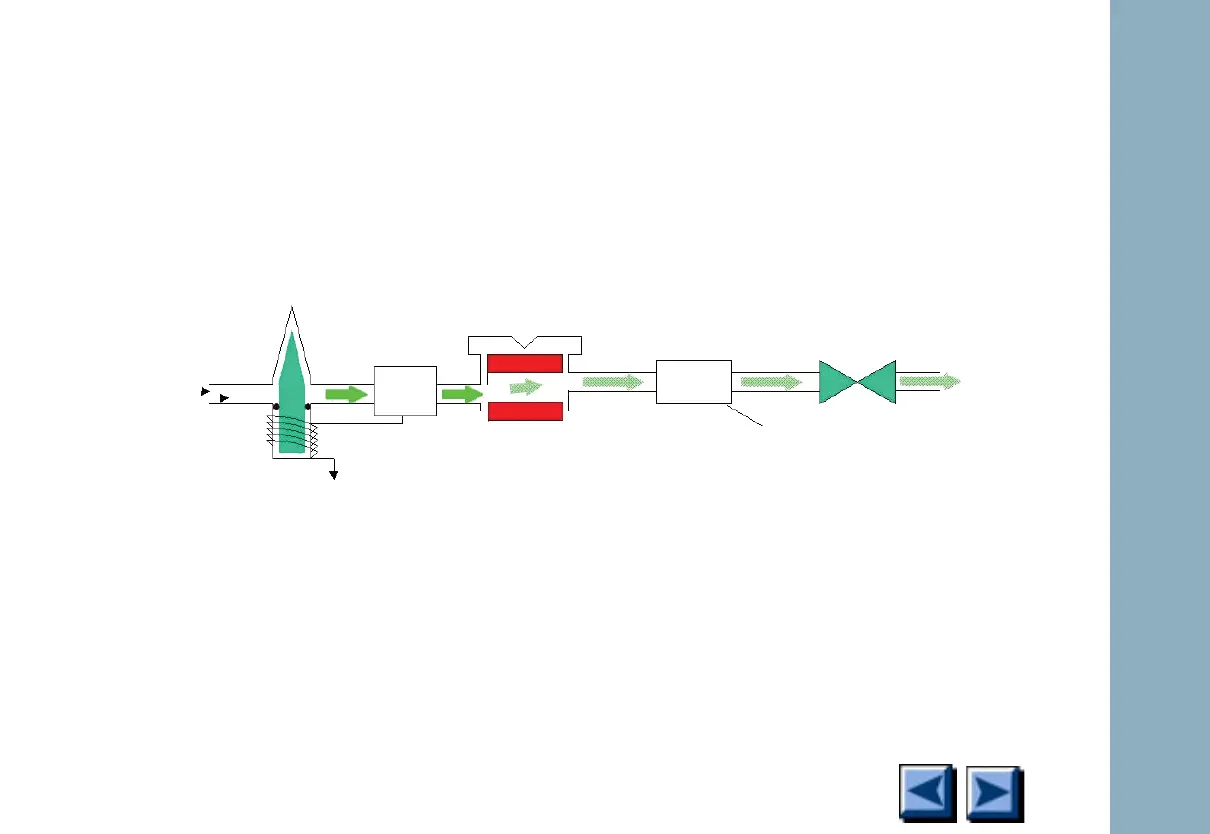Troubleshooting
6850
6850
Released: April 2004 6850 Series Gas Chromatograph Service Procedures 283
6. Set the inlet pressure to 25 psi. The inlet
pressure should increase rapidly past the
25 psi setpoint and approach the line supply
pressure. You will feel pressure against the
septum (in this example 100 psi). The pneu-
matic configuration now matches the follow-
ing schematic:
If the pressure is still low, the problem is isolated
to:
• Insufficient supply pressure/flow volume to
the inlet EPC module
• Leak at the gang fitting of the EPC module
• Cracked stainless steel tube on the insert
weldment
• Septum may have a hole in it
Carrier supply
total flow in
mL/min
Flow sensor
100 psi
input pressure
Total flow
control loop
Proportional
valve 1
psi
Pressure sensor
Septum purge
regulator
fixed @ 3mL/min
