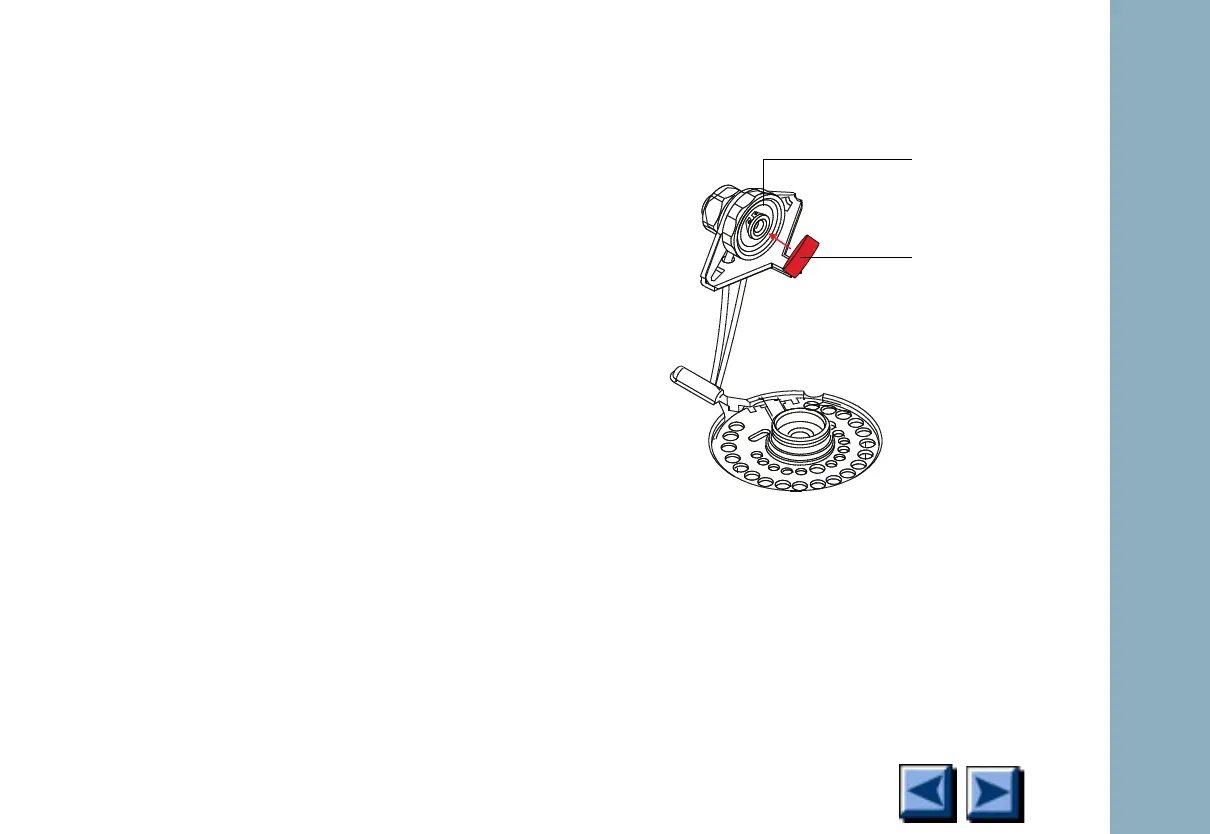Troubleshooting
6850
6850
Released: April 2004 6850 Series Gas Chromatograph Service Procedures 282
2. Block the split vent exit on the top back of
the GC with a septum.
• If the pressure increases, the problem is
most likely that proportional valve 2 in
the EPC module, which controls inlet
back pressure, is stuck open or electri-
cally dysfunctional
3. Remove the insert weldment from the injec-
tion port body (large nut on the upper weld-
ment assembly).
4. Set the inlet pressure to 0 psi.
5. Hold a septum over the opening of the insert
weldment that normally interfaces to the
glass liner. See the following diagram:
Insert weldment
assembly
Septum
