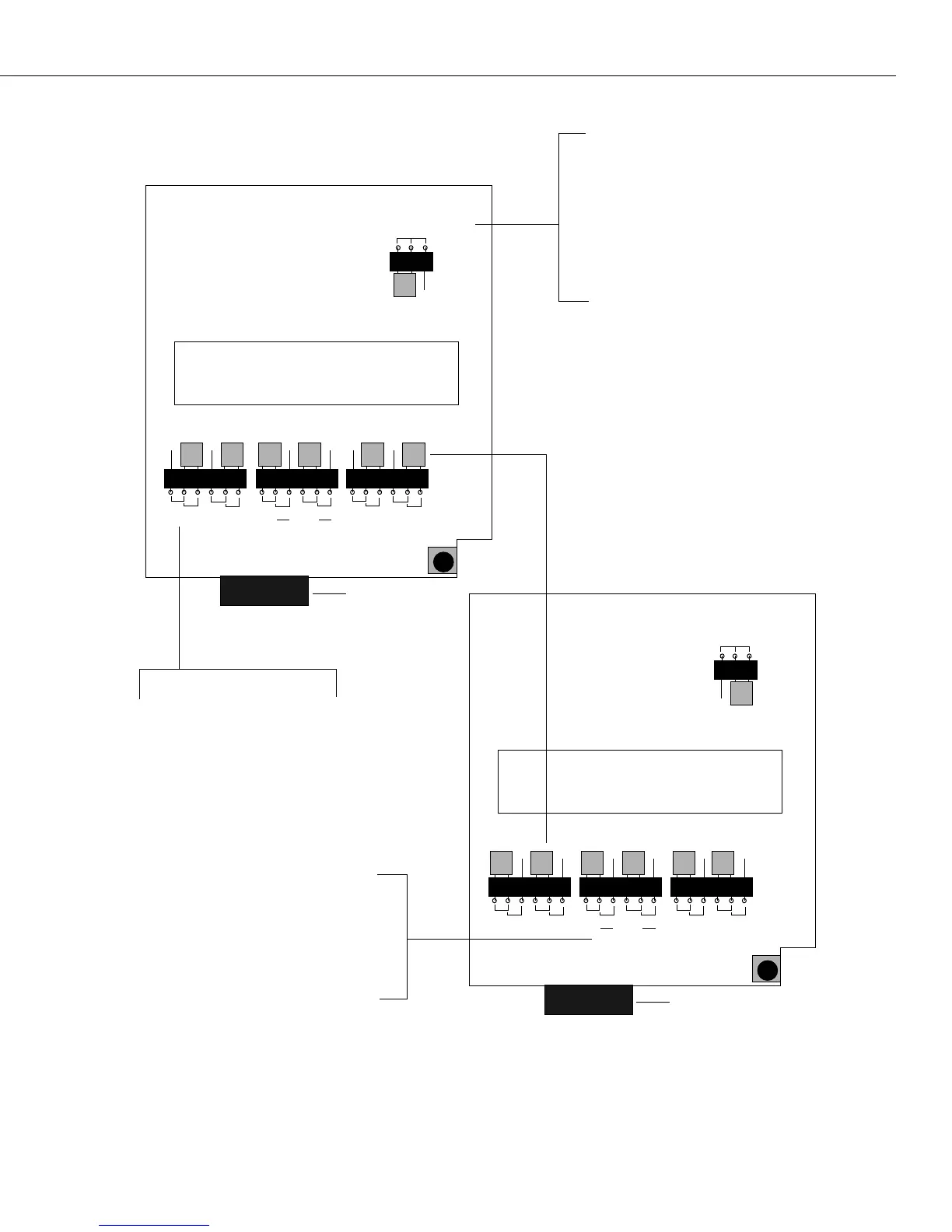WAN Modules
Page 3-39
J16
S
U
S
U
J15
TT
TT
RT
RT
J14
S
U
S
U
J13
SU
BRI Port
Jumper Configuration for the “U” Interface
The gray boxes are the jumper blocks
This is a simplified view of the bottom
lower-right quadrant of the WSX-BRI
submodule. Immediately above the BRI
port are three jumper blocks labelled
J14, J15, and J16. About two inches
above and to the right is another jump-
er labeled J13. J13, J14, and J16 are
used to switch between the “U” and
“S/T” interfaces. J15 is used to set trans-
mit and receive termination for the
“S/T” interface.
The small labels next to the
jumper pins at J13, J14, and
J16 indicate which pins must
be bridged to set the BRI port
to either the “U” or the “S/T”
interface.
Part Number and
Serial Number label
(this is how the board is shipped)
J16
S
U
S
U
J15
TT
TT
RT
RT
J14
S
U
S
U
J13
SU
BRI Port
Jumper Configuration for the “S/T” Interface
(transmit/receive termination are set to “on”)
Small labels under the pins at
J15 indicate which pins must
be bridged to set Transmit
Termination (tt) and Receive
Termination (rt) to the “on” or
“off” position (the two sets of
letters with a line over them
indicate the “off” settings).
Part Number and
Serial Number label
