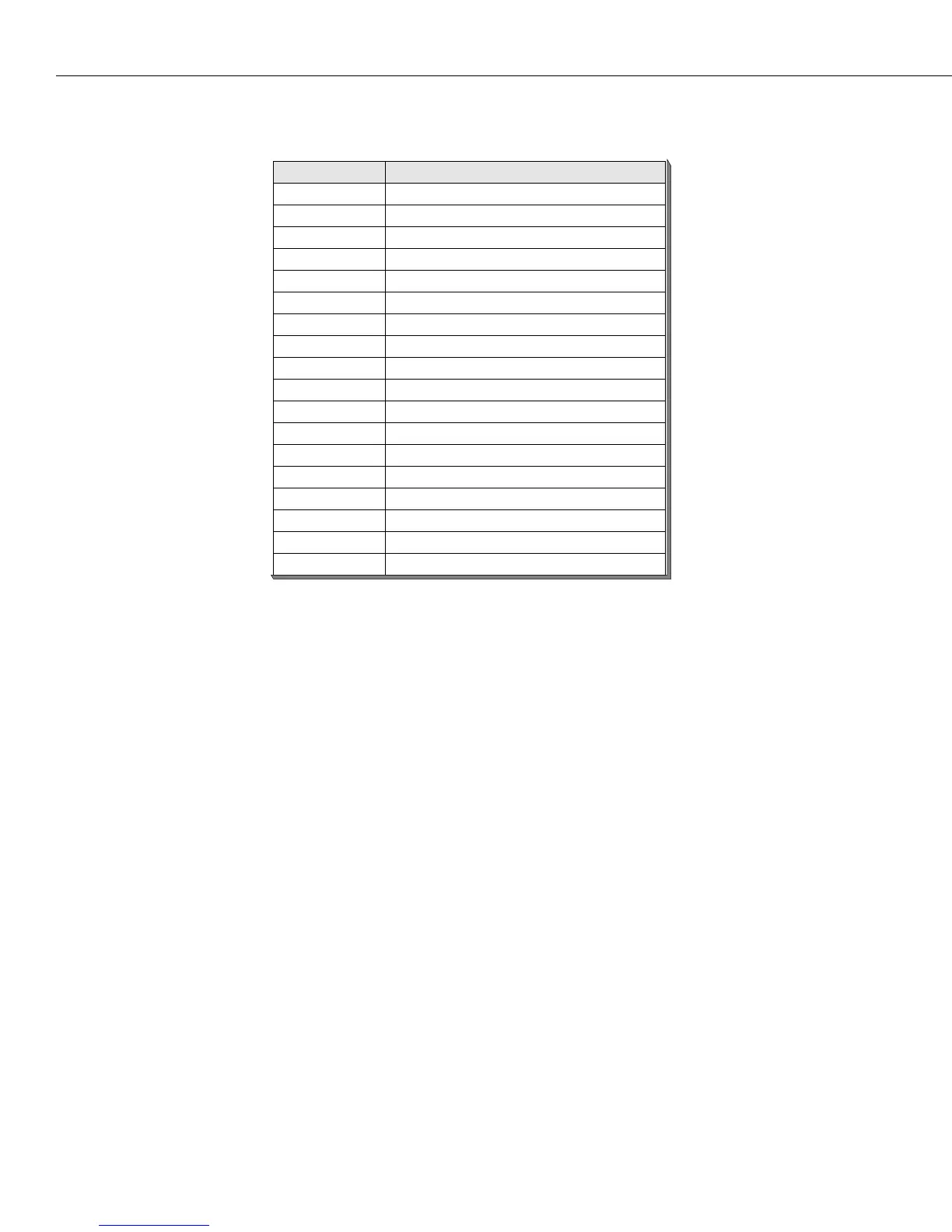Managing User Login Accounts
Page 8-18
The global family contains commands that apply globally to the switch rather than to individ-
ual applications or services. Privileges for global family commands can be set on an individ-
ual command basis or altogether so the privilege applies to the whole global family. If you
want to set privileges for the global commands, you must enter 6, 7 or 8 when the screen
prompt displays the following:
1. MODIFY ONE FAMILY RIGHTS
2. SET ALL READ RIGHTS
3. SET ALL WRITE RIGHTS
4. SET NO READ RIGHTS
5. SET NO WRITE RIGHTS
6. MODIFY ONE GLOBAL SUBSET
7. SET NO GLOBAL SUBSET
8. SET ALL GLOBAL SUBSET
[ 1 TO 8, (c)ancel or (s)save] ( ) :
To give the user account the privilege to set all global commands, enter the numeral 8. To
deny the user the privilege to set any of the global commands, enter the numeral 7. To set
individual global commands, enter the number 6. If you are assigning privileges on an indi-
vidual command basis the display will look like this:
[ 1 TO 8, (c)ancel or (s)sav] ( ) : 6
Give the subset number : ( ) :
Enter the number of the command for which you want to set WRITE privileges. Refer to the
‘‘Global Family Table’’ on page 8-19 for the number.
Command Family Table
Number Command Family
1 Configuration
2 Group
3 IP Routing
4 IPX Routing
5 Bridge
6 SNMP
7 QOS Policy
8 HRE Filter
9 ATM Service
10 WAN
11 CSM
12 PNNI
13 ATM Accounting
14 Voice Over IP
15 MPOA
16 MPLS
17 (unsupported)
18 User