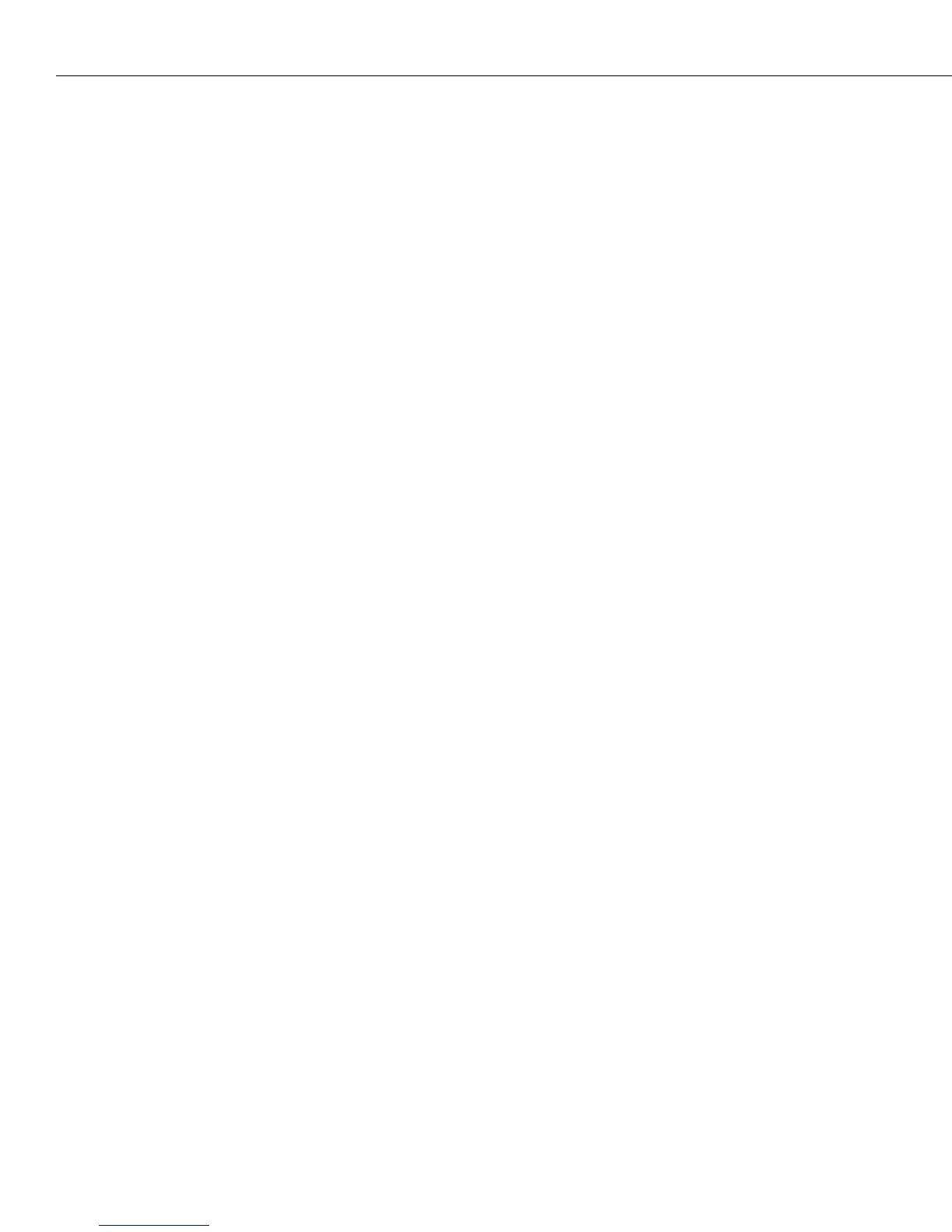NTP Configuration Menu
Page 12-8
Configuring an NTP Client/Server
A switch can be configured to act both as a client and a server. If you want to run both the
client and server portions of the NTP software, follow the steps below:
1. Enter the command as shown, at the system prompt:
ntpiconfig
The following menu appears:
NTP Startup Configuration
1) Response timeout : 0
2) Authentication delay : No
3) Authentication key file name : UNSET
4) NTP client mode : Ucast
5) Enable monitor : No
6) Enable NTP server : No
2. Adjust the configurable variables for this NTP client as needed by entering the line
number, and equal sign, and a new value at the system prompt, as shown:
<lineNumber>=<value>
For example, to change the Response timeout to 10, you would enter 1 (the line number
for Response timeout), an equal sign (=), and the number 10 (the new value), as shown:
1=10
3. Enable the NTP server by entering a 6, an equal sign (=), and yes at the prompt, as shown:
6=yes
The NTP Startup Configuration menu expands to display new options. The menu now
appears similar to the following:
NTP Startup Configuration
1) Response timeout : 0
2) Authentication delay : No
3) Authentication key file name : UNSET
4) NTP client mode : Ucast
5) Enable monitor : No
6) Enable NTP server : No
61) Client limit : 3
62) Client limit period : 3600
63) Enable server authentication : No
64) Advertised precision : -7
65) Broadcast delay : 0
4. Adjust the configurable variables for this NTP server as needed by entering the line
number, and equal sign, and a new value at the system prompt, as shown:
<lineNumber>=<value>
For example, to change the Client limit to 10, you would enter 61 (the line number for
Client limit), an equal sign (=), and the number 10 (the new value), as shown:
61=10