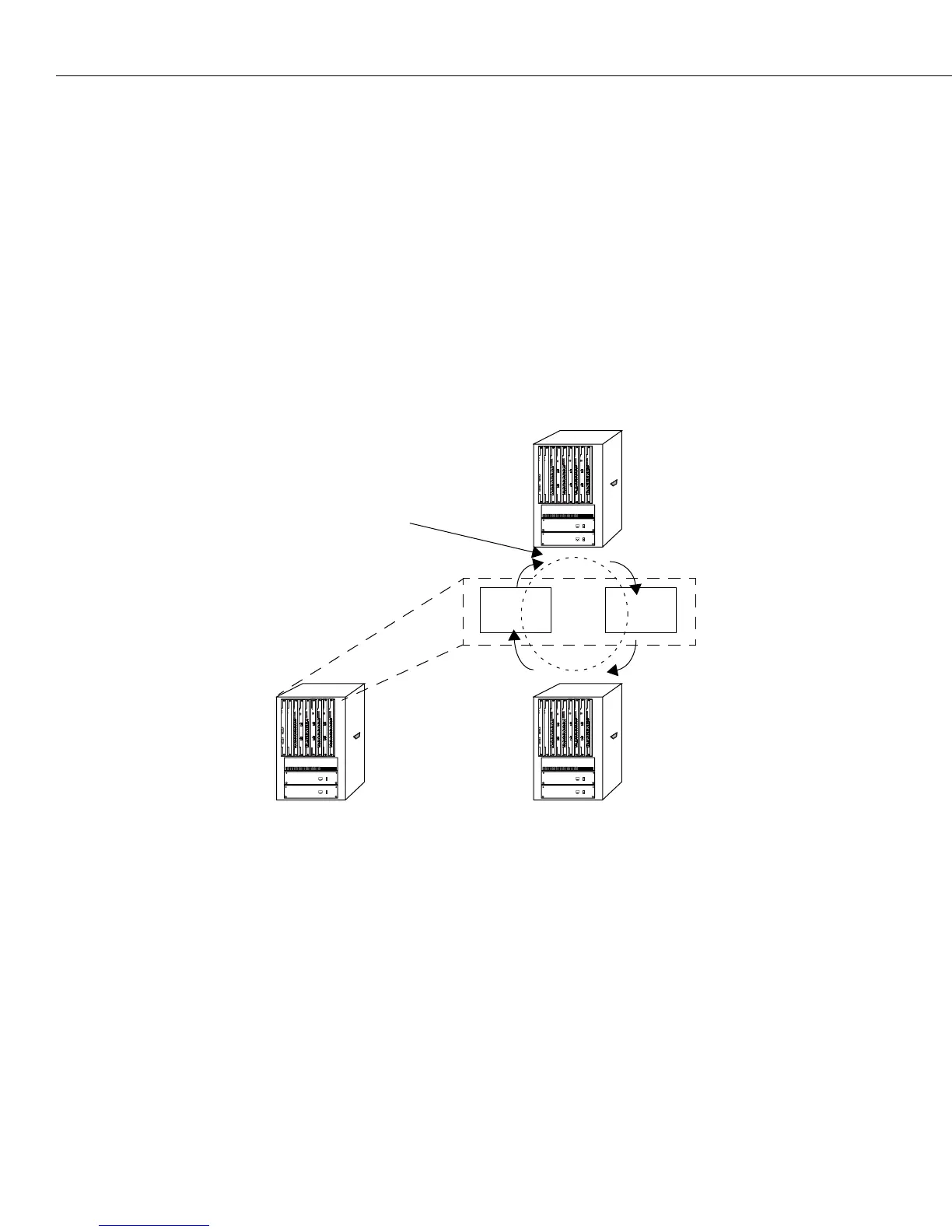Operational Problems
Page 35-6
Operational Problems
The following paragraphs describe operational problems you may encounter.
Deadlocked VLAN
Occasionally, a VLAN may deadlock. This may be a result of the configuration process you
used when you set up the VLANs.
If, for example, you have a setup with three switches, as shown in the following figure, the
VLAN can enter a deadlock. In this example, there are two switches, one configured with one
VLAN (Switch X), another configured with two VLANs (Switch Y), and another switching
device that connects to the VLANs (Switch Z).
Deadlocked VLANs Due to Loop
In this situation,
VLAN 2 (V2) in the Switch X is in a loop because it has not learned that it has
connected to Switch Y with two virtual bridges (V1 and V3), which are inside one switch.
Since V2 detects a loop, it invokes blocking at the port connected to V1, which results in a
deadlock. V1 and V3, inside Switch Y, can still communicate, and traffic still exits V2 in
Switch X, going to V3; however, traffic will not exit V3.
V3
V1
X
Switch X has detected a
loop and is blocking on
its port connected to
VLAN 1 (V1).
Switch X with VLAN No. 2 (V2)
Switch Y with VLAN No. 1 (V1)
and VLAN No. 3 (V3)
Switch Z