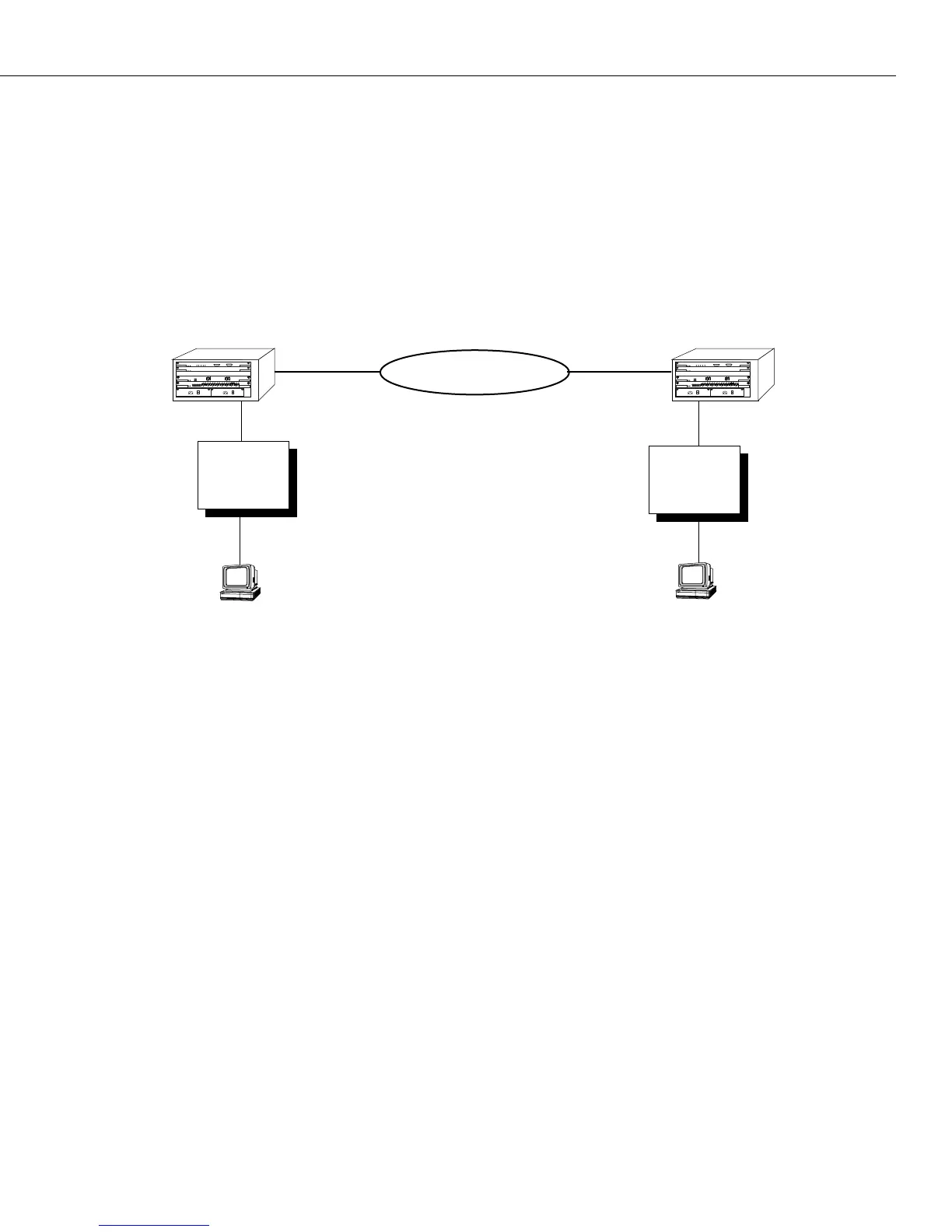Dissimilar LAN Switching Capabilities
Page 18-43
Switching Between Ethernet LANs Across a Trunked Backbone
Frames that are switched between like media across a Trunked backbone will only be trans-
lated at the egress port of the egress Omni Switch/Router. For example in the figure below,
frames switched from Station A to Station B will be translated at point 4, where point 4 is the
egress port of Switch 2. Frames switched from Station B to Station A will be translated only at
point 1, where point 1 is the egress port of Switch 1.
This is true if the originating media and destination media are Ethernet. It is not true if the
originating media and destination media are either Token Ring or FDDI.
Ethernet LANs Across a Trunked Backbone
Ethernet
Ethernet
Trunked Backbone (ATM or FDDI)
Switch 1
Switch 2
1
23
4
Station A Station B
