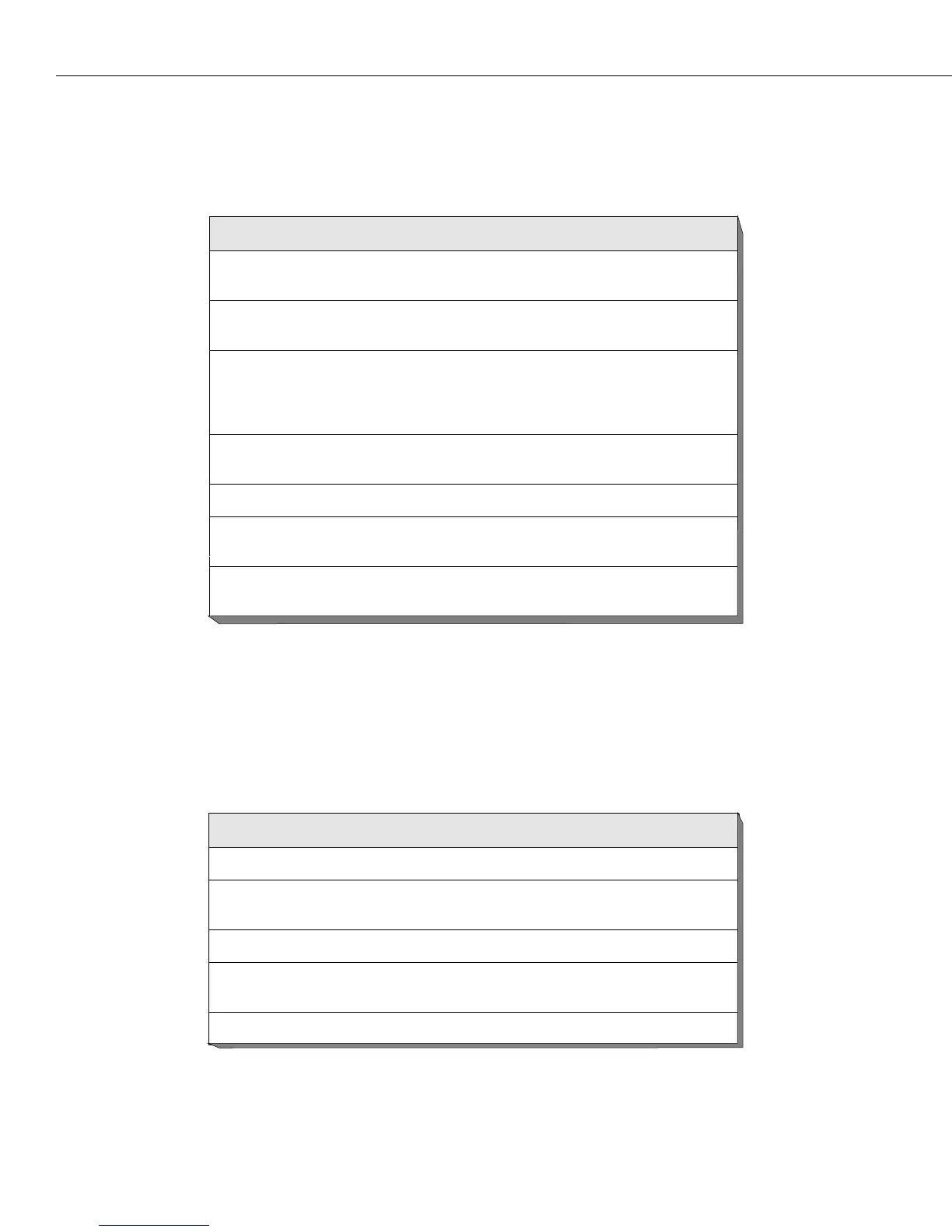The User Interface
Page 18-18
Ethernet Factory Default Translations
For Ethernet switching module ports the factory default is set to the following:
FDDI Factory Default Translations
For FDDI switching module ports the factory default is set to the following:
Ethernet Media - Default Mode
No translation is performed on outbound Ethernet frames where
the inbound interface was Ethernet.
IP frames of any encapsulation are transmitted as Ethernet II
frames.
IPX frames are transmitted as IEEE 802.3 Proprietary as the
default setting. The only exception is when LLC passthrough
mode is enabled, then the IEEE 802.2 (LLC) frames are
forwarded as is.
No translation is performed on Appletalk frames, and we
currently support only Appletalk Phase II (SNAP format).
Banyan Vines frames are transmitted as Ethernet II frames.
Other than IP and IPX, all other Ethernet II and SNAP encapsu-
lated protocols are sent as Ethernet II frames.
All other IEEE 802.3 with LLC encapsulated protocols are not
translated.
FDDI Media - Default Mode
IP of any encapsulation is encapsulated SNAP
IPX encapsulations are encapsulated SNAP except for IEEE 802.2
which is forwarded as is.
Banyan Vines of any type are transmitted as SNAP.
All other Ethertype and SNAP encapsulated protocols are sent as
for IP.
All other LLC encapsulated protocols are forwarded as is.
