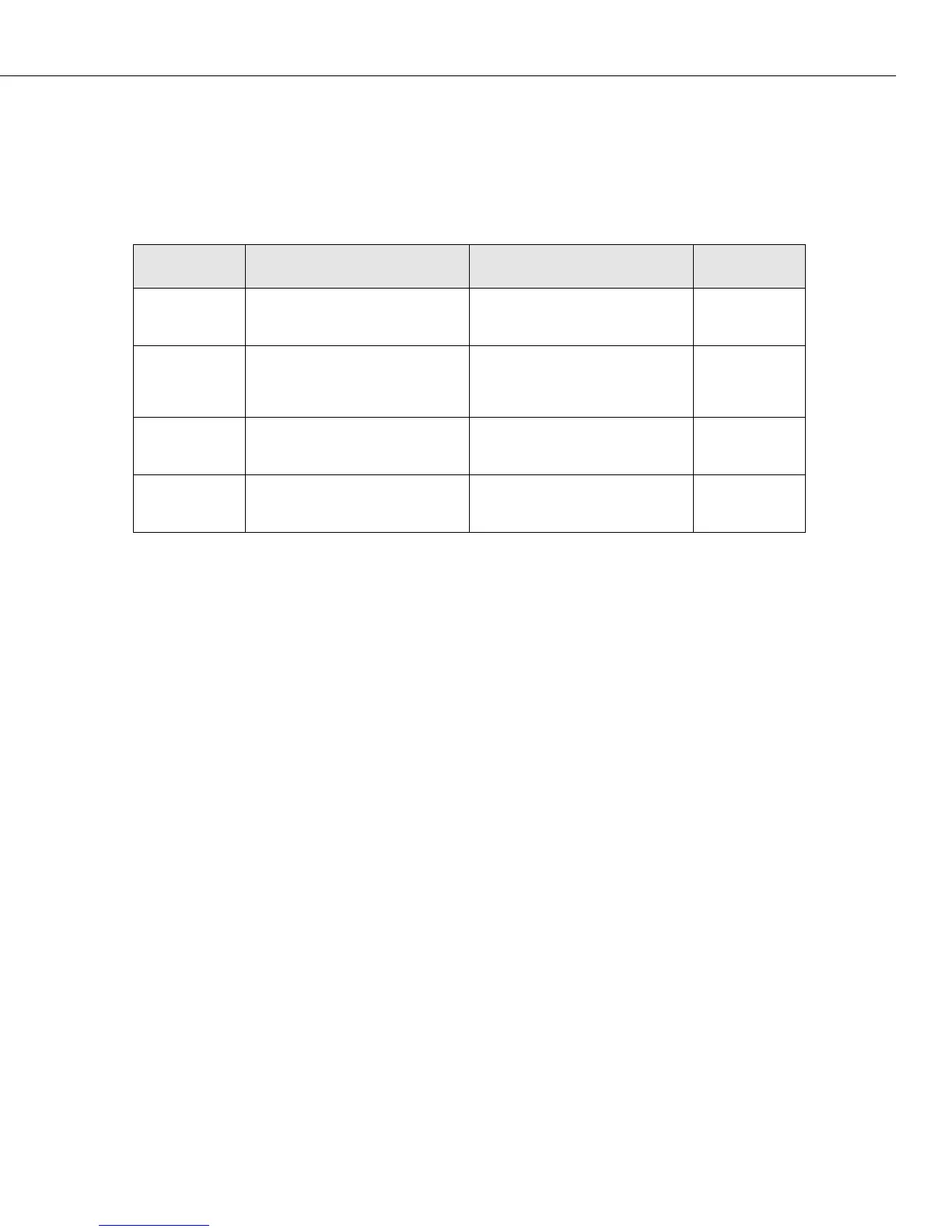UI to CLI Command Cross Reference
Page 4-13
Troubleshooting Diagnostics Commands
The table beginning on page 4-13 summarizes the features supported in the UI and the CLI for
Chapters 35 and 36 and Appendices A and B.
Troubleshooting/Diagnostics Table
Chapter/
Appendices
UI Command
Equivalent CLI Commands PM Family
35,
“Troubleshoot-
ing”
uic Unsupported No PM Support
36,
“Running
Hardware
Diagnostics”
diag Unsupported No PM Support
A,
“Boot Line
Prompt”
ethernetc ethernet manager port No PM Support
B,
“Custom
Cables”
No UI commands in this
Appendix.
No CLI commands in this
Appendix
No PM Support
