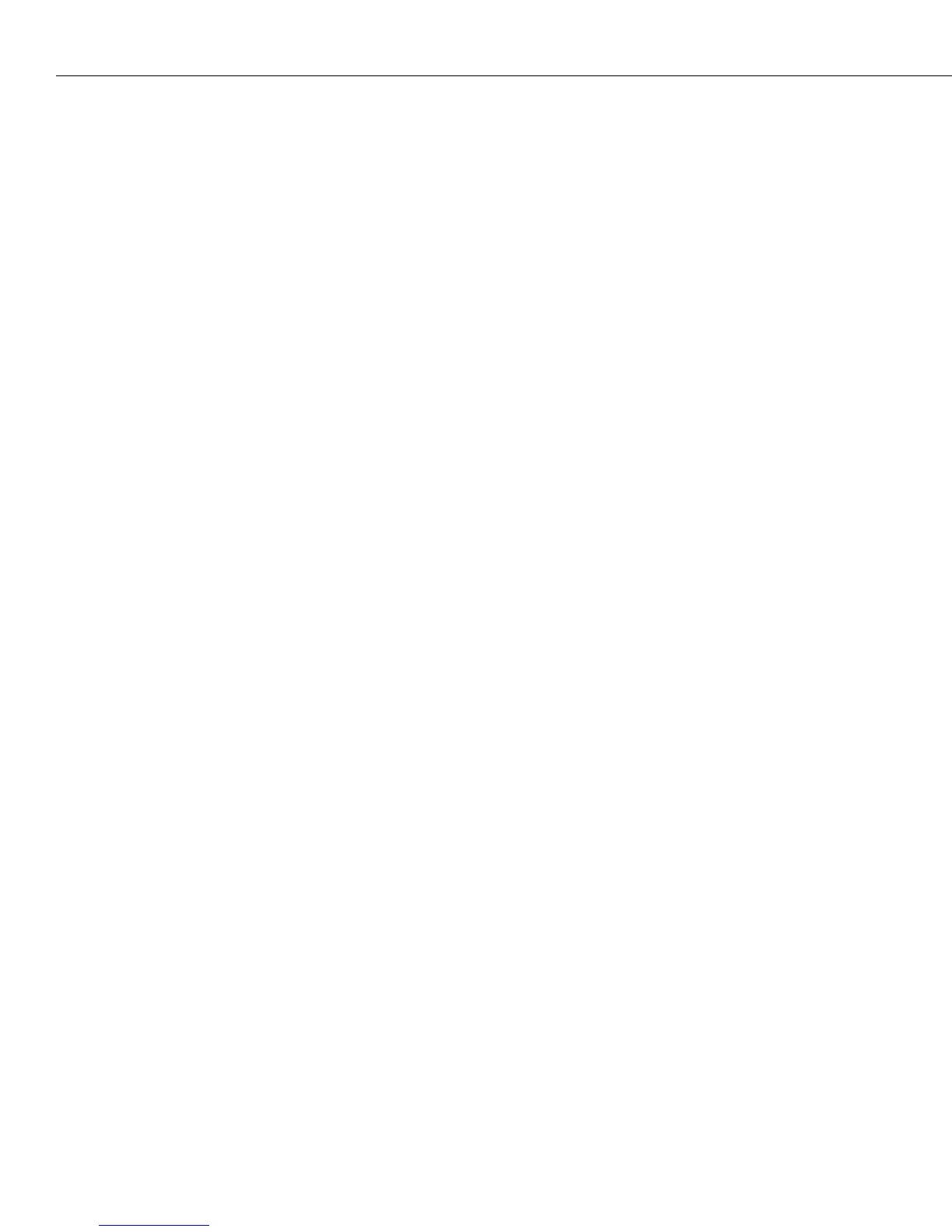Setting Resource Thresholds
Page 11-4
Backplane Threshold
The backplane threshold sets a percentage of total backplane bandwidth of the switch,
module, or port. When backplane usage exceeds this percentage, an
SNMP trap is sent.
♦ Note ♦
When “U-turn” switching (i.e., data enters a module
port and is transmitted from a port on the same
module) is employed, the backplane threshold reading
will not be correct. Switched frames are not transmit-
ted over the backplane but are counted by health statis-
tics, causing the backplane percentage reading to be
higher than it should be.
Setting Miscellaneous Thresholds
The miscellaneous thresholds cover consumable resources such as memory, VCCs, tempera-
ture, and virtual ports. The health statistics allow you to sent a percentage the available
resource, at which an SNMP trap is generated to alert the network administrator that the
threshold has been exceeded. To set the threshold levels for switch bandwidth:
1. Enter
health at a system prompt. The health menu (described above) displays.
2. Enter a
2 at the health menu prompt. The following menu displays:
Miscellaneous Resource Monitoring Configuration
1) CAM Threshold : 80
2) CPU Threshold : 80
3) Memory Threshold : 80
4) VCC Threshold : 80
5) Temperature Threshold : 80
6) Virtual Port Threshold : 80
3. Threshold values are measured as a percentage of the total capacity of the resource. To
change a threshold or sampling interval value, type the index for the field, followed by an
equals sign, then the new value. For example, to change the CAM Threshold to 50 percent,
you would type the following at the prompt:
1=50
The CAM Threshold would now be set to 50 percent of its total capacity (memory).
4. When you have finished entering the new values, you must enter
save to keep the new
configuration settings.
♦ Note ♦
Changing a threshold value sets the value for all levels
of the switch (switch, module, and port). You cannot
set different threshold values for each level.